Accepting Bids in Market Maker
Transportation Managers can accept or reject tender bids from carriers in Market Maker.
Complete the following steps to accept a bid:
L og in to the ONE system.
Select Menu/Favs > Transportation > Market Maker.
In the NEO UI, users can click on the Menu/Favs icon on the left sidebar and type in the name of the screen in the menu search bar. For more information, see "Using the Menu Search Bar."
The Market Maker screen appears.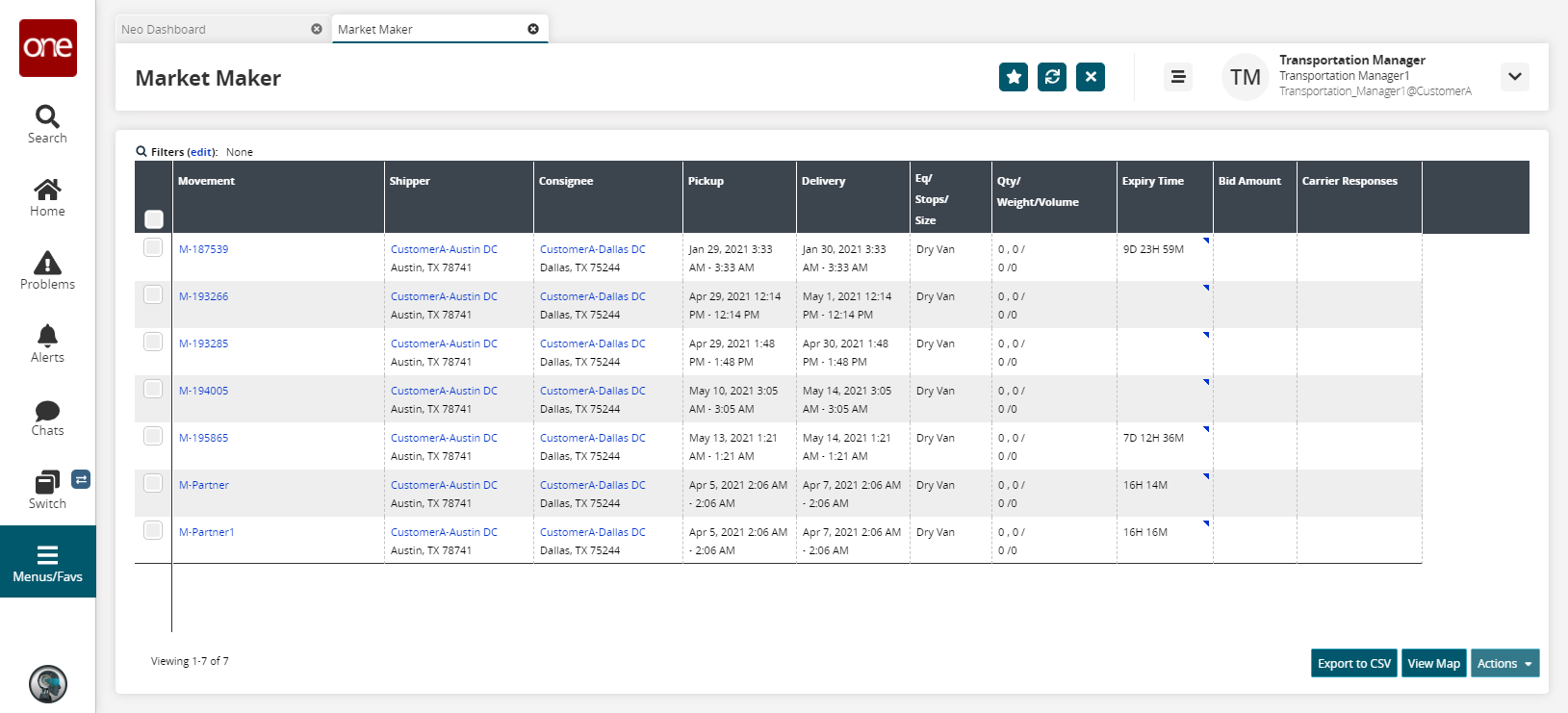
Click the Show Responses link in the Carrier Responses column of the tender bid you want to accept.

The bids for the movement appear on a new tab.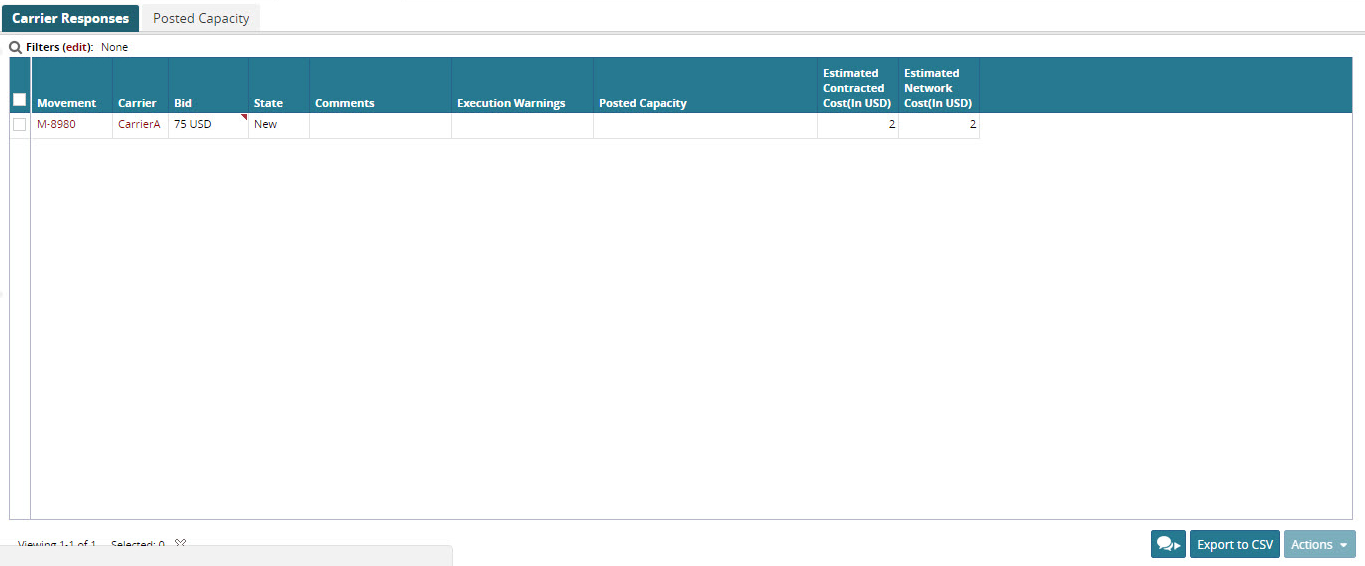
Click the red triangle in the top right corner of the Bid column to open a context menu.
Select Accept to accept the bid.
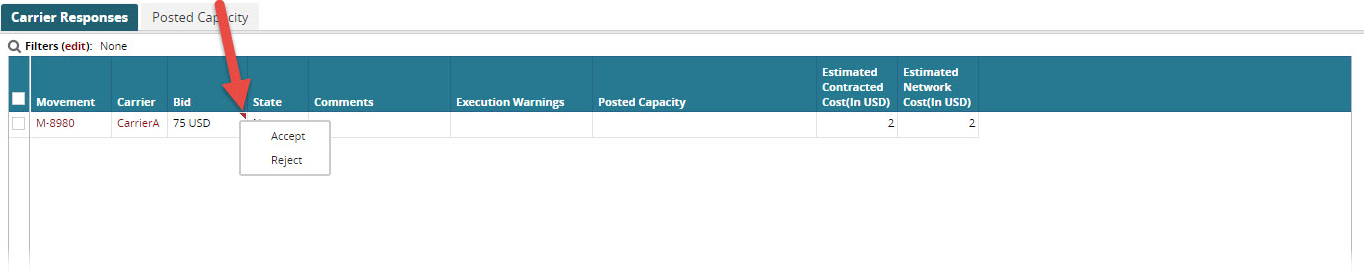
The Accept pop-up window appears.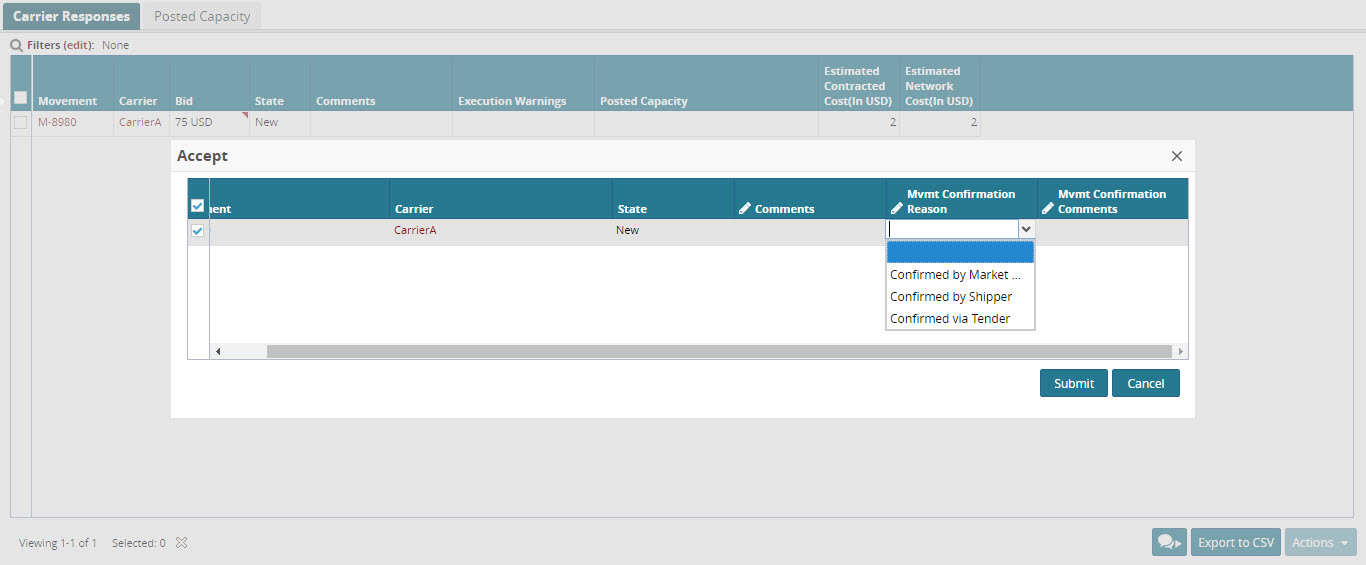
(Optional) Enter any comments in the Comments field.
(Optional) Select a Movement Confirmation Reason from the Mvmnt Confirmation Reason column drop-down menu.
(Optional) Enter a Movement Confirmation Comment in the Movement Confirmation Comment field.
Click Submit.