Accepting Tenders Conditionally through Email
Users can conditionally accept tenders through email without logging into ONE system.
Prerequisite
Users must subscribe to the Approval Requested alert subscription.
Complete the following steps to continually accept a tender through an email:
Log in to the email application.
Open and view the Movement Tendered email notification from the ONE system.
Click the Click here link.
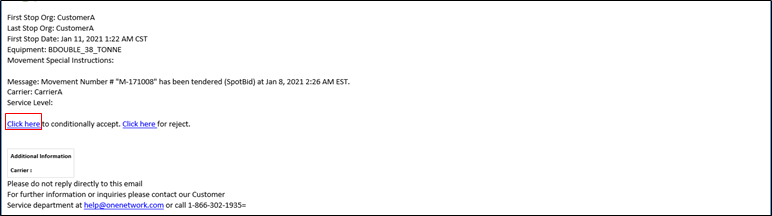
The web portal page appears.In the Spot Cost field, enter the spot cost and select the currency from the drop-down list.
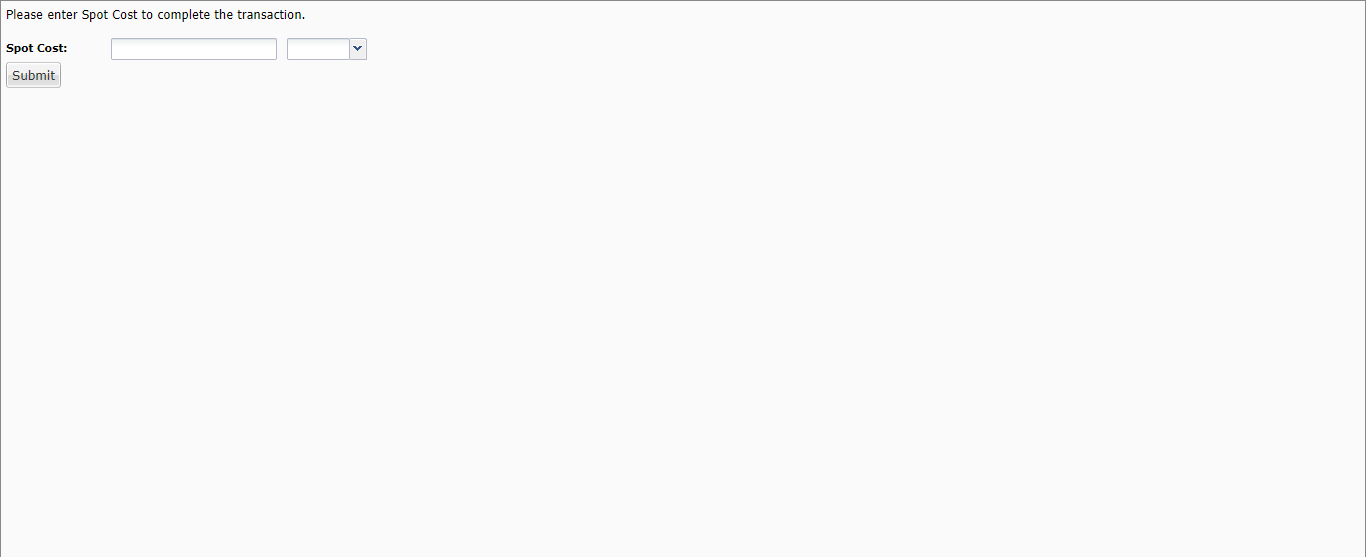
Click Submit.
A success message appears.