Adding Partner Profiles
You can add partner profiles.
To add partner profiles:
On the Administration menu, click Partners, and then click Search Partner Profiles.
The Search Partner Profile tab appears. By default, all partner profiles are listed.
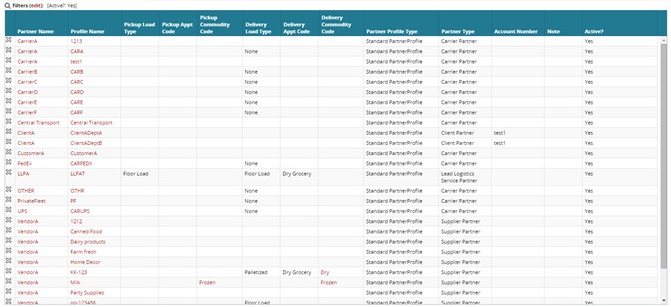
Click Add Partner Profile.
In Partner, select a partner using either the auto-complete entry feature or the item picker.
In Name, type a name for the new partner profile.
Select or type values for Load Type, Pickup Load Type, Delivery Appt Code, Pickup Appt Code, Commodity Code, Pickup Commodity Code, and Note.
Save the new partner profile using one of the following options:
Click Save to save the new partner profile and display a success message.
Click Save and Add Another to save the new partner profile, display a success message, and display a blank New Partner Profile form to add another partner profile with the same Partner.
Deactivate Partner Profiles
You can deactivate a partner profile.
To deactivate partner profiles:
In the Partner Profile: <partner profile name> tab, click Deactivate.
A success message appears in the information box.Click Close to close the tab.