Adding Transit Times
You can create new carrier transit times.
To add transit times:
On the Administration menu, click Transit Times.
The Transit Times tab appears.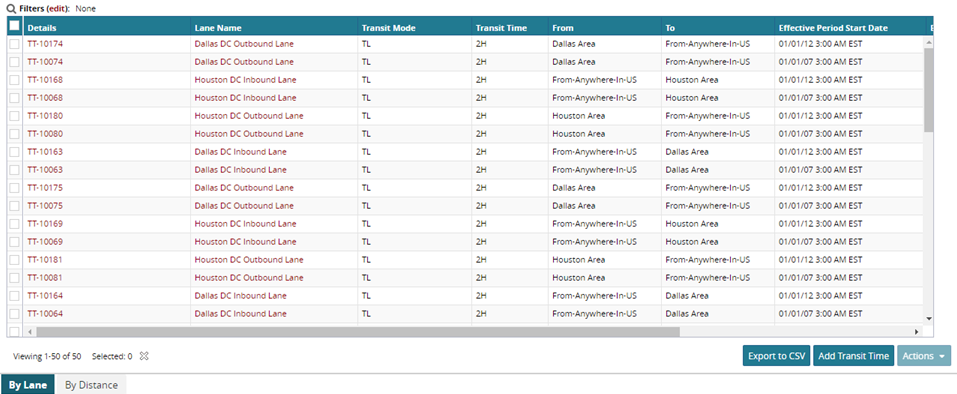
Click Add Transit Time.
The New Transit Time tab appears.In Servicing Org, select a servicing organization.
Select the date range for the Effective Period.
Select options for Lane, Equipment, and Service Level using the procedure described in step 3.
In the Transit Mode list, select a transit mode option: TL, LTL, Rail, Ocean, or Air.
Select a duration for Transit Time. Type values for Days, Hours, and Minutes, and then click OK.
Click Save.
A success message appears.As required, you can edit or delete the new transit time as described in Searching Transit Times.