Aggregated POS Sales Analysis
The Aggregated Sales Analysis report shows aggregated POS data. This report analyses aggregated POS historical sales data and provides a suggestion for which statistical algorithms to use for the forecasting process. Users can approve proposed aggregated sales analysis algorithm changes from this screen. This report is applicable only for aggregated sales data analysis.
View the Aggregated POS Sales Analysis Report
Complete the following steps to access the Aggregated Sales Analysis report:
From the Demand Planning menu, select Historical Data Analysis, and then Aggregated Sales Analysis.
The Aggregated Sales Analysis page appears.
Select a Scenario Name using the picker tool.
Additionally, you can select values for Enterprise, Product Type Name, Category, and Item Name, as required.
To show only entries that have potential algorithm variations, check the Show Algorithm Variations Only check box.
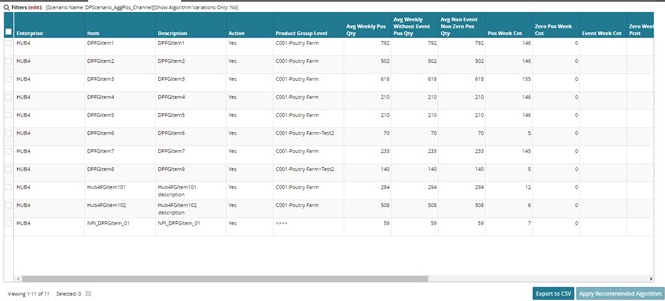
When all desired fields have been filled, click the Search link. The page displays the search results.
Approve Proposed Aggregated Sales Analysis Algorithm Changes
Complete the following steps to approve proposed algorithm changes to a line in the Aggregated Sales Analysis report:
Select a check-box at the left side of an entry line.
Click the Apply Recommended Algorithm button at the bottom of the page.
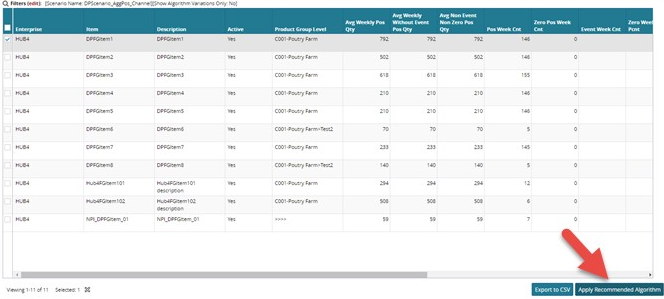
A confirmation page appears.To confirm the changes made, click the Submit button at the bottom of the page.
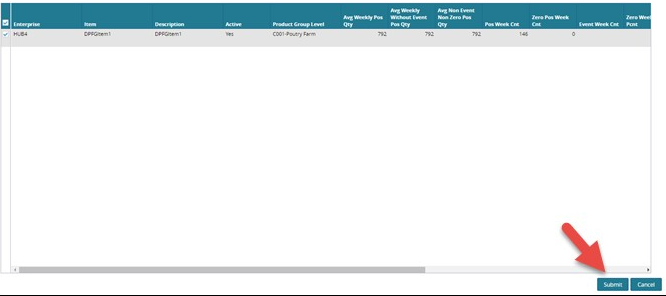
A success message appears. The suggested algorithm is now applied.