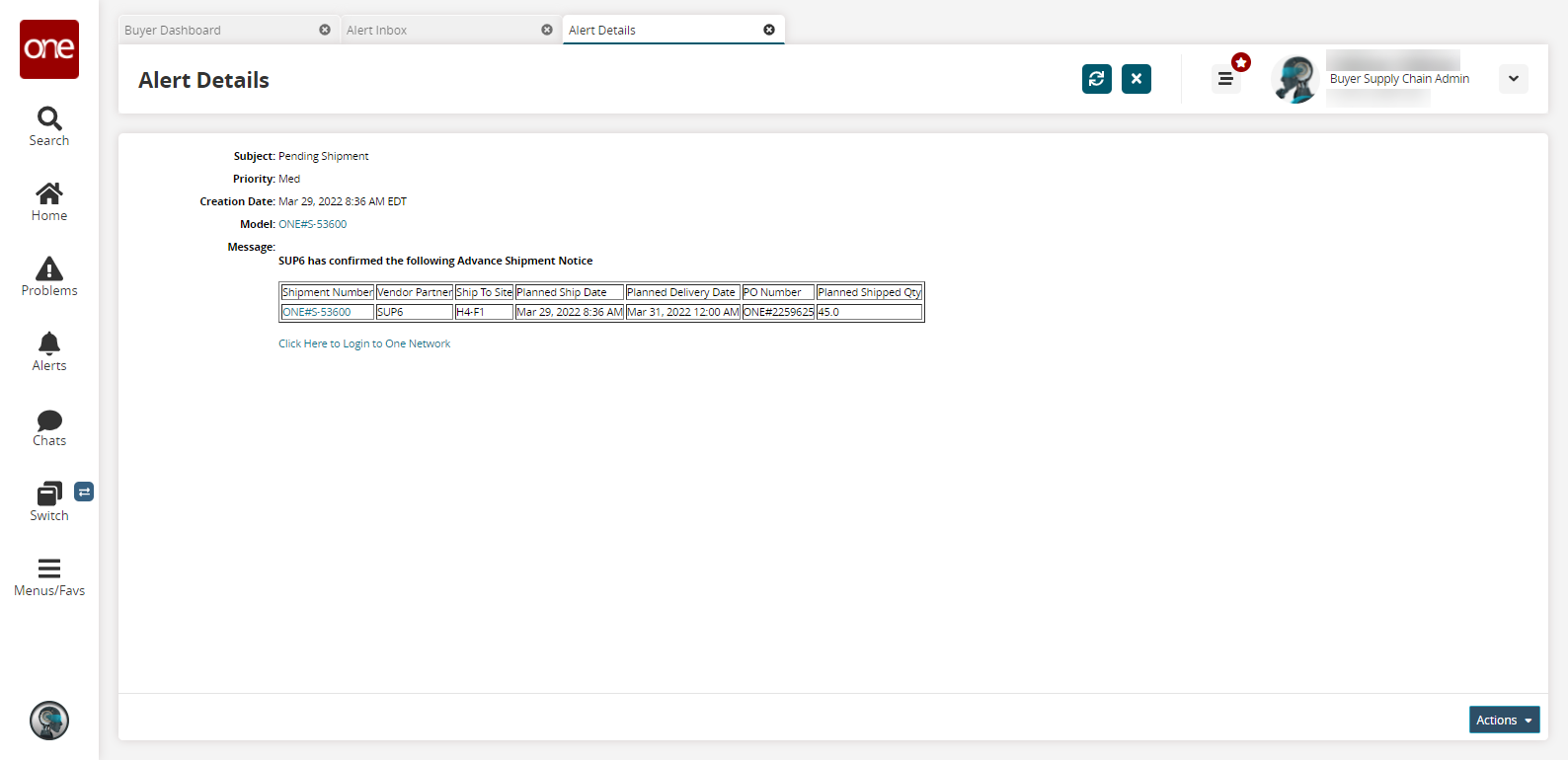Alerts Inbox
Complete the following steps to view the Alerts Inbox and alert details:
L og in to the ONE system.
Click Menus/Favs > Tools > Alerts Inbox.
In the NEO UI, users can click on the Menu/Favs icon on the left sidebar and type in the name of the screen in the menu search bar. For more information, see "Using the Menu Search Bar."
The Alerts Inbox screen displays.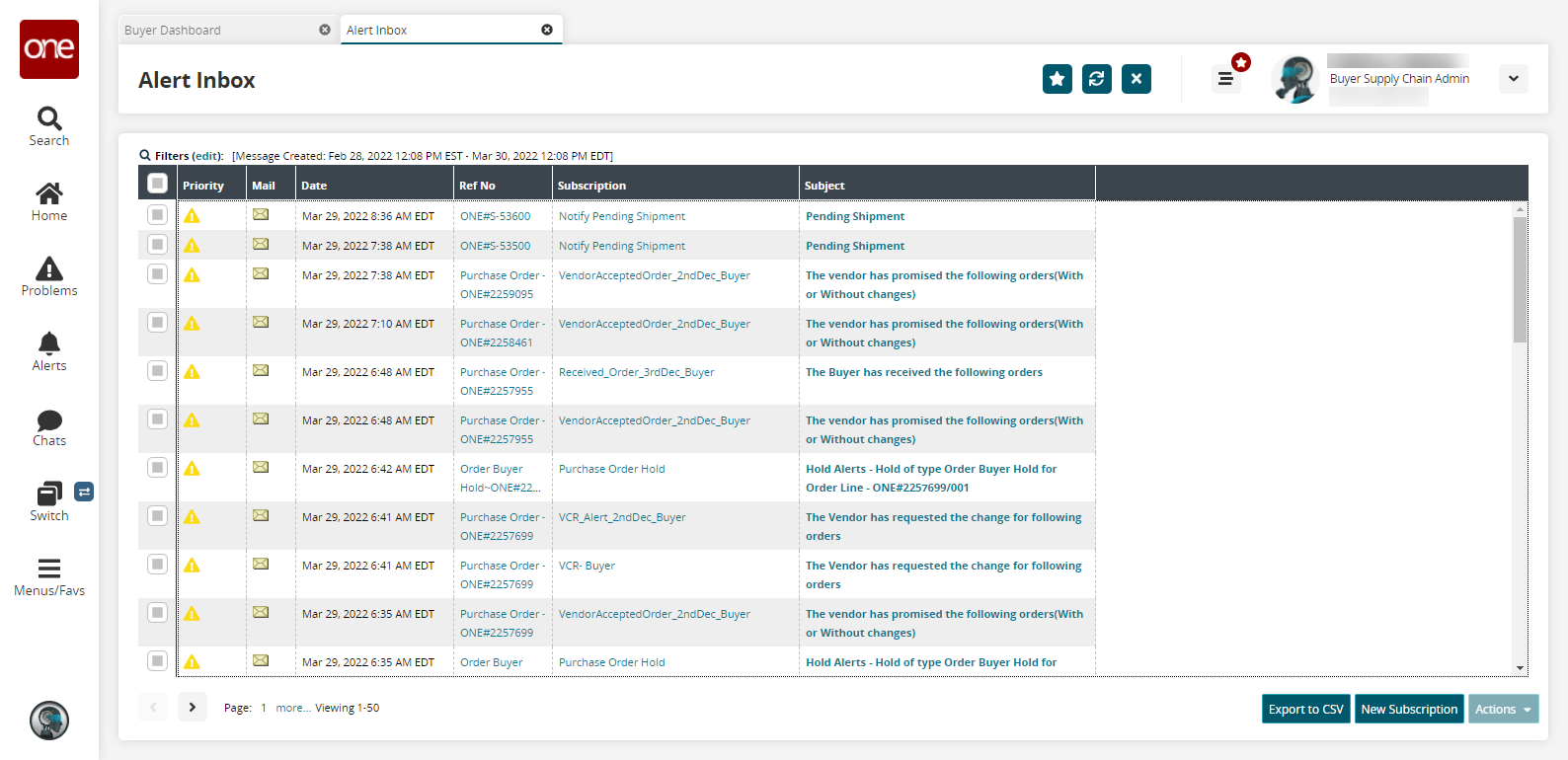
In the Subject column, click an alert link
The Alert Details screen displays.