Bulk Resource Assignment
Users are able to assign or unassign resources in bulk.
Complete the following steps to assign resources in bulk:
L og in to the ONE system.
Select Menu/Favs > Fleet Mgmt > Bulk Resource Assignment.
In the NEO UI, users can click on the Menu/Favs icon on the left sidebar and type in the name of the screen in the menu search bar. For more information, see "Using the Menu Search Bar."
The Bulk Resource Assignment screen appears.In the Explorer pane, click the plus icon to expand the Site, and select the required template.
The template details appear in the right pane.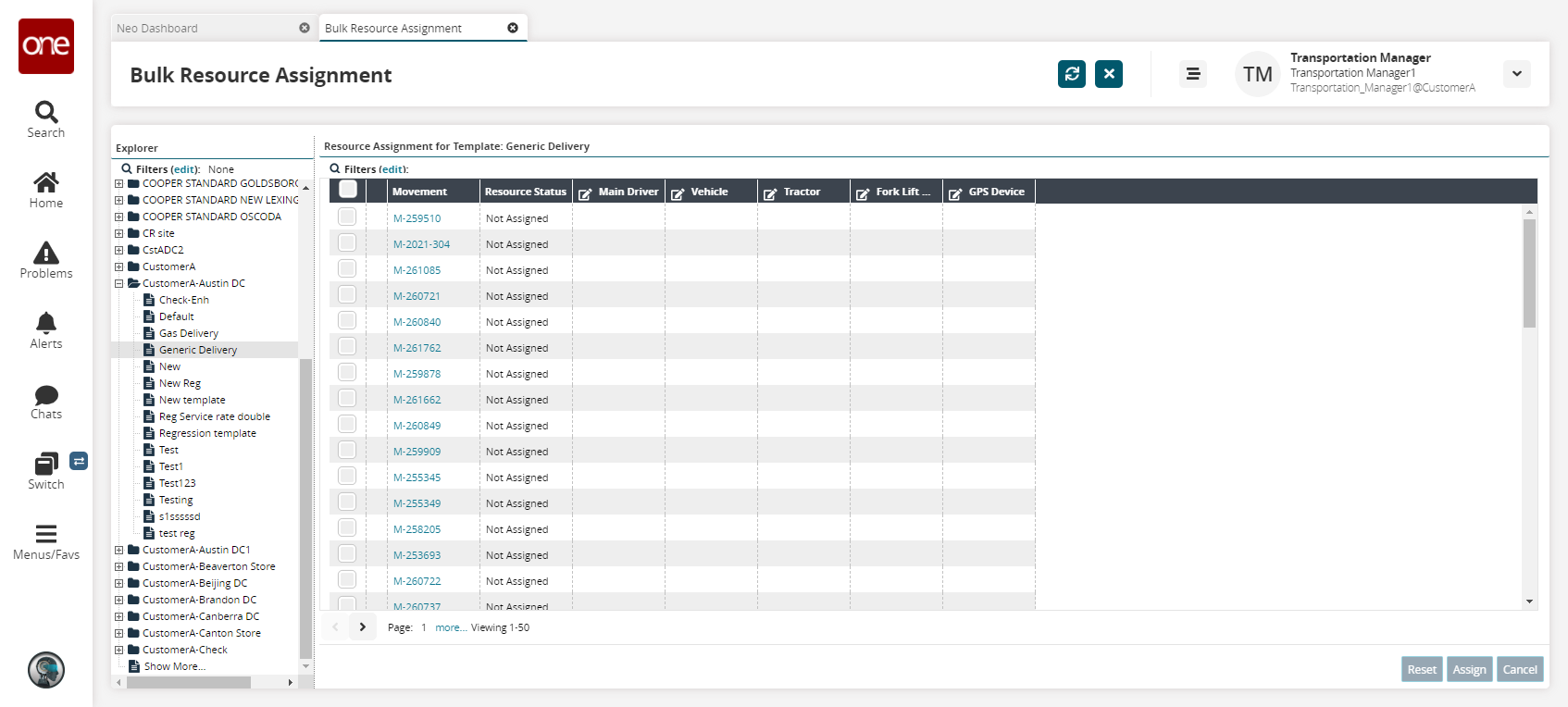
Assign the resource to multiple records using the picker tool.
Click Assign to assign the resources.
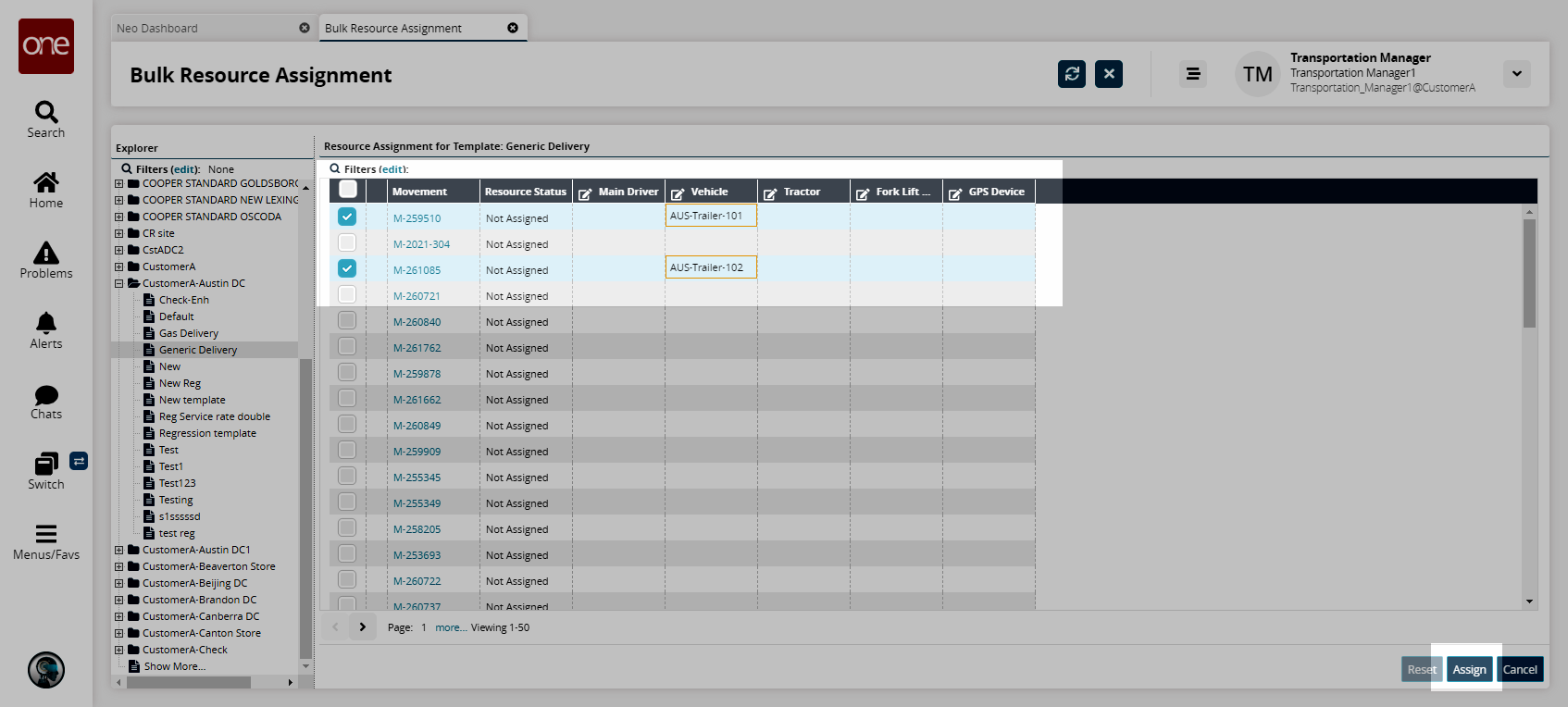
A success message appears.Click Reset to cancel the changes.