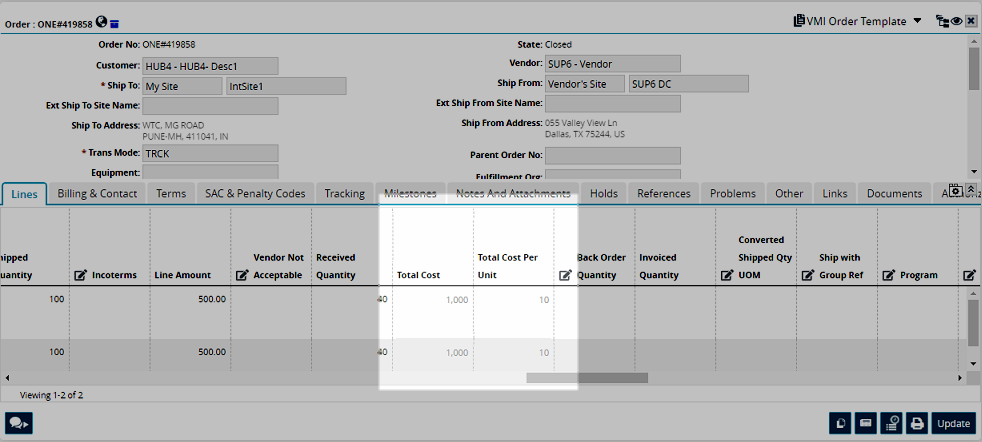Calculating Total Shipment Cost
Users can calculate the total cost of a shipment during the planning phase for better visibility and transparency.
Prerequisites
Landed cost must be uploaded to the TCO org
TMS.Global Trade for TCO org must be enabled
Order/Shipment must be International
Order/Shipment state must be Confirmed or above.
Complete the following steps to calculate the total cost:
L og in to the ONE system.
Select Menus/Favs > Order Management > Order Schedule Dashboard.
The Order Schedule Dashboard screen appears.
Select the order for calculating the total cost and click Actions > Calculate Total Cost.
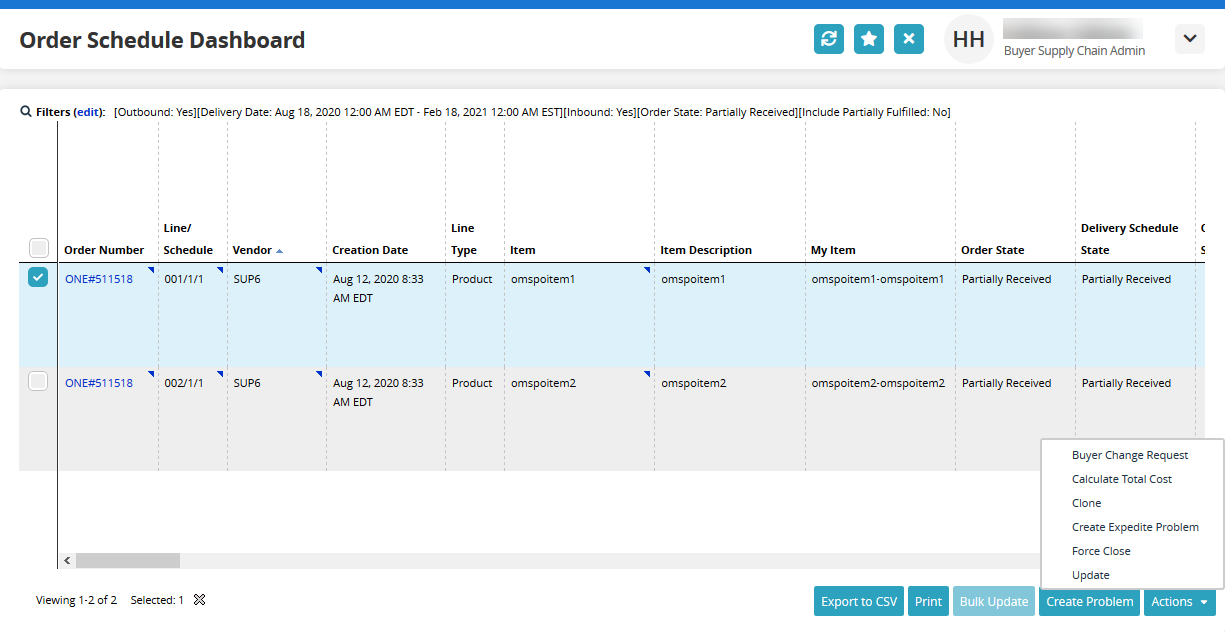
The total cost and total cost per unit appear on the order details screen.