Canceling the Execution of a Movement
To support cases where a movement is canceled for execution, and shipments underneath are transferred to different movements for completing the execution, the system is enhanced to support a cancel execution. This new feature allows for auditing of old movements and allows carriers to update invoices for executions completed in light of canceled movements.
The Cancel Execution action can be performed against a movement. Canceling the execution of a movement changes the state of the movement to Closed. Additionally, all of the current shipments are transferred to individual movements, under the default state of Awaiting. The user can complete the execution of these shipments in the context of new movements. This action is supported in all movement states except for Delivered. Shipment State reports show the shipment references of the canceled movements as Invalid.
Complete the following steps to cancel the execution of a movement:
L og in to the ONE system.
Click Menu/Favs > Transportation > Awaiting.
In the NEO UI, users can click on the Menu/Favs icon on the left sidebar and type in the name of the screen in the menu search bar. For more information, see "Using the Menu Search Bar."
A list of shipments in the Awaiting state appears.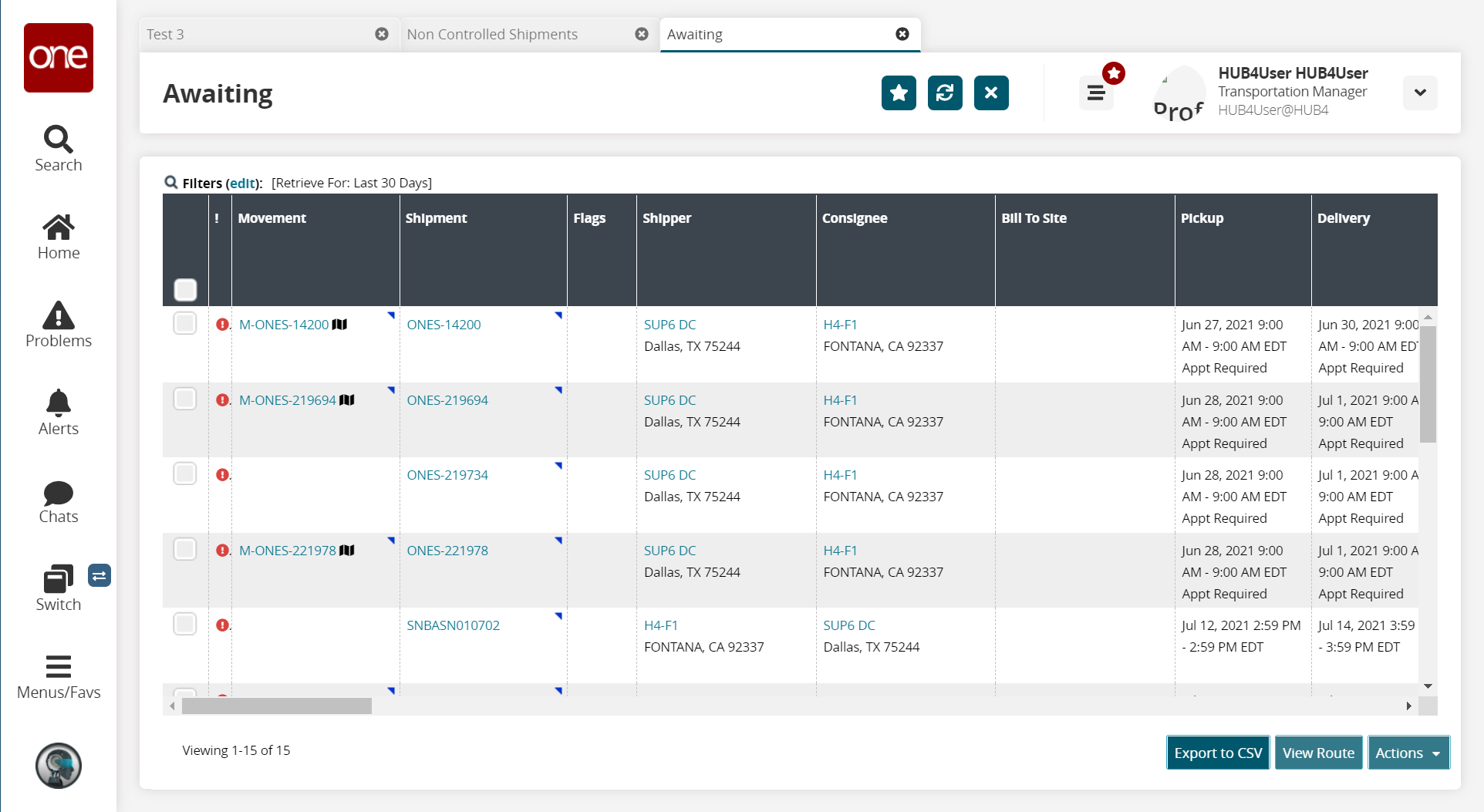
Click the checkbox beside the movement you wish to cancel.
Click the Actions button and then click Cancel Execution.
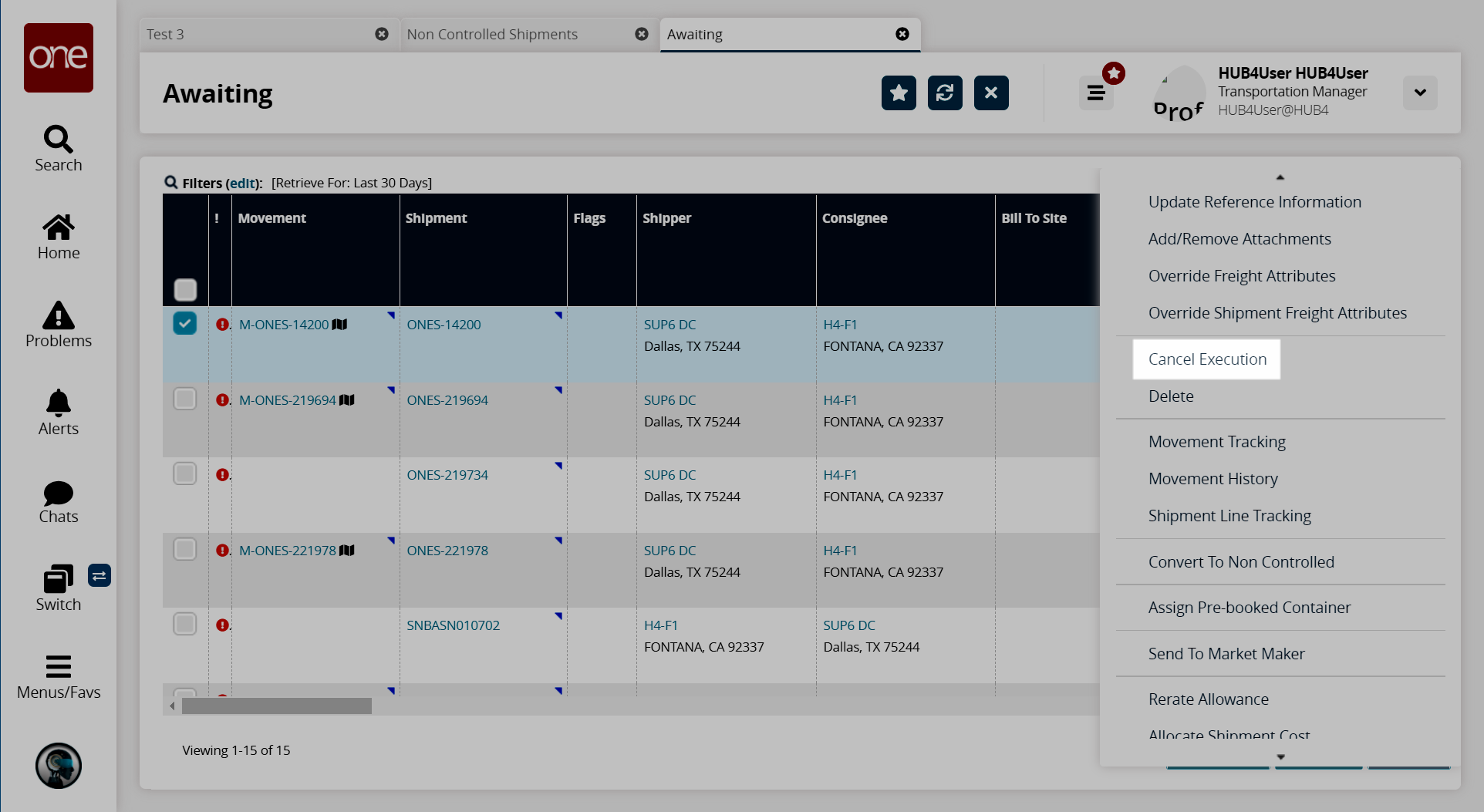
The Cancel Execution popup window appears.Click Submit to complete the process.
A success message appears.Click Close and Refresh.
The updated list of shipments in the Awaiting state displays.