Creating ABC Configurations
To create a new ABC configuration:
From the Inventory Planning menu, select ABC Analysis, and select ABC Configuration and then New ABC Configuration.
From the Category list, select the required category.
The user can select categories such as A, B, C, or D.Select the values of Enterprise, Site Group Level, and Site fields using the auto-picker tool.
In the Percentage Of Items field, enter the top limit of the percentage of items falling into the category.
In the Percentage Of Consumption field, enter the top limit of the percentage of consumption volume falling into the category.
Click the Create button at the bottom of the screen.
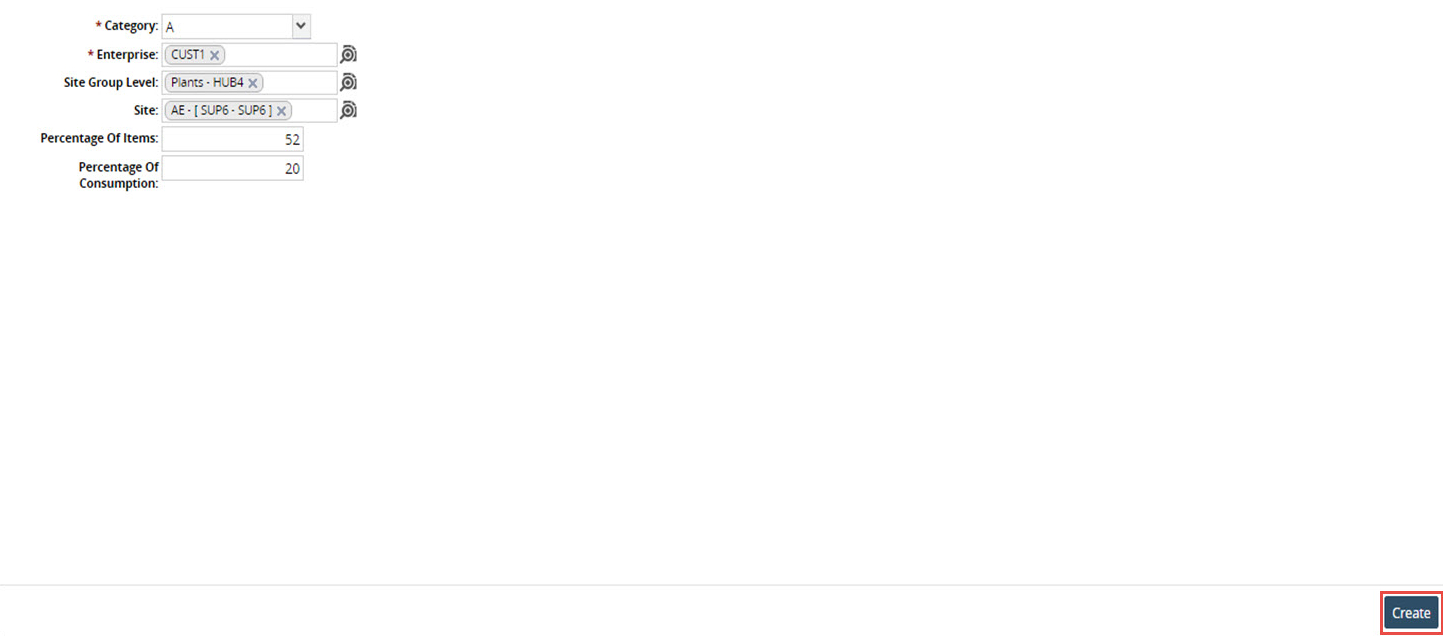
A success message appears.