Creating Landed Cost Condition Codes
To add landed cost condition codes:
From the Administration menu, click Landed Cost Condition Codes.
The Landed Cost Condition Codes tab appears. By default, all codes are displayed.Click the New Landed Cost Condition Code button.
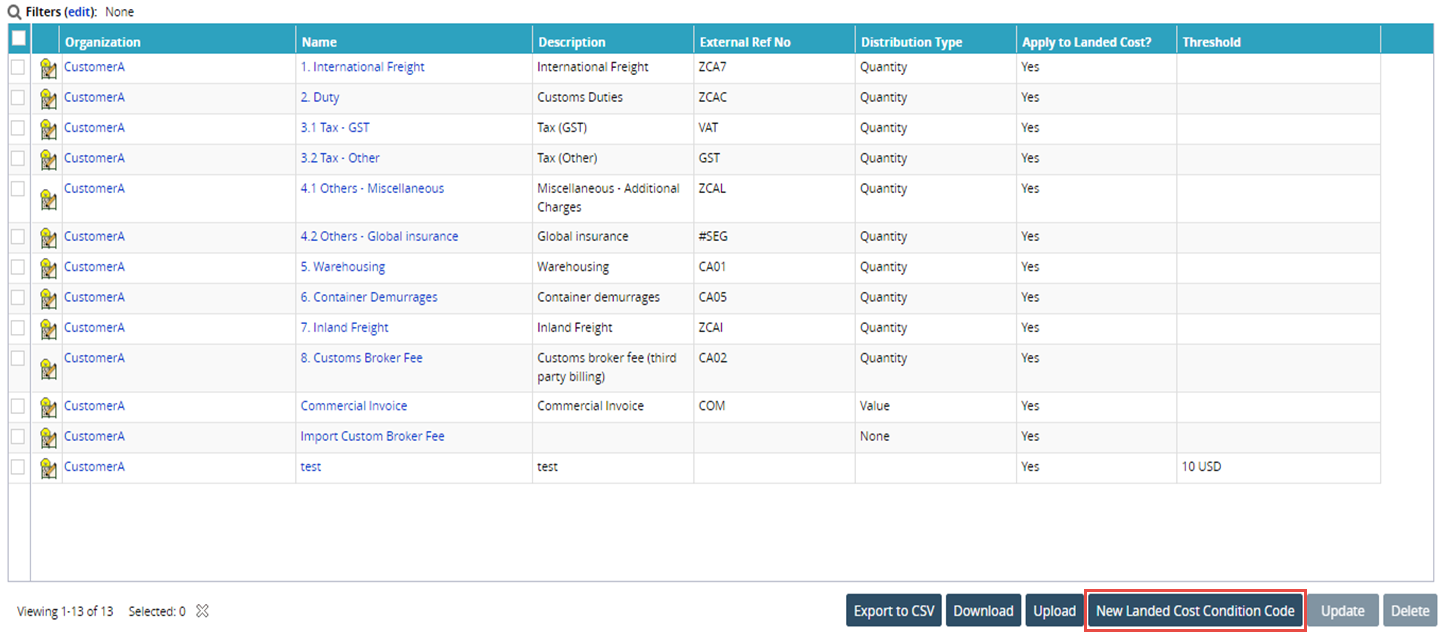
The New Landed Cost Condition Code tab appears.Enter values in the Name, Description, and ExternalRef No fields.
Select the required value for the Distribution Type field using the drop-down list.
In the Threshold field, enter the threshold value in the numeric format. Select the unit of the threshold from the drop-down list.
Select the Include In Landed Cost checkbox, if required.
Click the Create button to create the landed cost condition code.
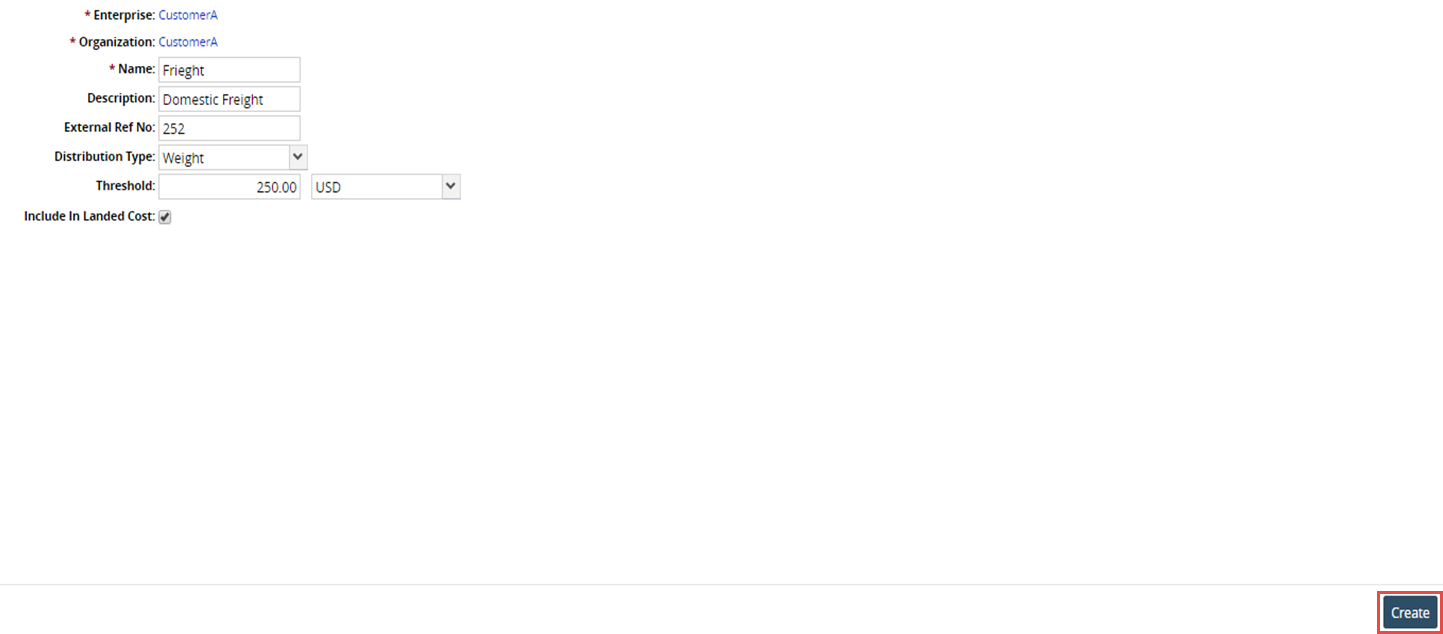
A success message appears.