Creating Program Items
Complete the following steps to create program items:
L og in to the ONE system.
Select Menu/Favs > Administration > Program > Search Program Items.
The Search Program Items screen appears.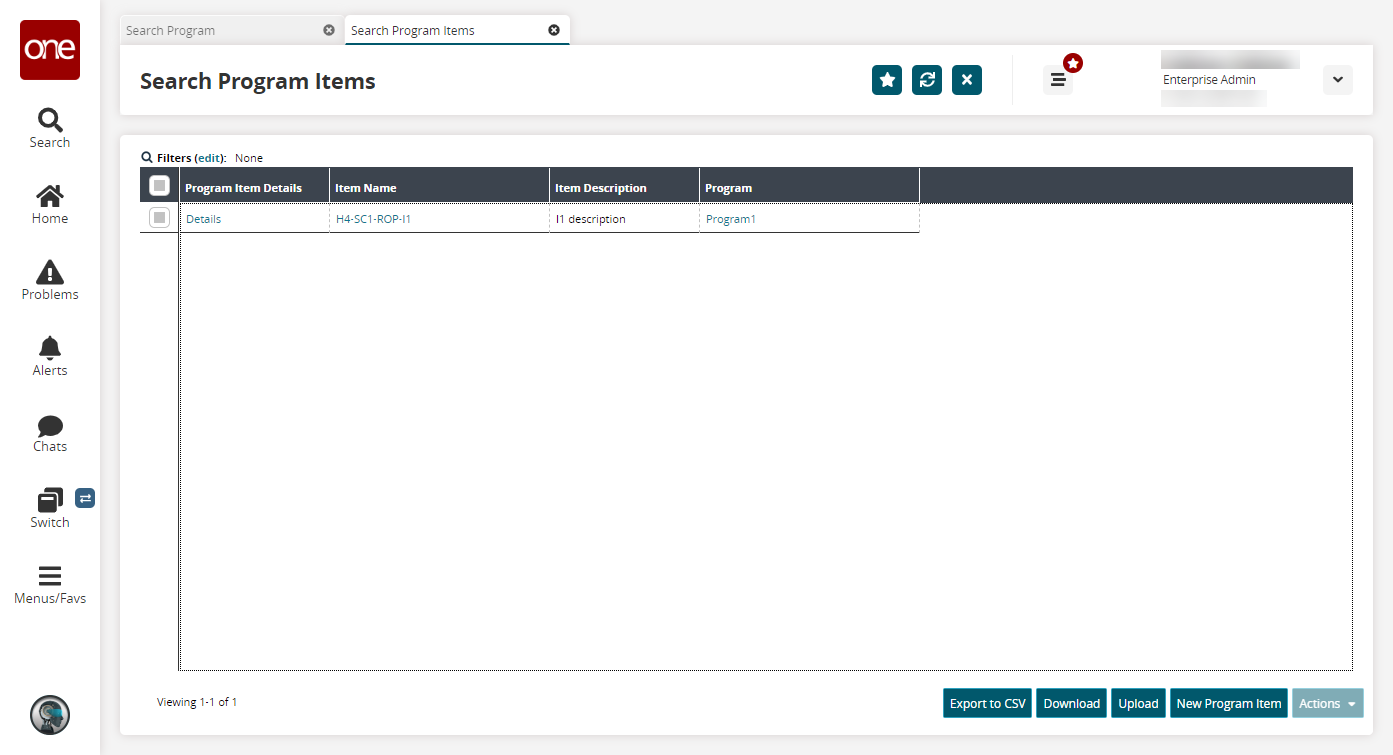
Click the New Program Item button to create new program items.
The New Program Item screen appears.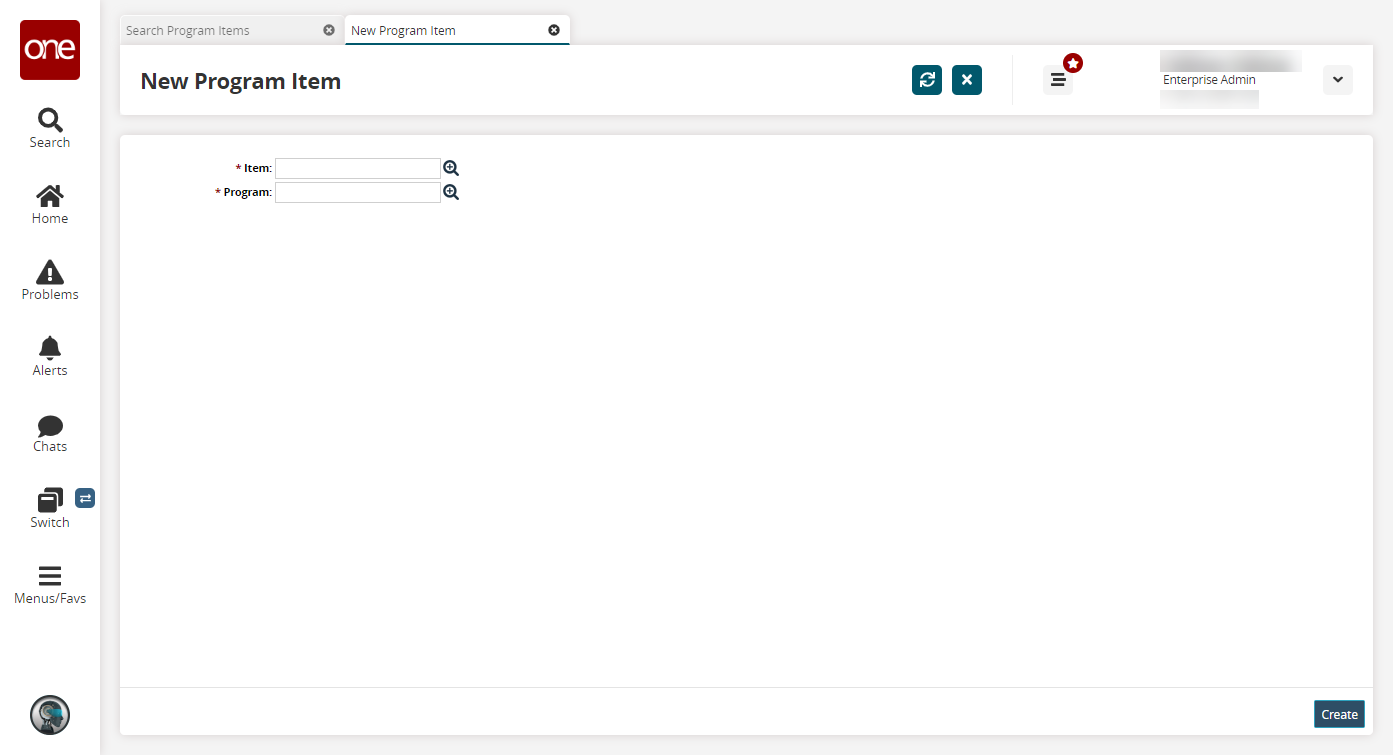
Select an Item and Program using the picker tool.
Click Create.
A success message appears.