Forecast and Sales Review
You can generate forecast and sales review in One Network System based on the defined criteria.
To generate forecast and sales review:
From the Demand Planning menu, select Forecast and Sales Review.
The Forecast and Sales Review tab appears with the Filters menu showing.The Time Bucketization, Date Range, UOM, Forecast Source, Forecast Component and Replenishable fields are pre-populated. You can update them as desired.
Using the table below as a reference, fill in any other necessary filters.
Click Search.
The Forecast and Sales Review appears with the filters applied.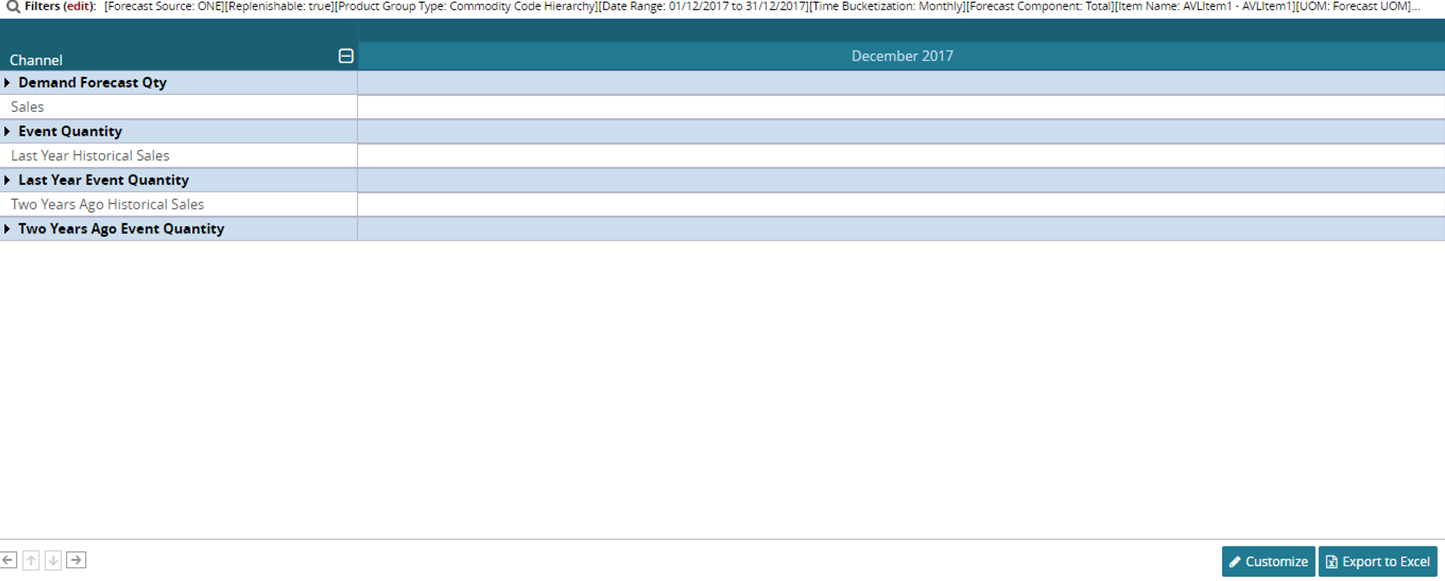
Click Customize to set the preference of your choice.
To save all changes made, click Finish Customizing button.
To reset the report to default, click Reset To Default.
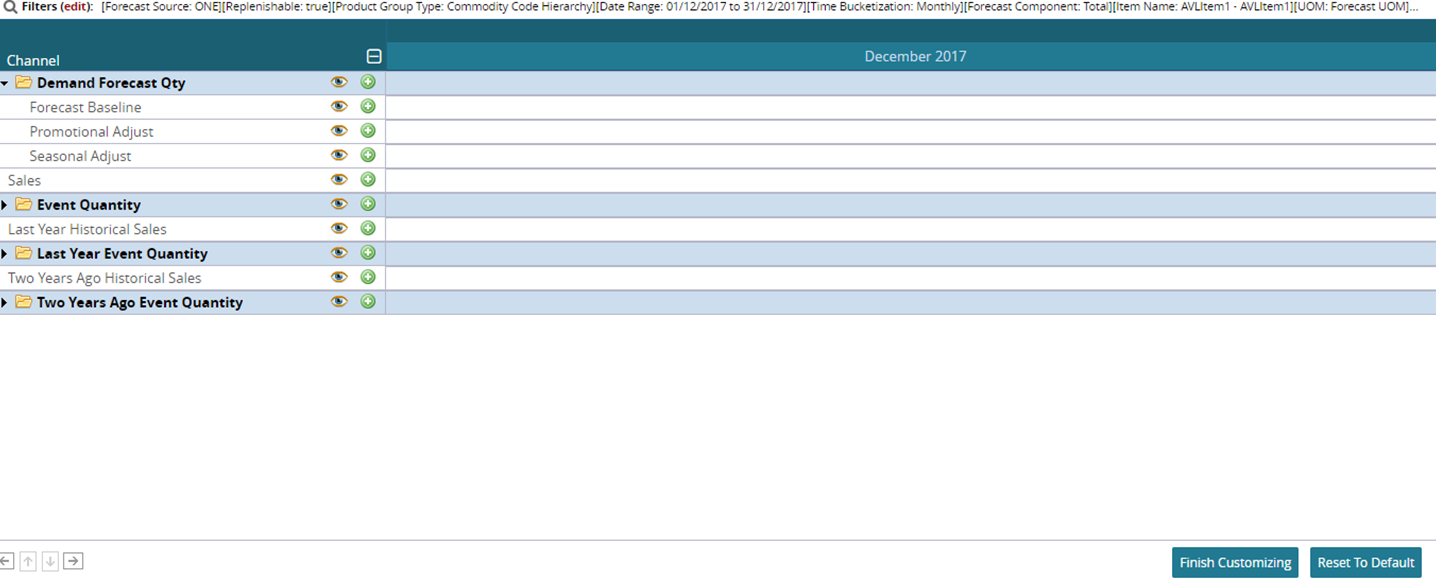
To export the report into a spreadsheet, click Export to Excel.