Importing and Exporting NEO Plasma Pipelines
Users can import or export NEO Plasma pipelines between NEO instances. The pipeline information exported from a NEO instance is downloaded as a zip file. The pipeline information can be imported by importing a zip file exported from another NEO instance.
Complete the following steps to import NEO Plasma pipeline information:
L og in to the ONE system.
Click Menus/Favs > Integration > NEO Plasma Pipelines.
The NEO Plasma Pipelines screen appears.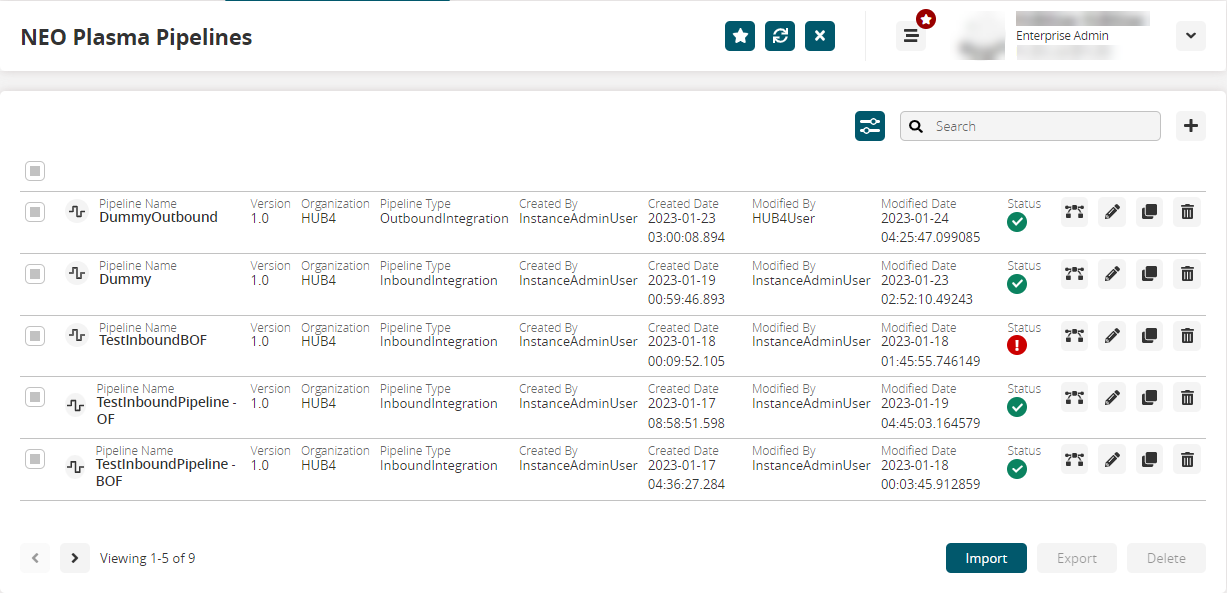
Click Import.
The My Jobs screen with the Select File to Upload popup window appears in a separate tab.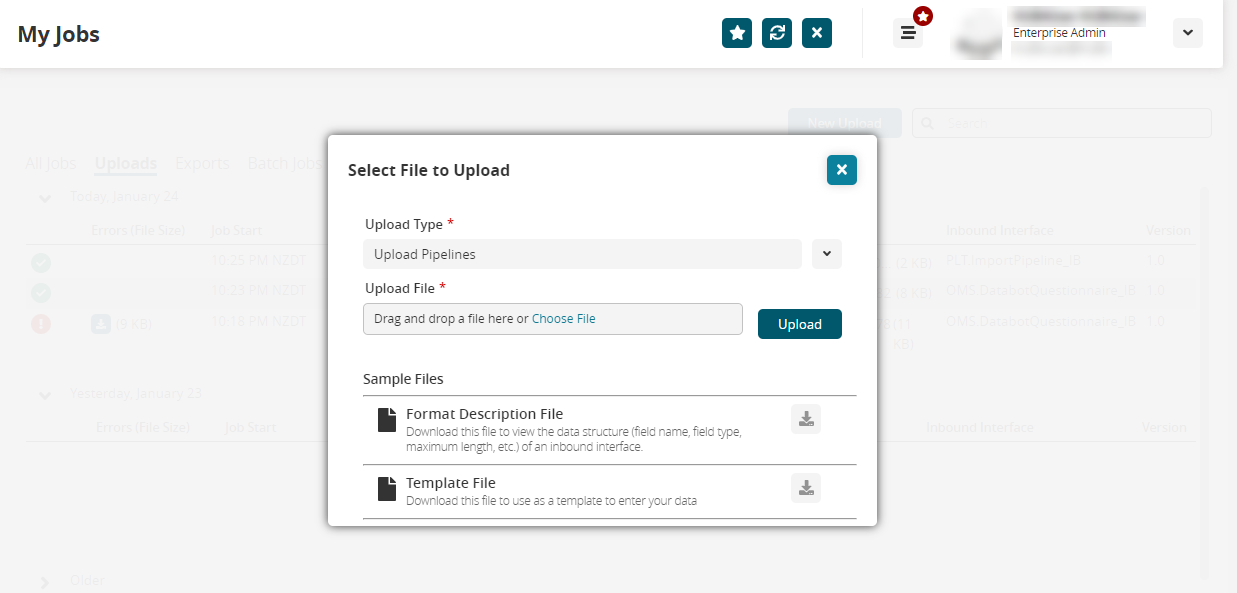
The Upload Type * field defaults to Upload Pipelines.
In the Upload File * field, click Choose File and select the pipeline zip file on your computer and click Upload.
Tip
Alternatively, you can drag the zip file from your computer and drop it in the Upload File field and then click Upload.
A success message appears with the option to upload another file.
Click Upload Another to upload another pipeline or close the popup window to see job details under the Uploads tab.
Exporting NEO Plasma Pipelines
To export the pipeline information, select one or more pipelines on the NEO Plasma Pipelines screen and click Export. The details of the elected pipelines are downloaded to your computer as zip files.