Inventory Classification Policy
The Inventory Classification Policy is enabled to implement the ABC classification system for Cycle Counting.
Complete the following steps to access the Inventory Classification Policy:
Login to the One Network system.
Select Menu/Favs > Warehouse Mgmt > Policies > Inventory Classification .
The Inventory Classification screen appears.Click the Filters (edit) link, enter the search criteria and click the Search link.
The list of inventory classifications according to Enterprise or Organization appears.
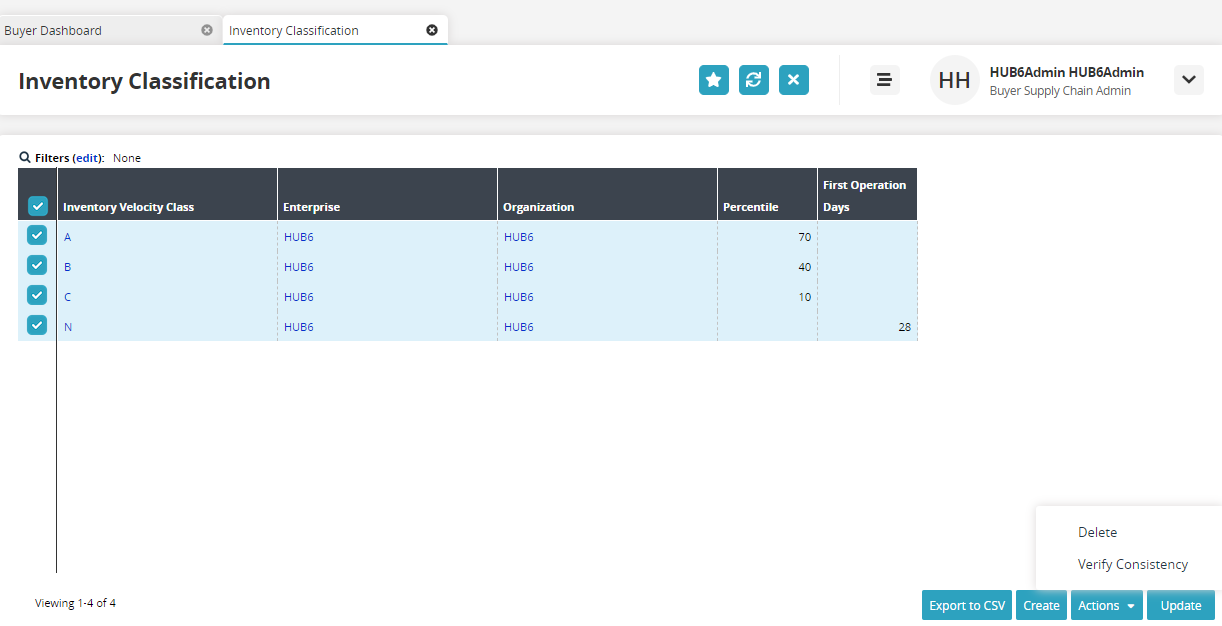
Click the Export to CSV button to export the report into a spreadsheet.
Select the checkbox for Inventory Velocity Class and click the Actions button to perform the desired action.
Select the checkbox for Inventory Velocity Class and click the Update button to update the inventory classification.
Click the Create button to create an inventory classification.
The Create screen appears.Fill in the required details and click Create button. A success message appears and an Inventory Classification is created.