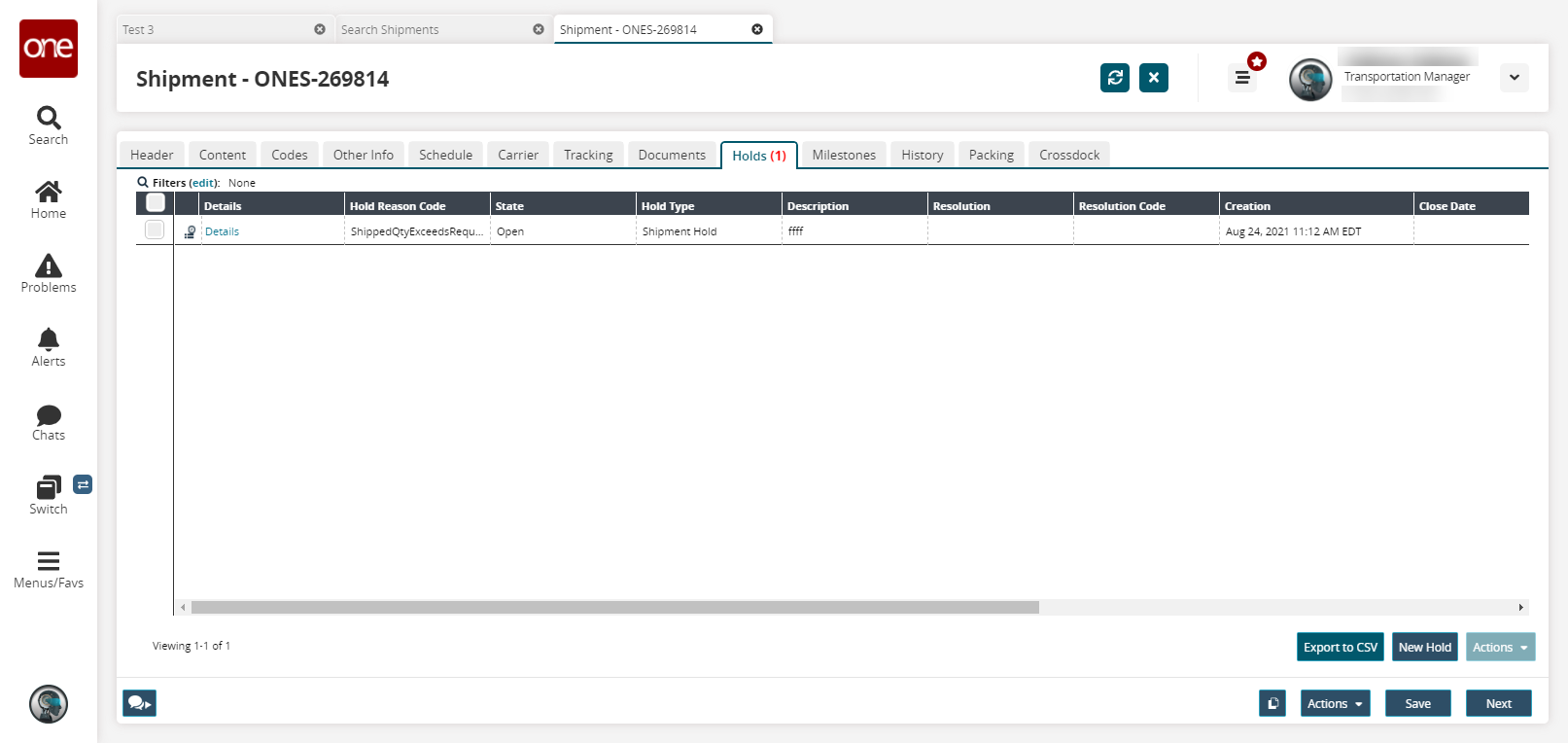Manually Adding Holds to ASNs
You can manually add holds to ASNs as necessary.
Complete the following steps to manually add a hold to an ASN:
L og in to the ONE system.
Search for the desired ASN by using the procedure described in the "Searching ASNs" section.
Click the Holds tab.
The Holds tab appears.Click New Hold.
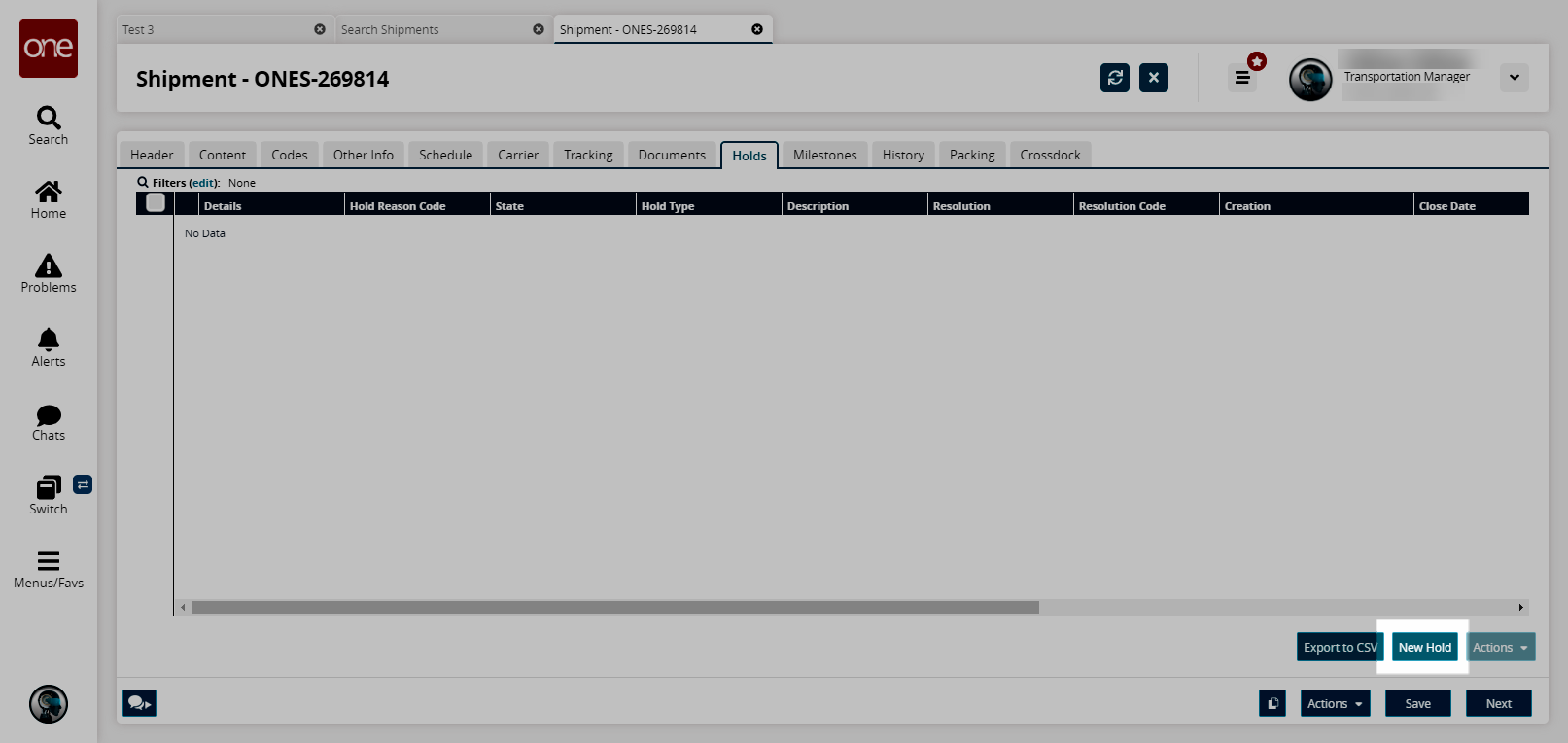
The Create Hold popup appears.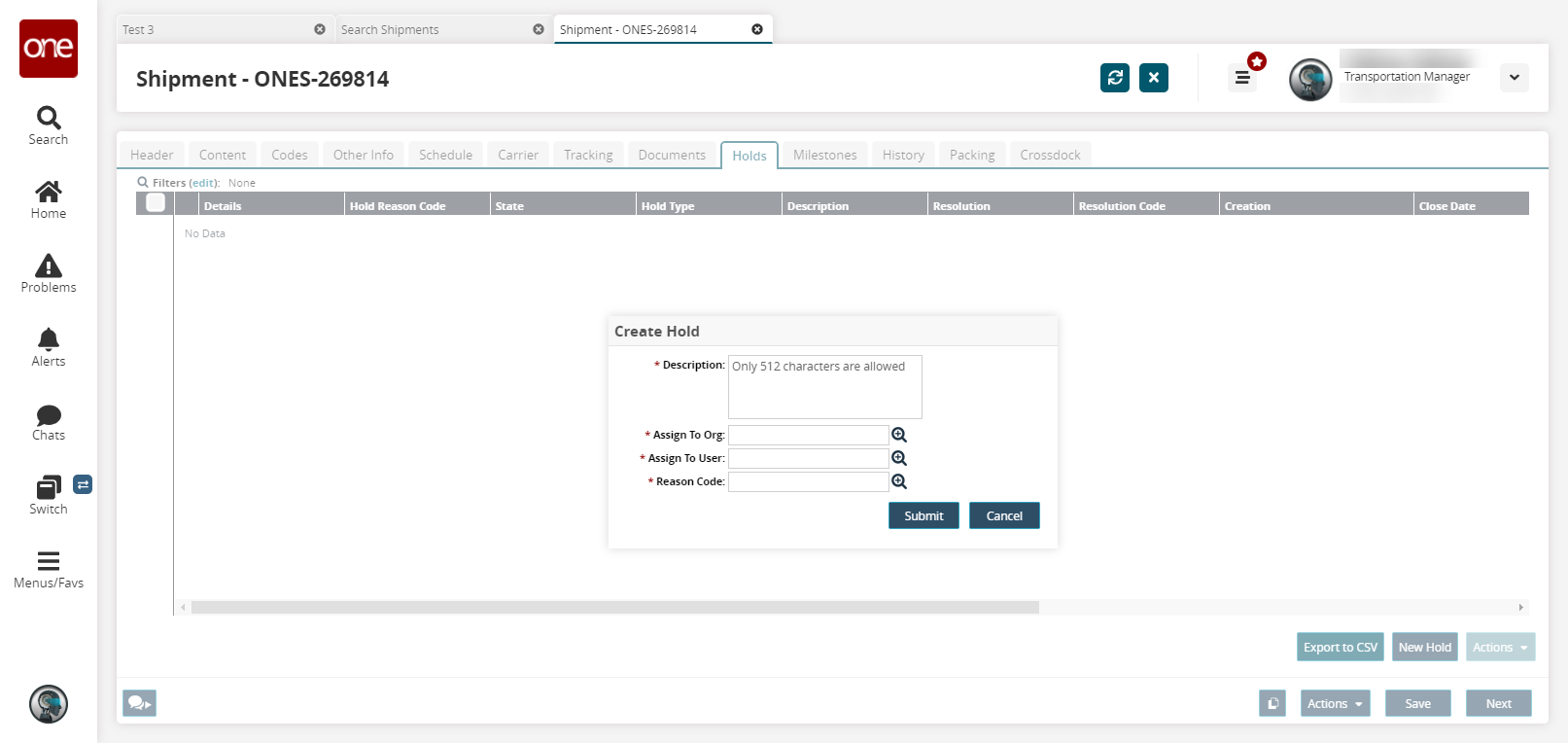
Fill out the following fields. Fields with an asterisk ( * ) are required.
Field
Description
* Description
Enter a description for the hold.
* Assign To Org
Click the picker tool to select an Assign To organization.
* Assign To User
Click the picker tool to select an Assign To user.
* Reason Code
Click the picker tool to select a reason code for the hold.
Click Submit.
A new hold appears on the Holds tab.