Multi-Order Schedule Type Dashboard
The Multi-Order Type Schedule report allows buyer users to see both Deployment Orders and Purchase Orders on the same page.
Complete the following steps to view the Multi-Order Type Schedule dashboard:
Log in to the ONE system.
Select Order Mgmt > Multi-Order Type Schedule Dashboard.
The Multi-Order Type Schedule Dashboard screen appears.
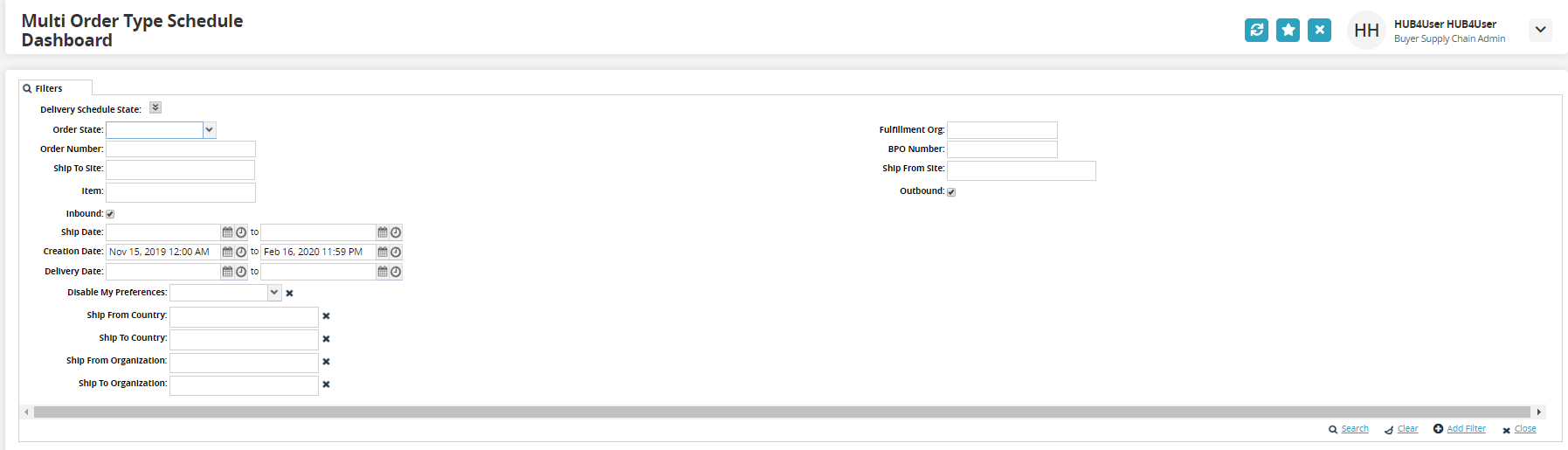
Enter any values for any filters you wish to use and click the Search link.
A list of results appears.
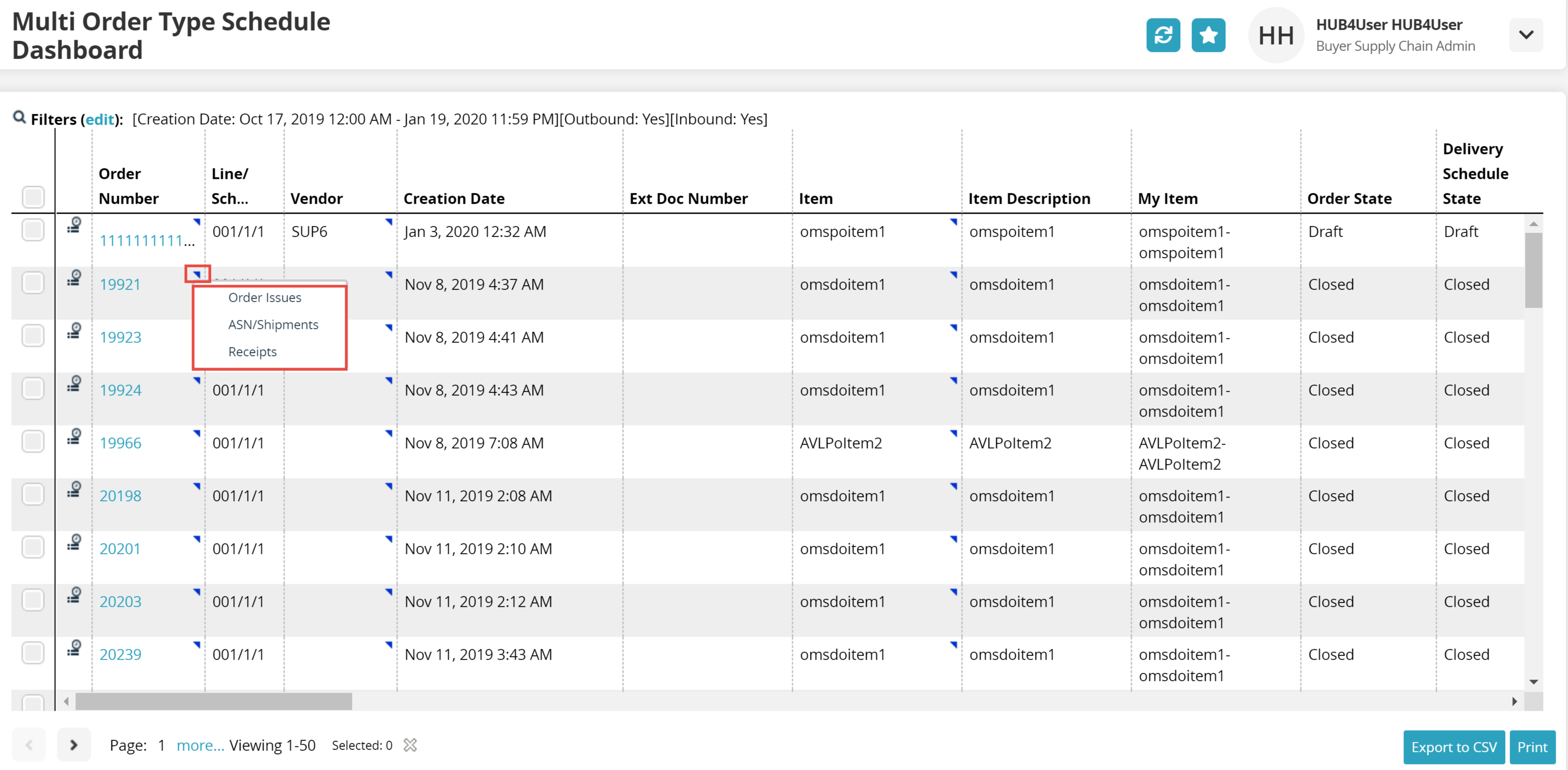
Under the Order Number column, click the triangle-shaped link.
Click the desired menu option. The available options are Order Issues, ASN/Shipments, and Receipts.
The respective screen appears.To print the results as a list, click the Print button at the bottom of the screen.
To export the results to a spreadsheet, click the Export to CSV button.