New Site Supplier
You can manually create a site supplier in the system.
To create a site supplier:
From the Inventory Planning menu, select Configuration , and then New Site Supplier.
The New Site Supplier tab appears.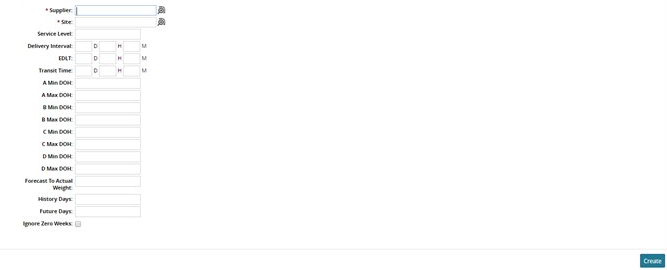
Select values for the Supplier and Site fields.
Enter any other required information.
Click the Create button.
A success message appears.