Performing a Bulk Update
This feature allows the users to increase or reduce request quantities on the Bulk Update pop-up window on the Order Schedule Dashboard.
Complete the following steps to bulk update on the Order Schedule Dashboard:
From the Order Mgmt menu, select Purchase Order, and then Order Schedule Dashboard.
Enter the required details in the filter and click Search.
Select the Order Numbers using the checkbox.
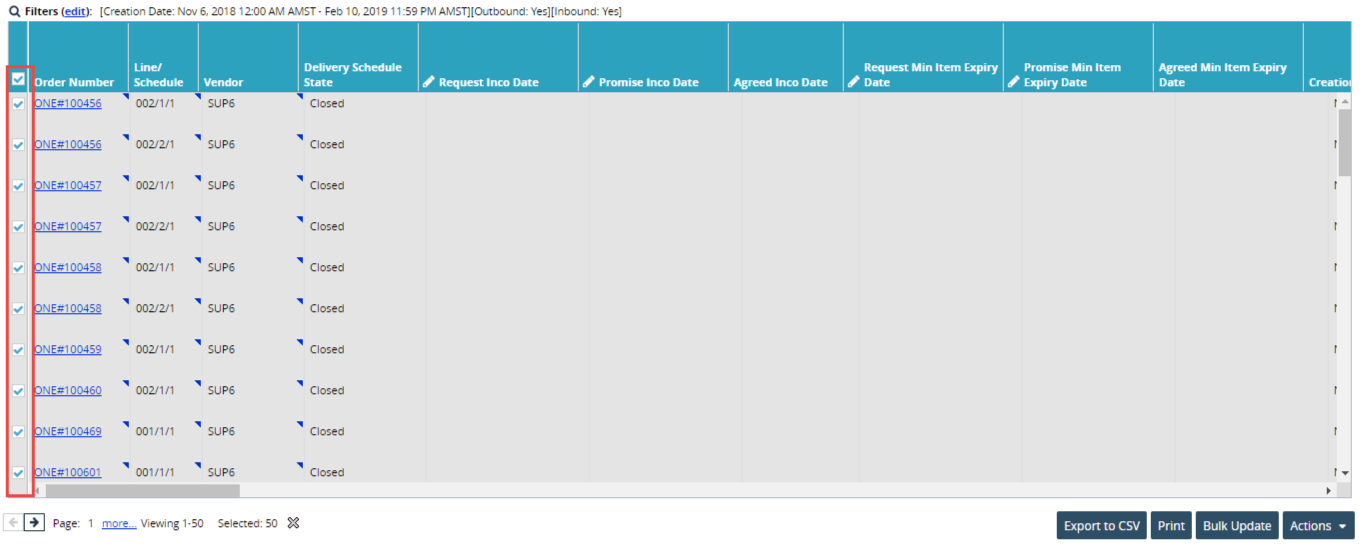
Click Bulk Update.
The Bulk Update screen appears.Enter the Request Delivery Date and/or Request Ship Date using the Date and Time button.
Enter the Request Quantity details.
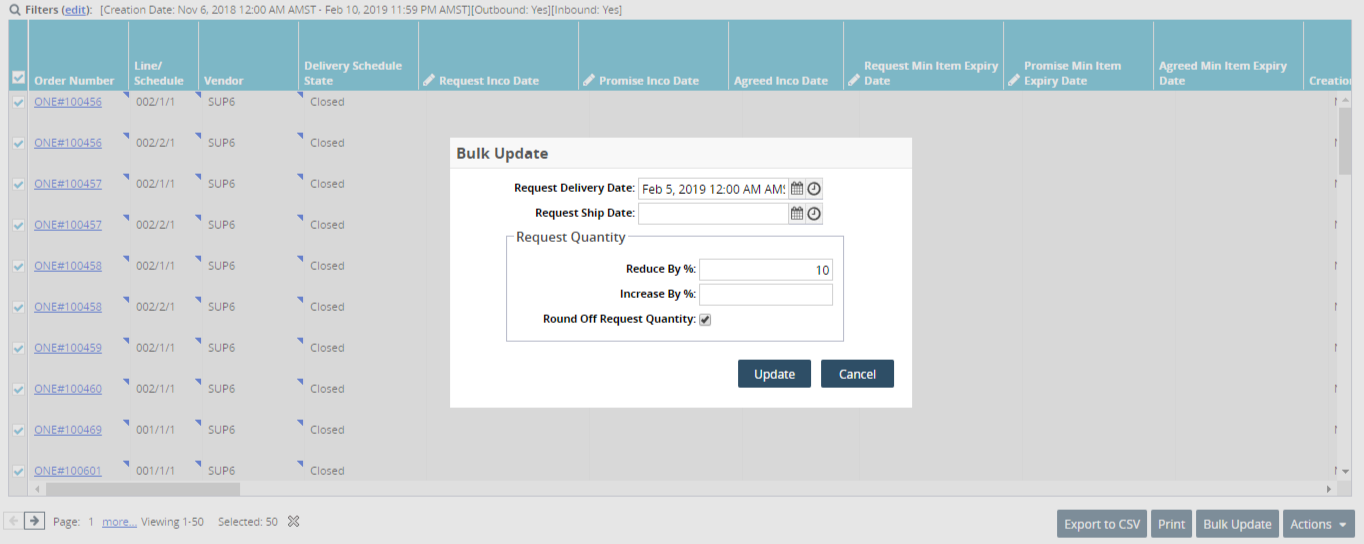
Click Update.