Rejecting Purchase Orders as a Vendor
Vendor users can reject orders from buyers.
Complete the following steps to reject purchase orders as a vendor:
Log in to the ONE system as a Vendor role.
Select Menu/Favs > Order Mgmt > Purchase Order > PO State Summary.
The PO State Summary screen appears.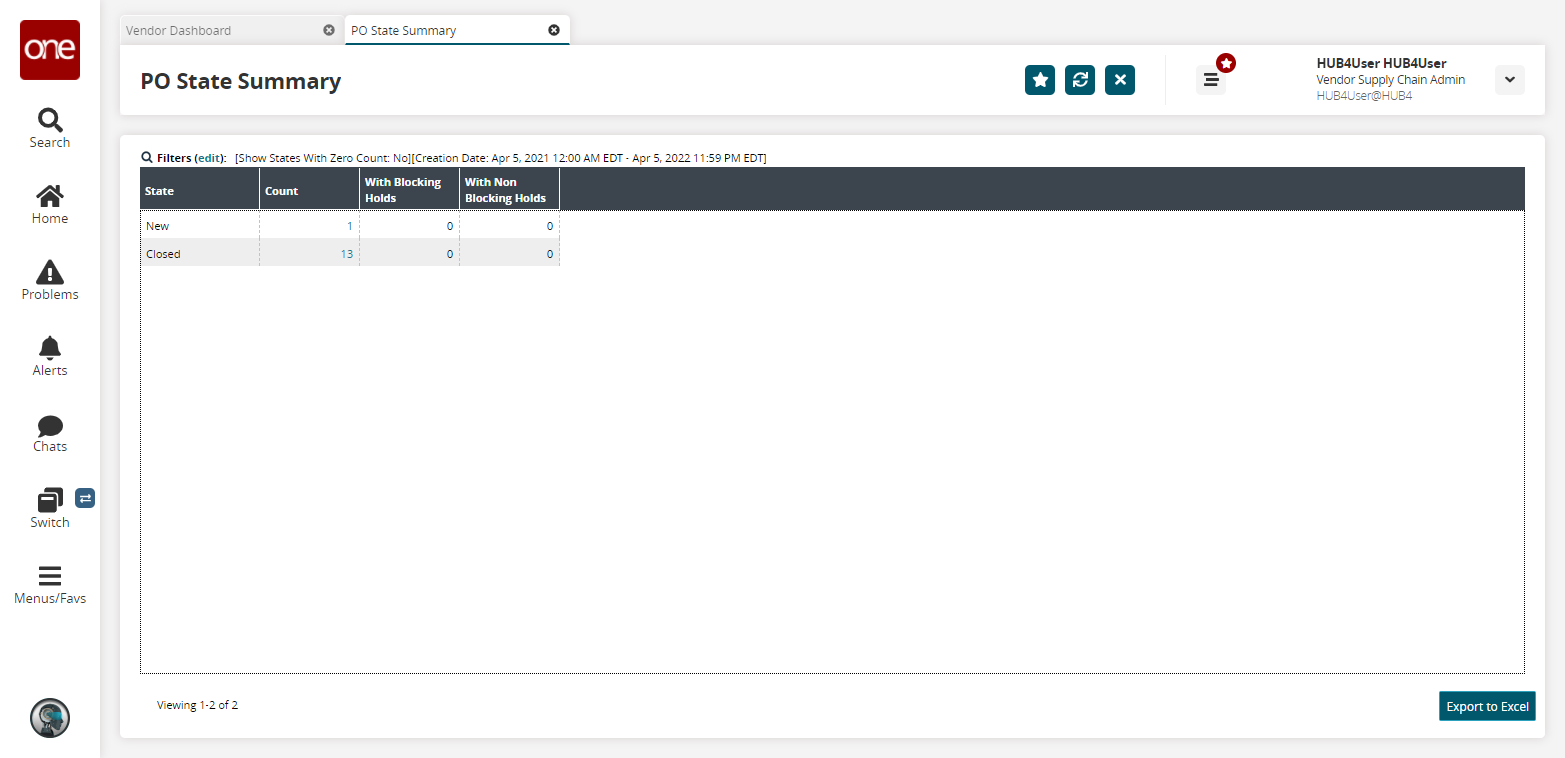
To view a list of orders for a particular state, click the link under the Count column.
A list of orders appears.To view a specific order, click the order number link under the Order column.
The order details screen appears.Click Actions > Vendor Reject.
The Vendor Reject popup window appears.Select the line(s) on the order to be rejected, and click the Vendor Reject button.
The items on the selected line(s) are rejected.