Running the Demand Seasonality Engine
The Demand Planning Engine can run a seasonality process to calculate the seasonality component of a final forecast.
To run the Demand Planning Engine as a Seasonality Engine:
From the Demand Planning menu, select Seasonality, and then Run Demand Seasonality Engine.
The Run Demand Seasonality Engine screen appears.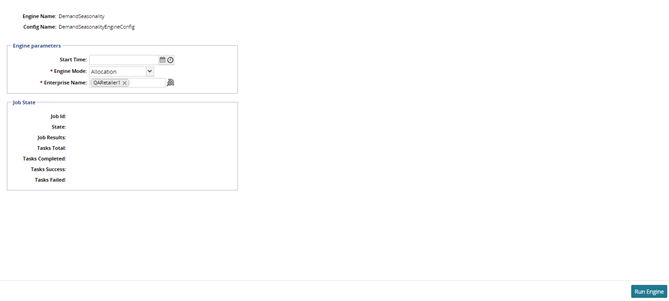
To run the engine in Allocation mode, select a time for the engine to run, and click the Run Engine button.
To run the engine in Computation mode, enter data for Computation Start Year, Computation End Year, History Start Year, and History End Year.
Select a time for the engine to run, and click the Run Engine button.
A success message indicates that the engine is scheduled to run.
When the engine has finished running, it will move to the Succeeded state.