Searching ABC Subnet Data
To view ABC Subnet Data:
From the Inventory Planning menu, select ABC Analysis, and then select Search ABC Subnet Data.
The Search ABC Subnet Data screen appears.In the Run Number field, enter the run number of the engine.
Select the values of Item and Site fields using the auto-picker tool.
Select the required dates for the History Date Range fields.
In the Computational Date field, enter the computational date using filters such as 'Equal','Not Equal', '<', '<=', '>', '>='.
Click the Search link.
The search result screen appears.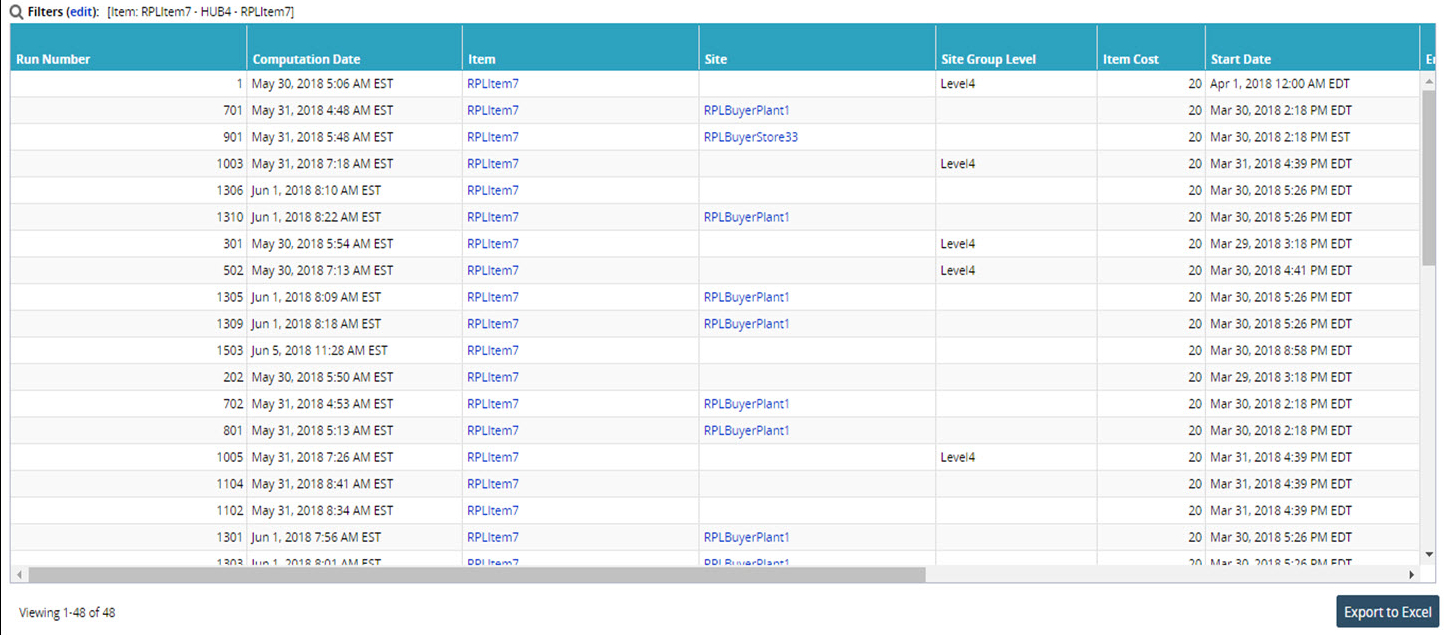
Click the Export to Excel button to export the search results to a spreadsheet.