Searching Cycle Count Plans
Users can generate the Cycle Count Plans and also view the details of the plans in the system. Users can also perform the desired actions like the update, delete, copy, and close on the Cycle Count Plans.
Complete the following steps to view Cycle Count Plans:
Login to the One Network system.
Select Menu/Favs > Warehouse Mgmt > Inventory Audit > Cycle Count Plans.
The Cycle Count Plans screen appears.Click the Filters (edit) link, enter the search criteria, and click the Search link.
The list of cycle count plans appears according to search criteria .Click the Plan Name link under the Plan Name column to view the details of a plan. The details of the selected cycle count plan appear.
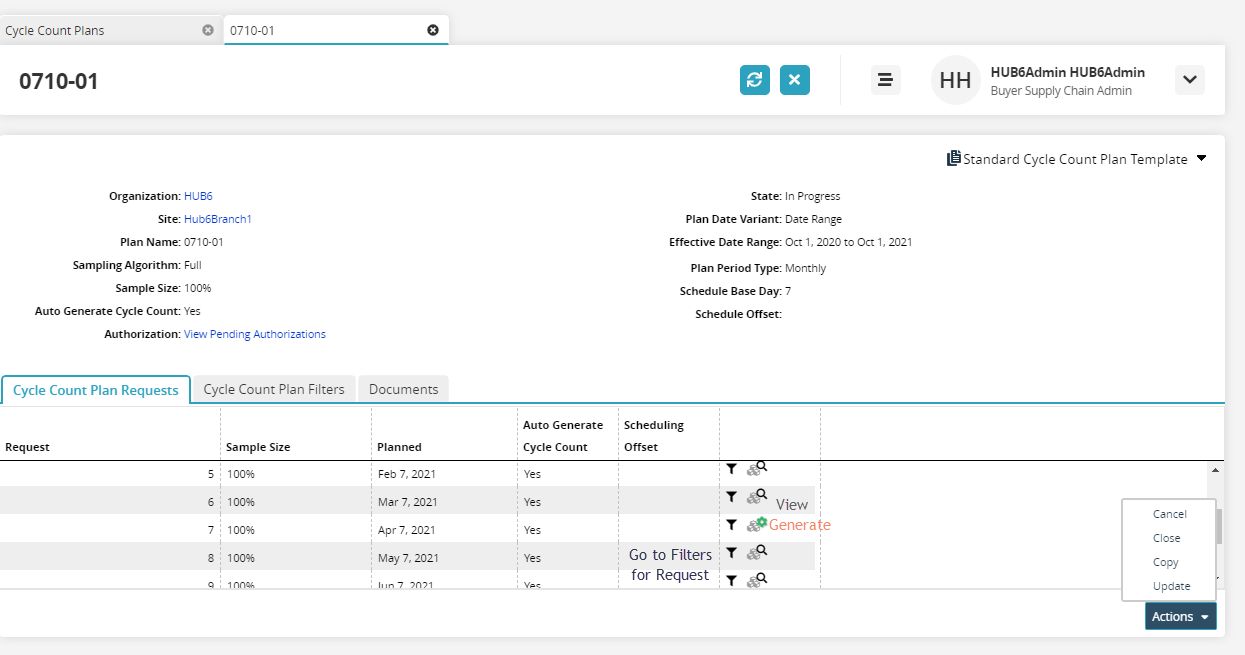
Click the Go to Filters for Request icon placed first at the end of a Request line to open the cycle count plan filters.
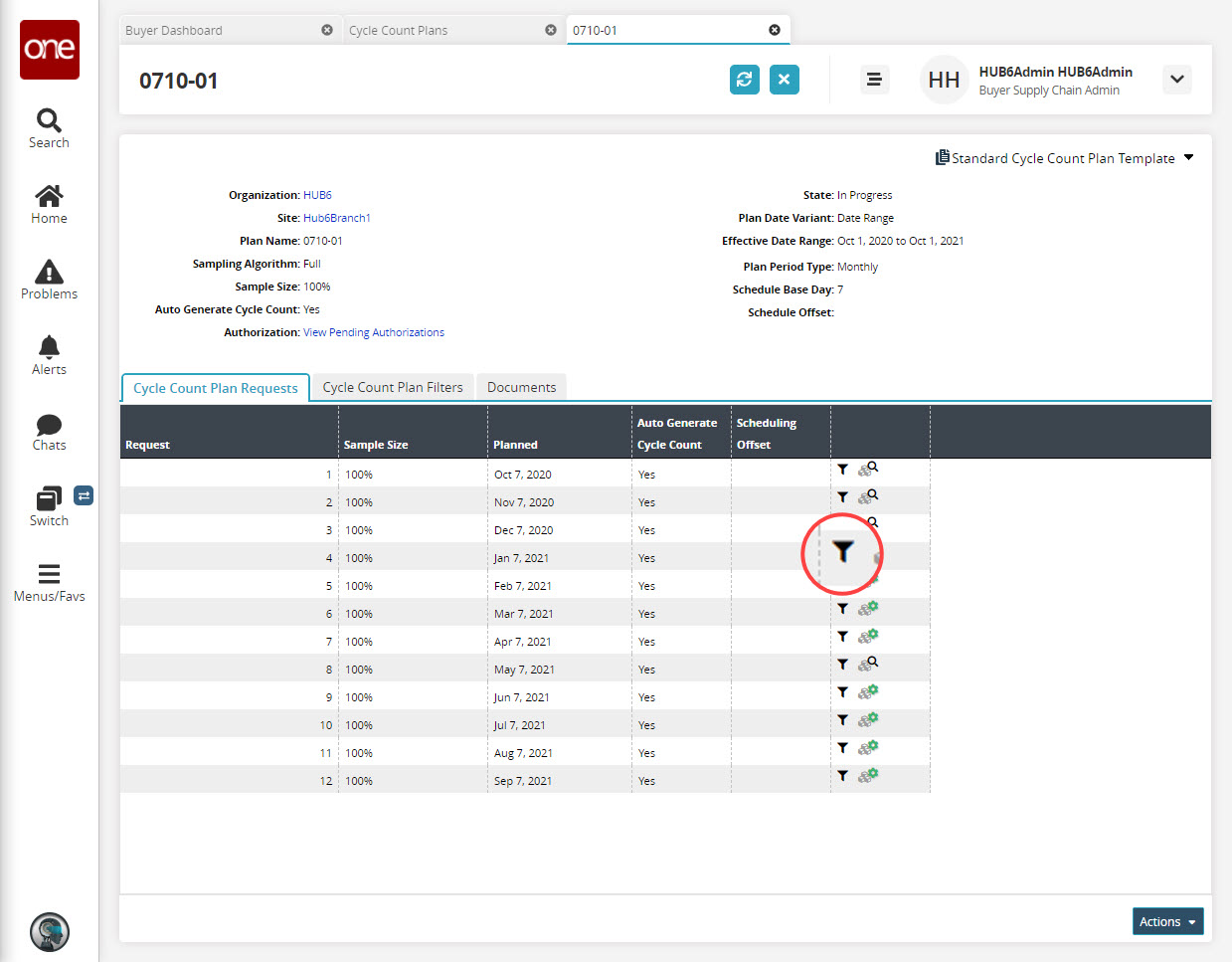
The Cycle Count Plan Filters details appear.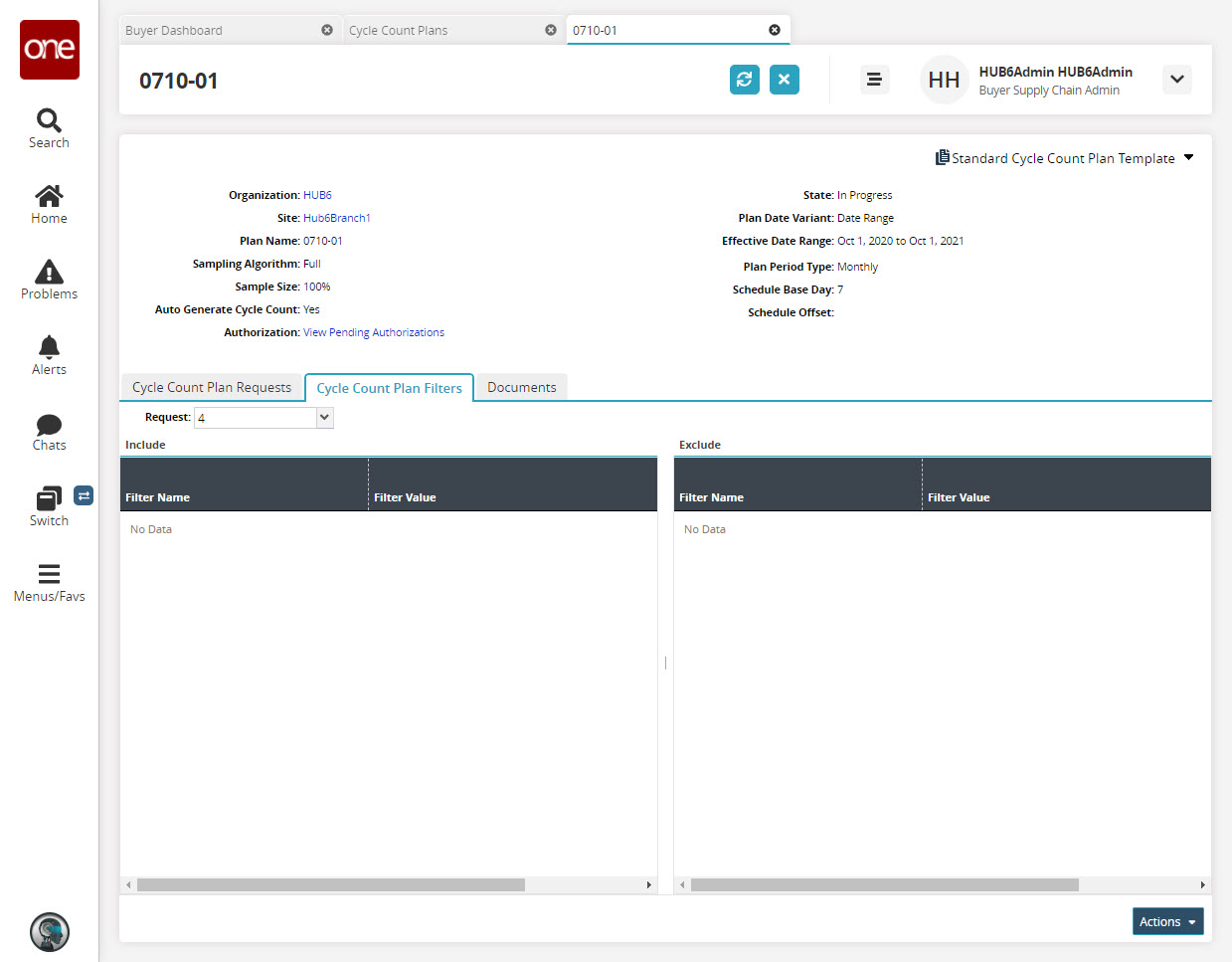
Click the Actions button to perform the desired action on the cycle count plan from the list.
Click the Documents tab to view the documents associated with the cycle count plan.
Click the Generate icon placed second at the end of a Request line under Cycle Count Plan Requests tab to Generate Cycle Counts.
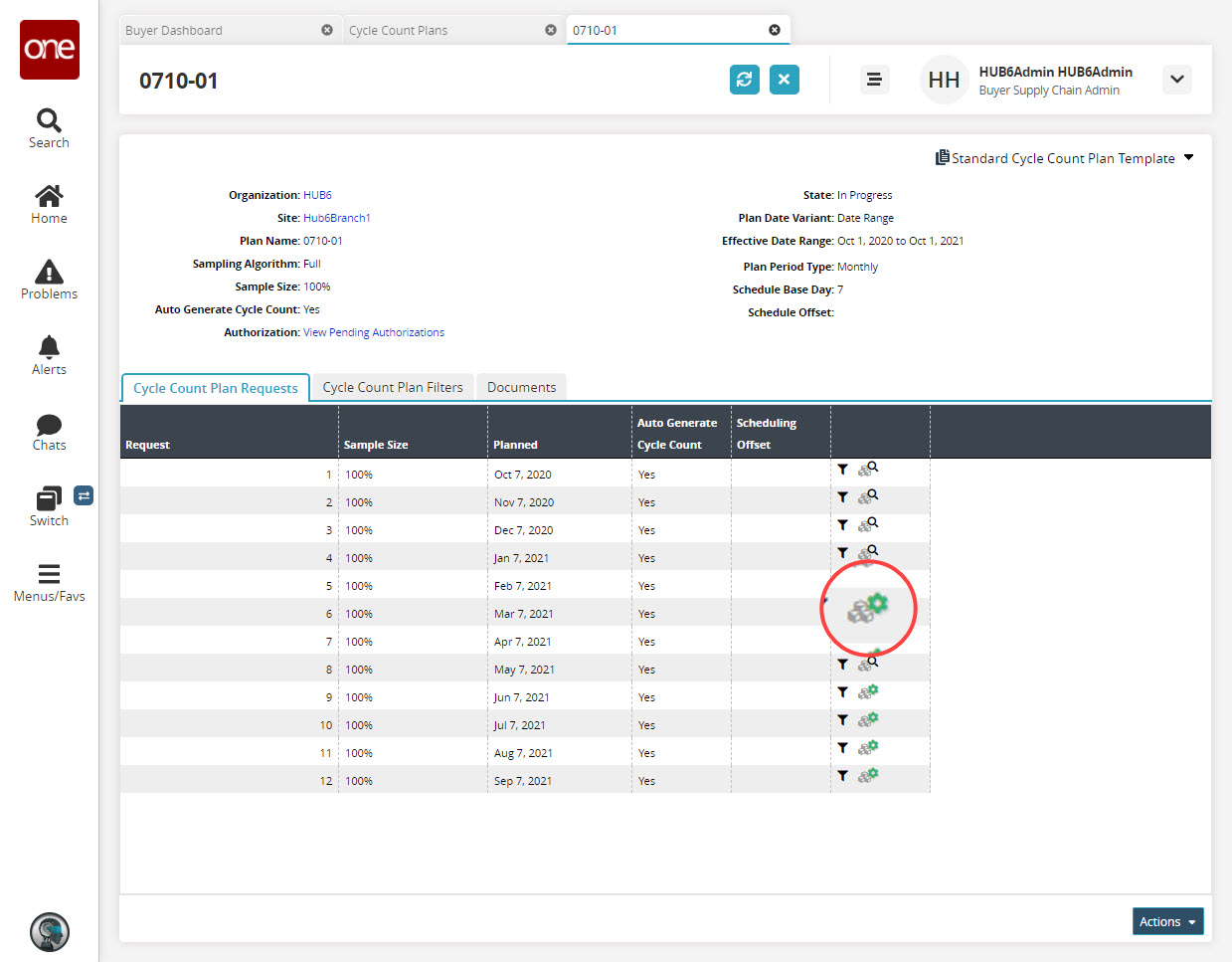
A success message appears. The cycle count is generated.Click the View icon placed second at the end of a Request line under Cycle Count Plan Requests tab to View Cycle Counts.
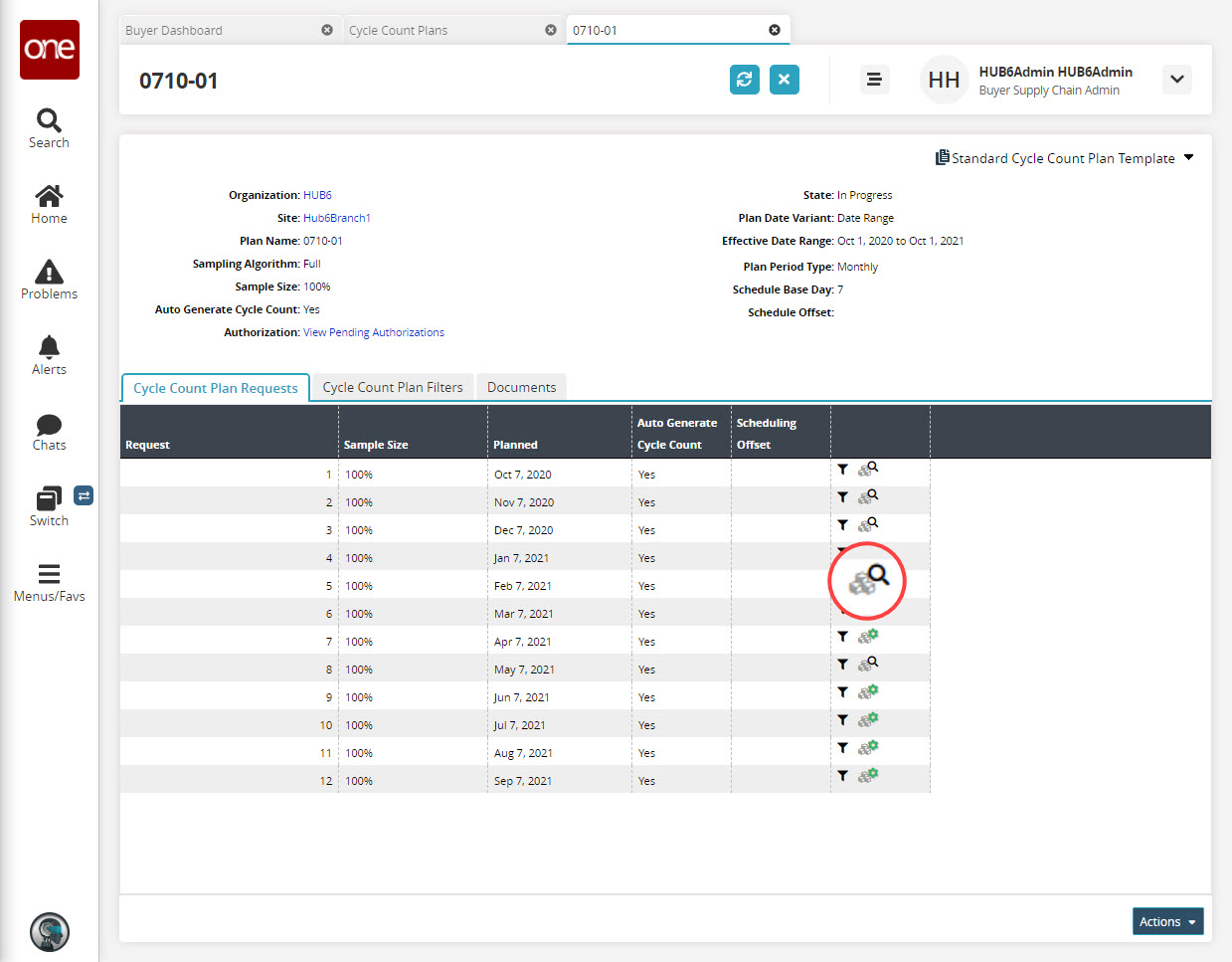
The Cycle Count Workbench for the cycle count plan appears.