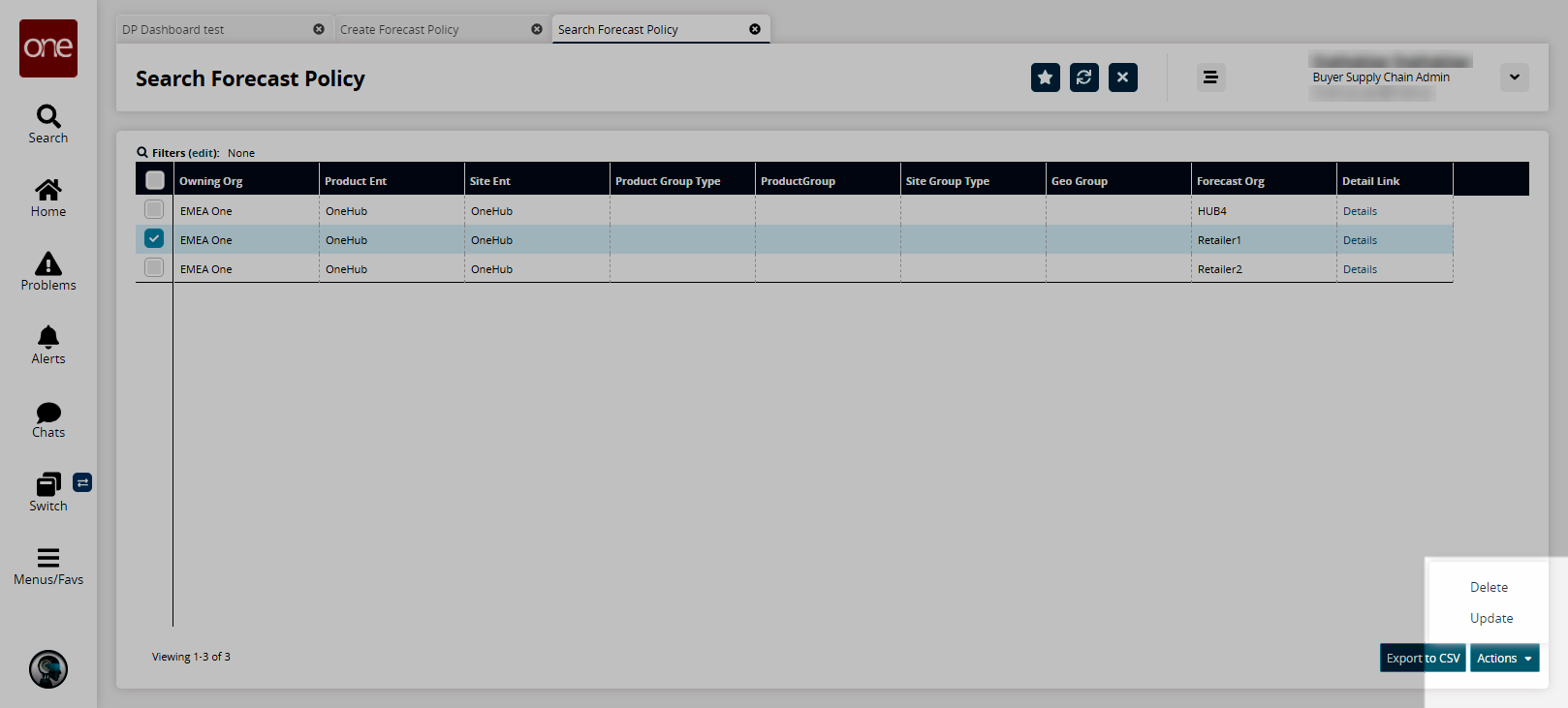Searching Forecast Policies
Complete the following steps to search forecast policy:
Log in to the ONE system.
Click Menu/Favs > Demand Planning > Forecast Management Policy > Search Forecast Policy.
The Search Forecast Policy screen displays.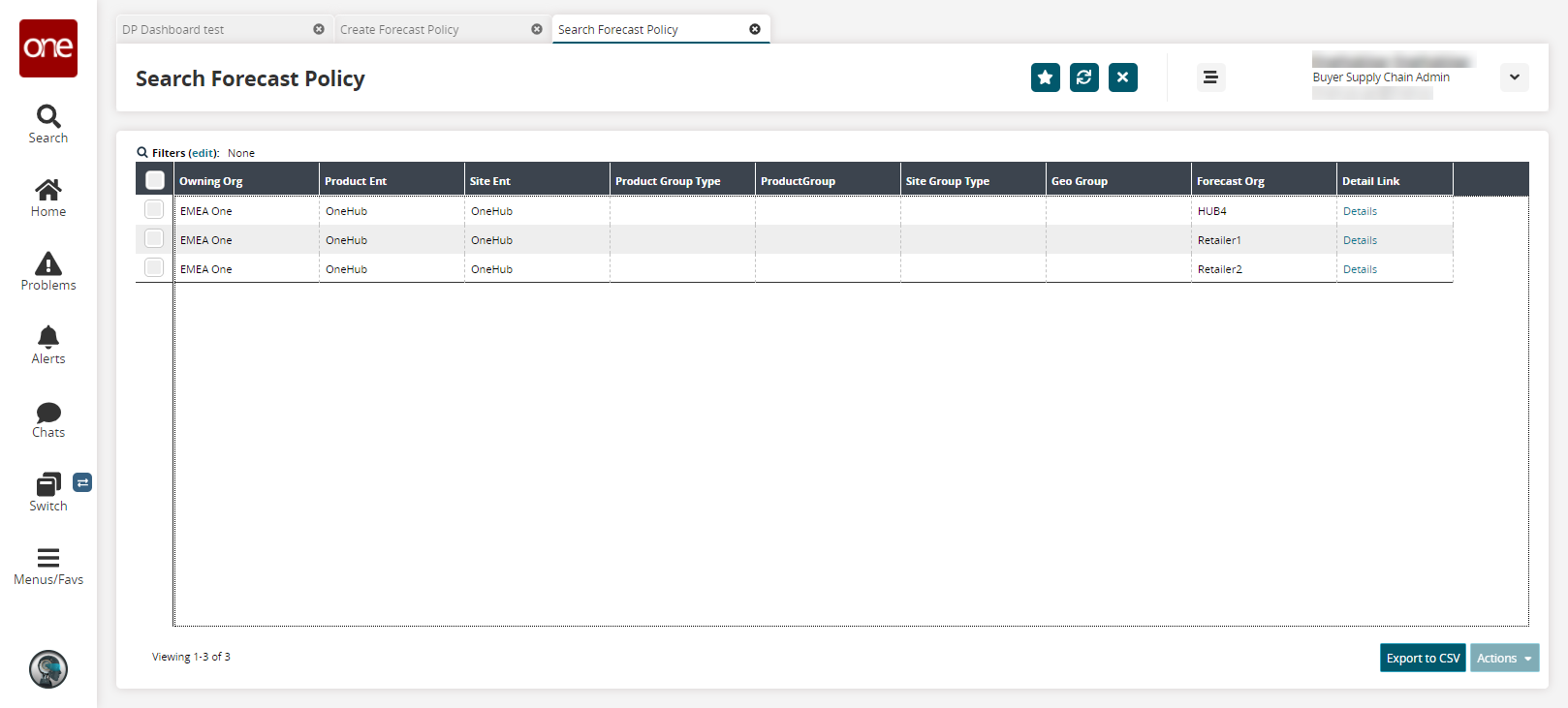
Click the Filters (edit) link to apply search criteria to reduce the number of entries shown.
The Filters menu appears.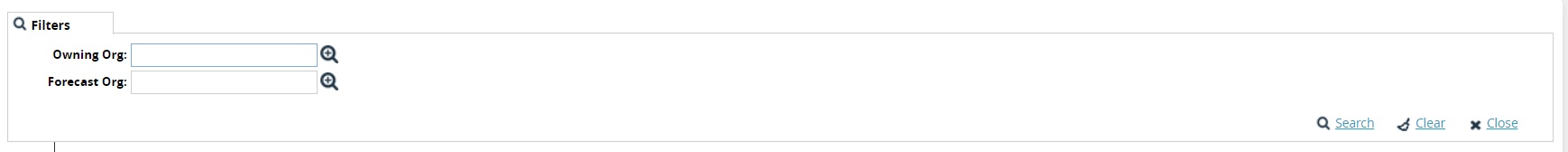
Fill out the filters as desired and click the Search link.
The search results appear.Click the Export to CSV button to export the report to a CSV file.
Select a forecast policy checkbox and click the Actions button. Then click Update to update the policy or Delete to delete the policy.