Searching Landed Cost Condition Codes
To search landed cost condition codes:
From the Administration menu, click Landed Cost Condition Codes.
The Landed Cost Condition Codes tab appears. By default, all codes are displayed.Click the Filters link to search particular records.
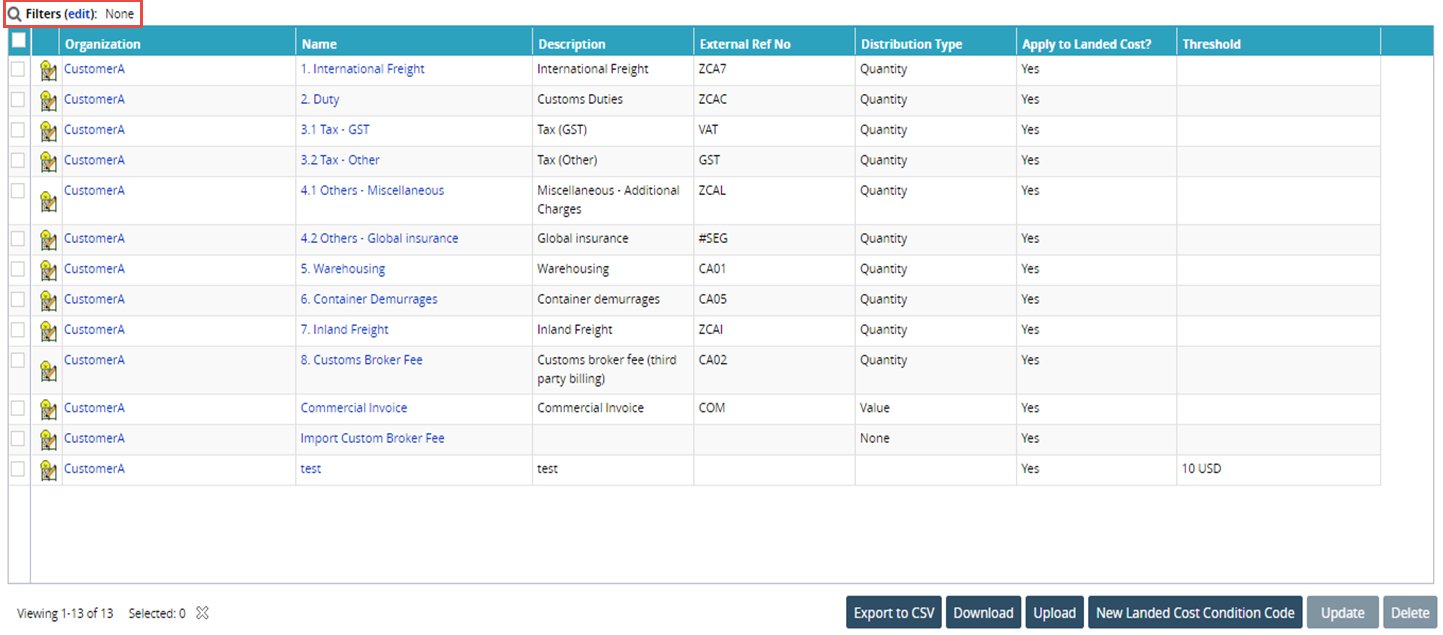
The Search pop-up tab appears.Enter the required criteria, and click the Search link.
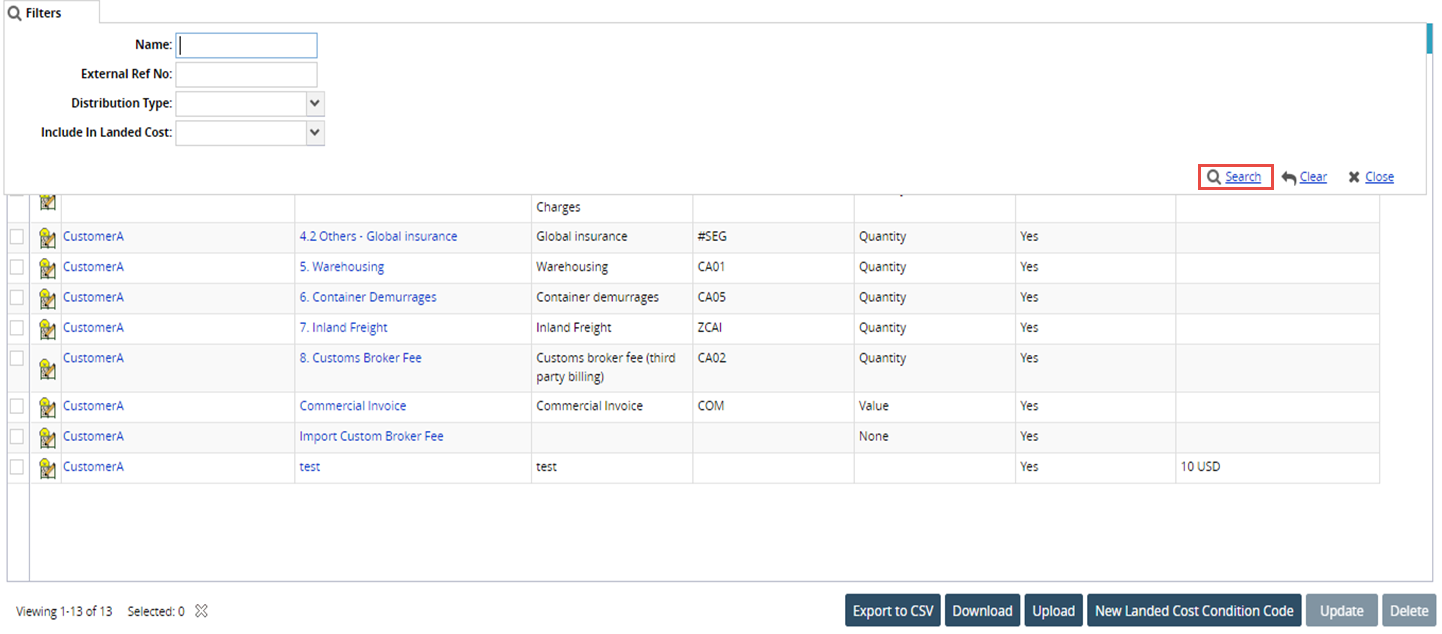
The search results tab appears.Select the particular record to update, and click Update.
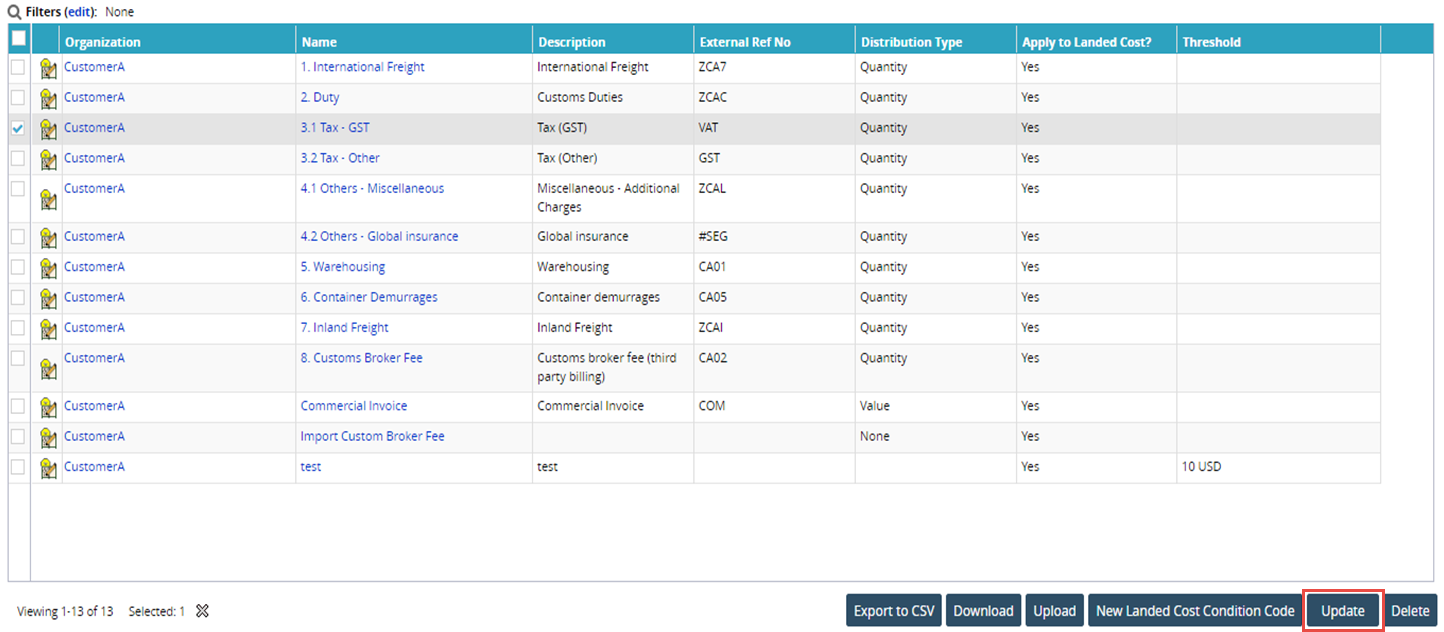
Update the required records, and click Submit.
A success message appears.Click Download to download the CSV file.
You can modify the file and upload using the Upload button.Click Upload to upload the updated CSV file.
Click Export to CSV to export the contents in the CSV file.