Searching Seasonality Templates
Users can search for Seasonality Templates as needed.
To search for Seasonality Templates:
From the Demand Planning menu, select Seasonality, and then Search Seasonality Template.
The Search Seasonality Template screen appears.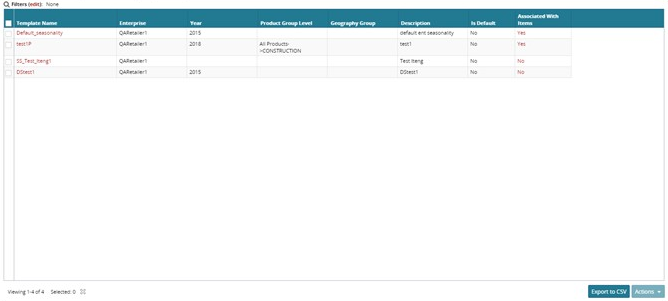
To narrow down the search, click the Filters (edit) button above the listing.
To view a seasonality template, click the Template Name link.
The seasonality template page appears.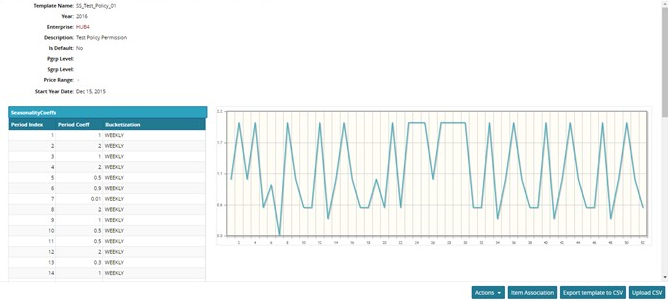
To make changes to the selected template, click the Actions button, and then Update.
Tip
The fields for the template are now editable, and the seasonality coefficients can be changed as necessary.
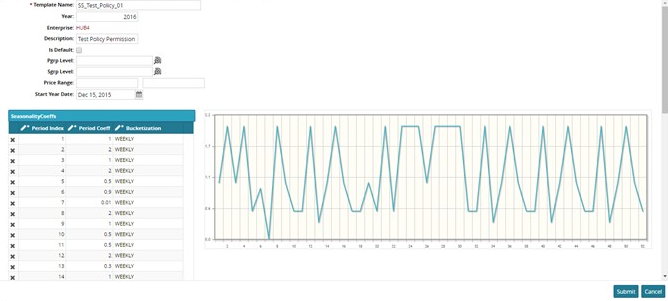
Once all changes have been made, click Submit. A success message appears.
Click on Upload CSV, to upload the CSV file or select Demand Planning > Seasonality > Seasonality Template Upload.