Sending Tenders to Market Maker
Occasionally, Shippers cannot book their preferred Carriers for a tender. When this occurs, Shippers can use Market Maker to put their tenders on a marketplace where carriers can bid on them.
Complete the following to send a tender to Market Maker:
Locate the shipment you are tendering to Market Maker.
You can use the global search feature to search for a specific shipment, or you can open the Awaiting shipments report and select a shipment from the report.Click the red triangle
 in the Movement column to open the context menu for the movement.
in the Movement column to open the context menu for the movement.Select Send to Market Maker from the context menu.

The Send to Market Maker pop-up window appears.
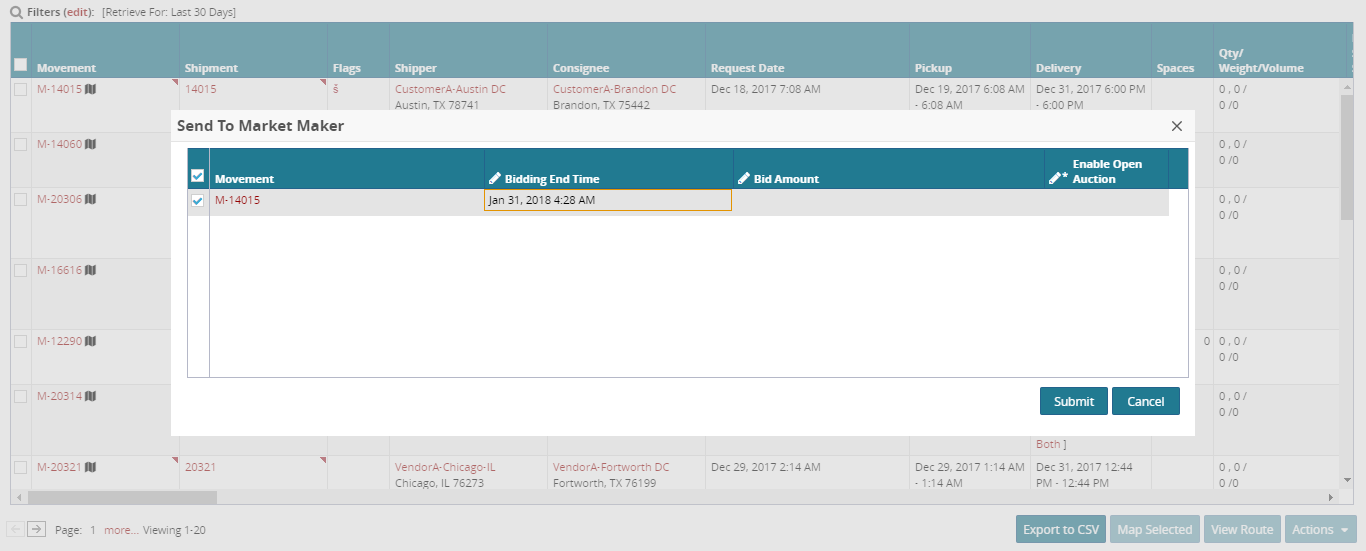
Enter data into the fields of the pop-up window.
Enter a date in the Bidding End Time field. This establishes when the bidding on this tender should end.
Enter a value and select a currency in the Bid Amount field. The bid amount sets the starting bid amount for the tender and the currency being used.
(Optional) Select Enable Open Auction to allow for an open auction. This allows all of the shippers to see the current bid amounts for this tender.
Click Submit, then click Close and Refresh. The tender is now visible to Carriers in Market Maker.