Serial Numbers Report
This topic describes how to view the Serial Numbers report in the Warehouse Management system.
Complete the following steps to view the Serial Numbers report:
Log in to the ONE system.
Select Menus/Favs > Warehouse Mgmt > Reports > Serial Numbers.
The Serial Numbers screen appears.Enter the serial number in the Serial Number field.
Enter the singleton number in the Singleton Number field.
Optionally, enter values for the desired filters.
Click Search.
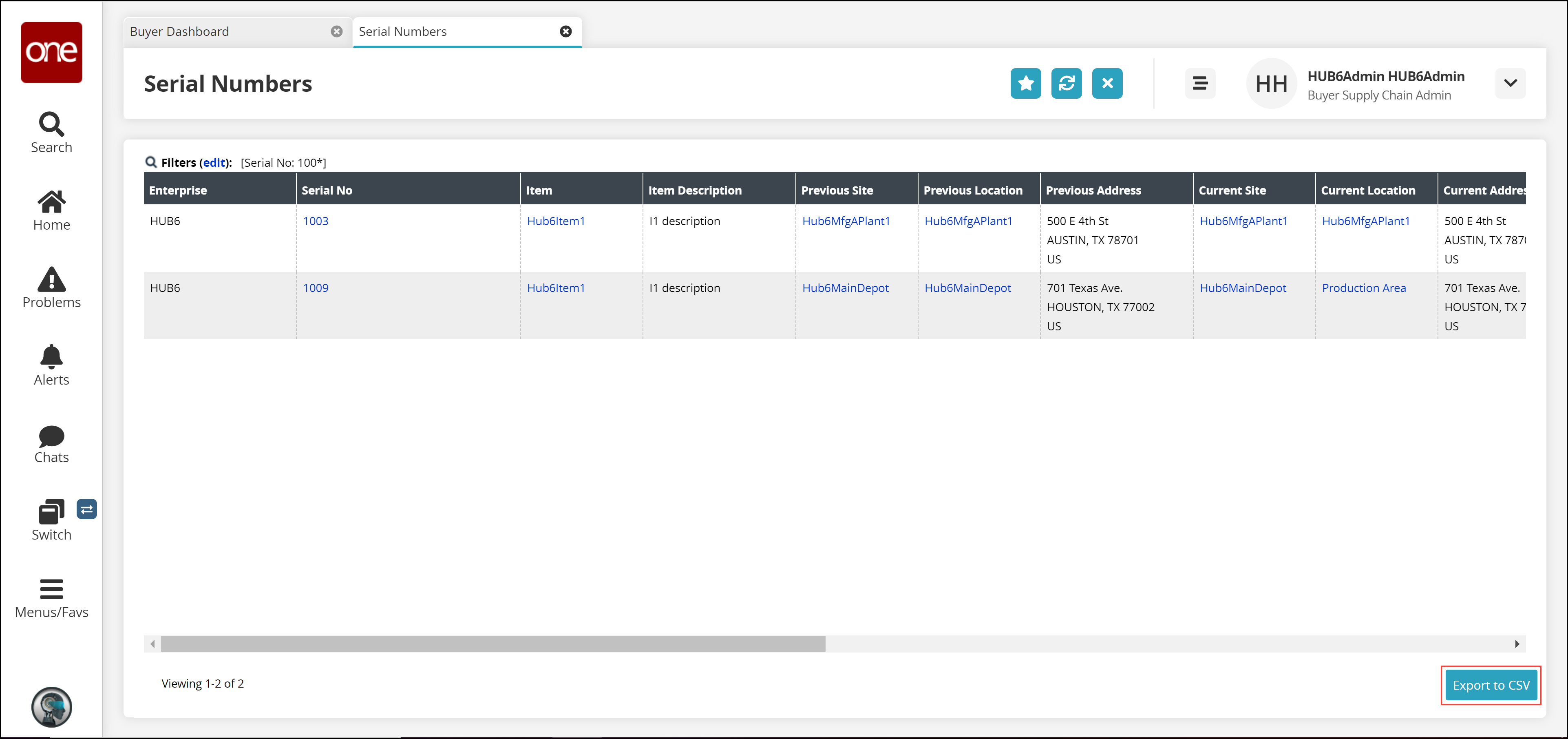
The Serial Numbers report appears.Click Export to CSV to download the report in CSV format.