Statistical Seasonality Index Overrides
A simple UI allows users to make changes to the seasonality indexes, as desired.
To apply statistical seasonality index overrides:
From the Demand Planning menu, select Seasonality, and then Statistical Seasonality Index Overrides.
The Statistical Seasonality Index Overrides screen appears, showing search filter options.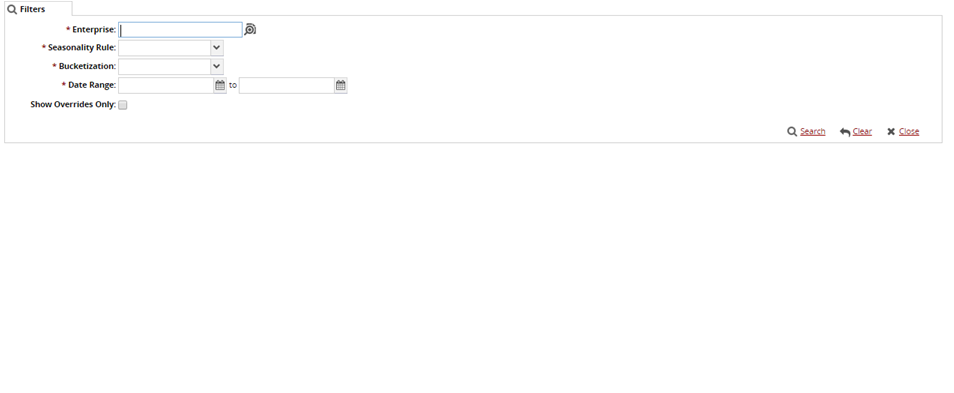
Use the picker tool to select an Enterprise.
Use the drop-down menus to select a Seasonality Rule and Bucketization.
Enter a Date Range for the search.
Click the Search link.
A list of seasonality indexes appears.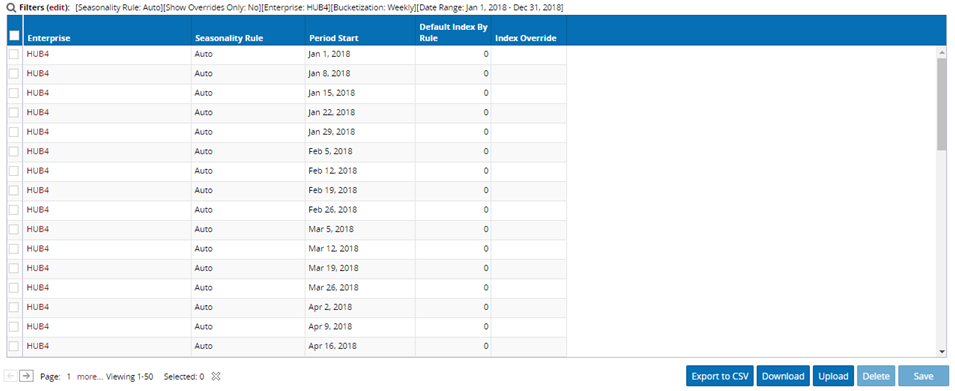
To set an override for an index, enter a value in the Index Override column for the desired period.
Click the Save button at the bottom of the screen.
A success message appears.