View the National Days of Supply Report
Complete the following steps to view the report:
From the Inventory Planning menu, select National Days of Supply Report.
The National Days of Supply Report tab appears.Enter any search values in the Filter tab as required.
Field
Description
Planner
Items are categorized for planning purposes. For example, items are classified into raw material and finished goods, so a separate planner code is created.
Item
Enter the item name in this field. This field is auto-populated when the Shipment Line is entered. You can modify the field as needed using Auto-complete Data Entry and Pickers.
Site
Enter the name of the site. This field is auto-populated when the Item is entered. You can modify the field as needed using Auto-complete Data Entry and Pickers.
Run On or After
A report is generated as the engines process the data as per the specified date.
IP Run Number
A run number is generated when an engine is run to process the data.
Click the Search link.
A list of results appears.
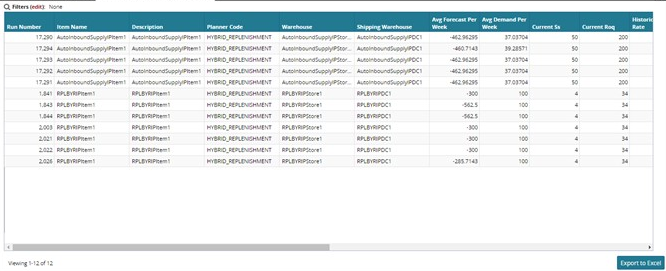
To export the results to a spreadsheet, click the Export to Excel button at the bottom of the page.