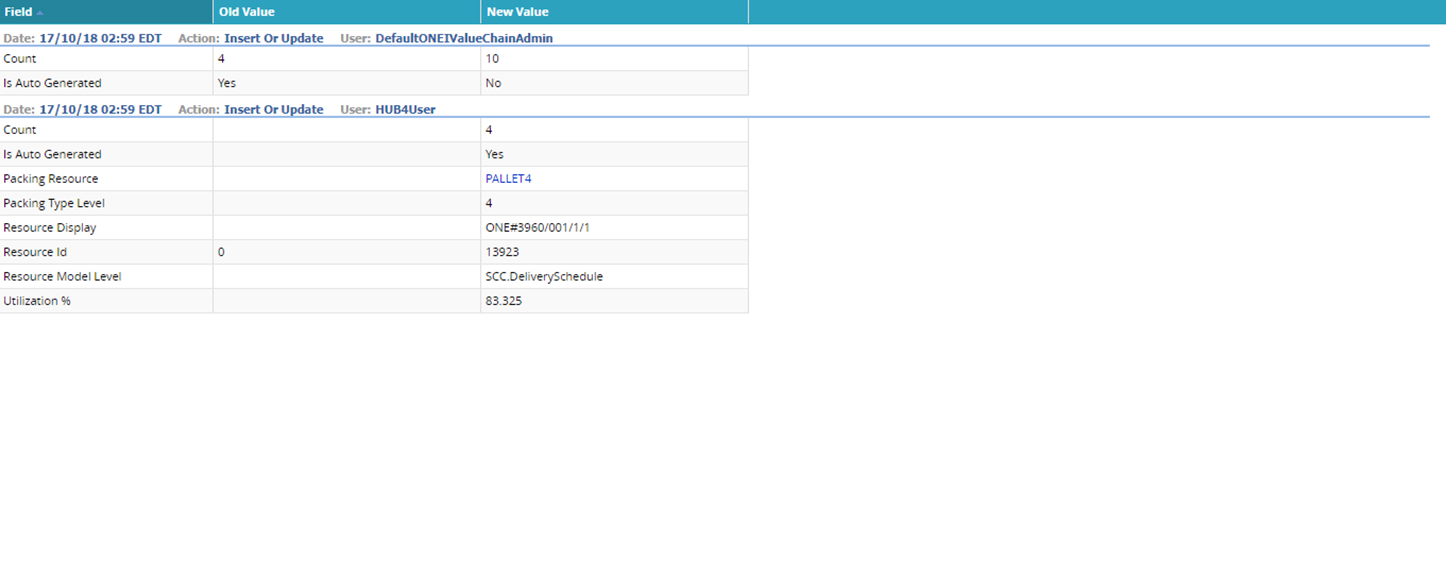Viewing an Audit Trail
Users can view the report of an audit trail for the packing requirement service for a purchase order. Any changes related to packing requirements for a purchase order are tracked in the database in an audit table.
Complete the following steps to view an Audit Trail:
From the Order Management menu, select Search POs.
The Search POs screen appears.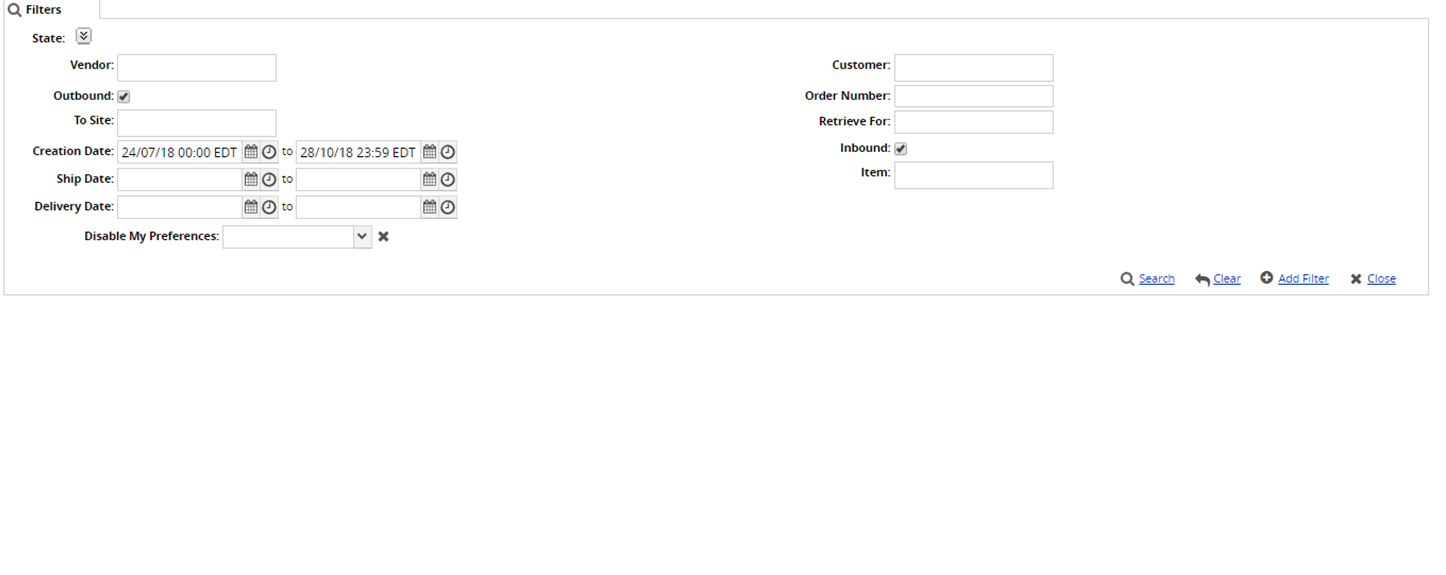
Enter the desired filters and click Search.
A list of purchase orders is displayed.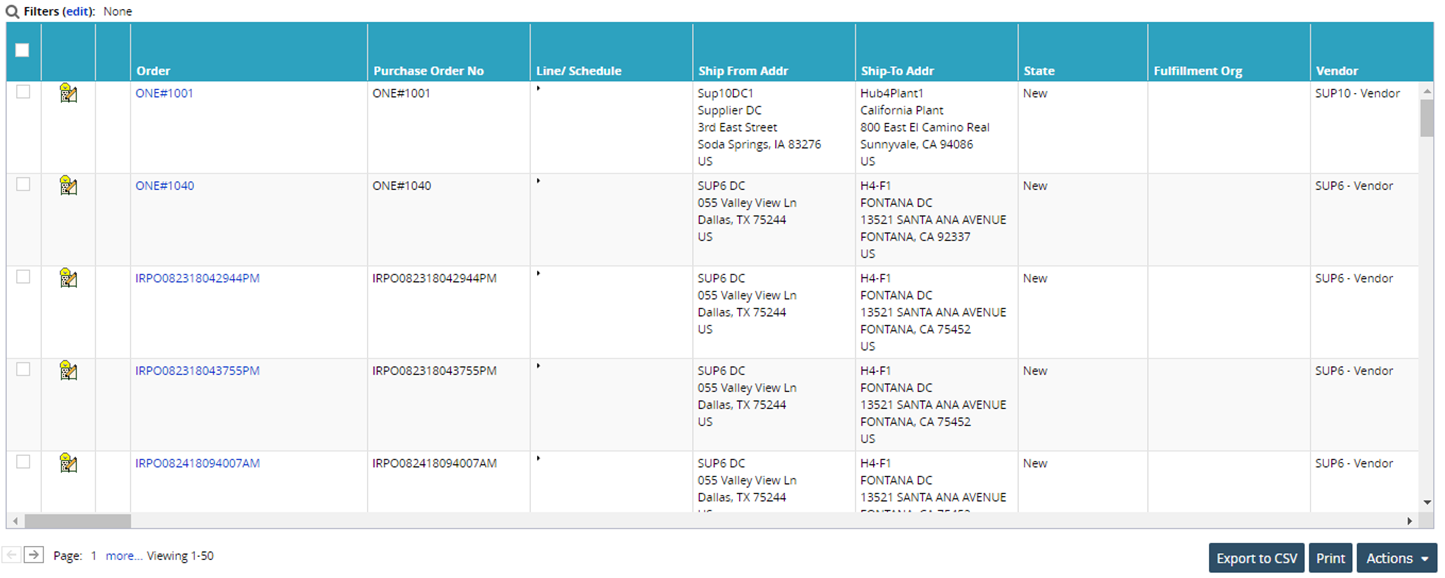
To view the details of a purchase order, click the link for Order.
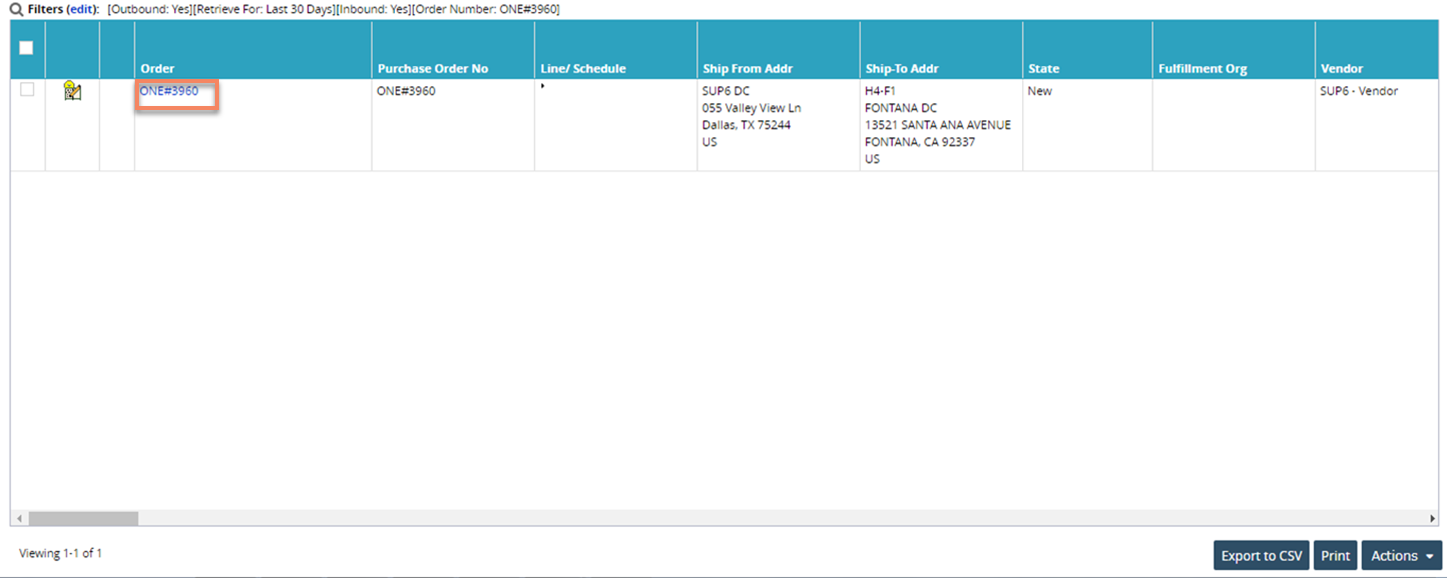
The order details page appears.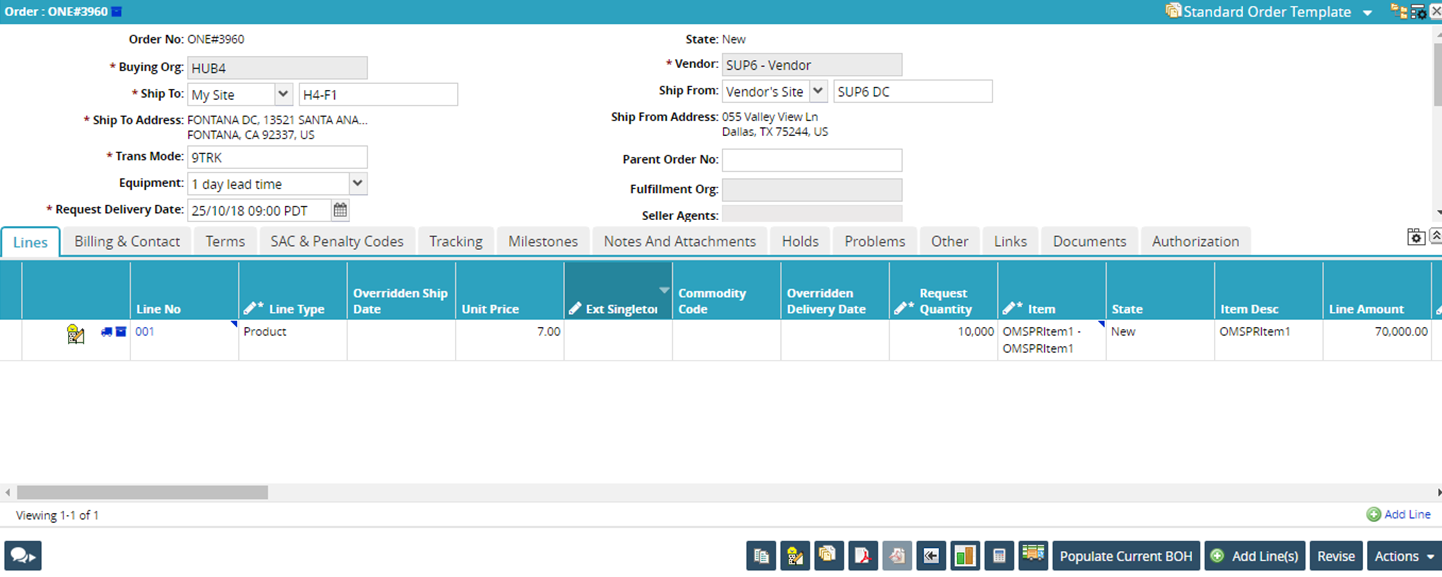
To open the Packing Requirements window, click the Packing Requirements icon under Lines.
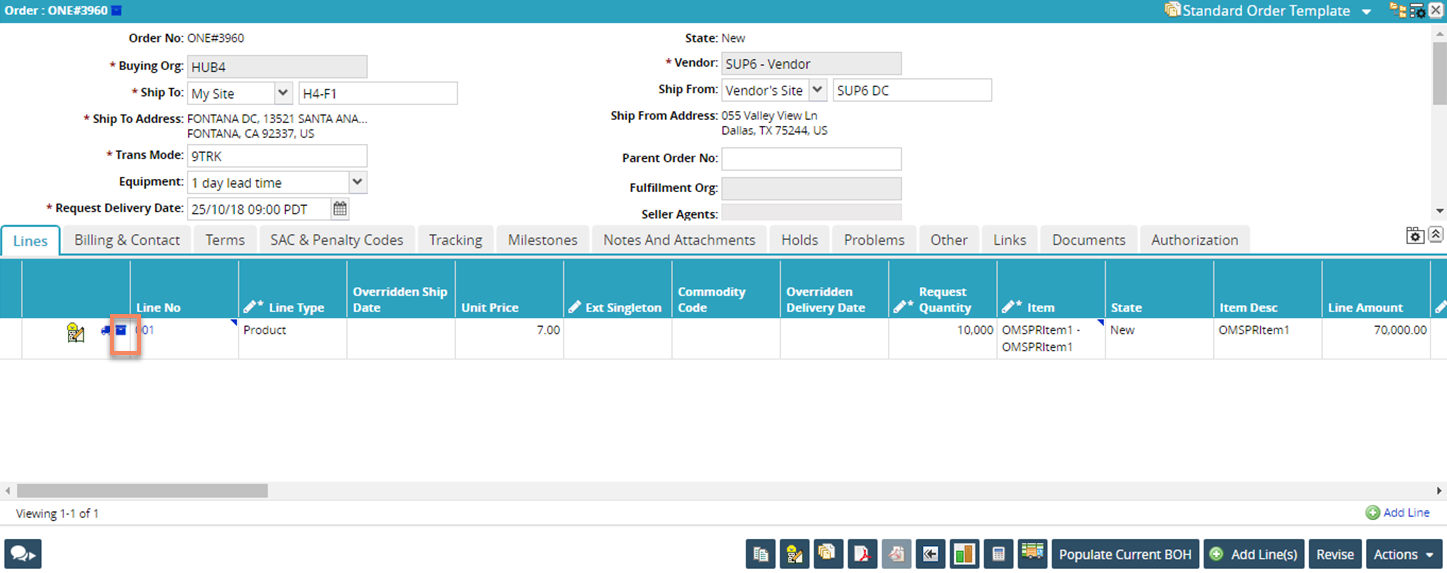
The Packing Requirements pop-up window is displayed.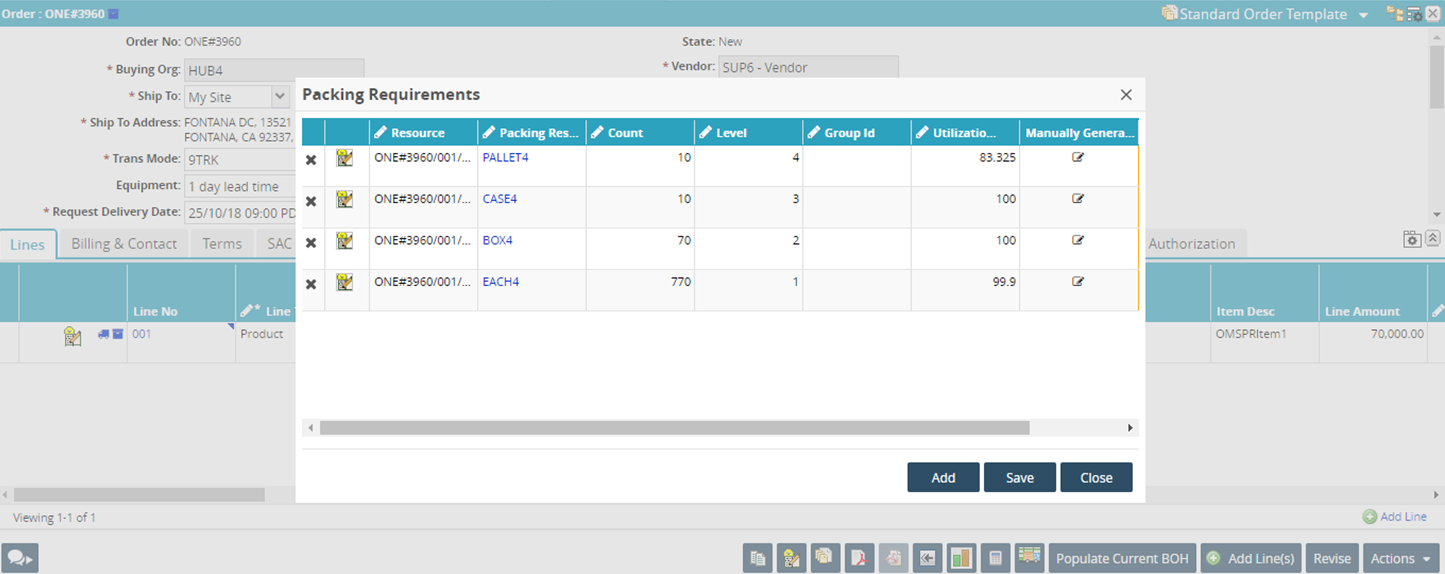
To view the audit history, click the Audit Trail icon.
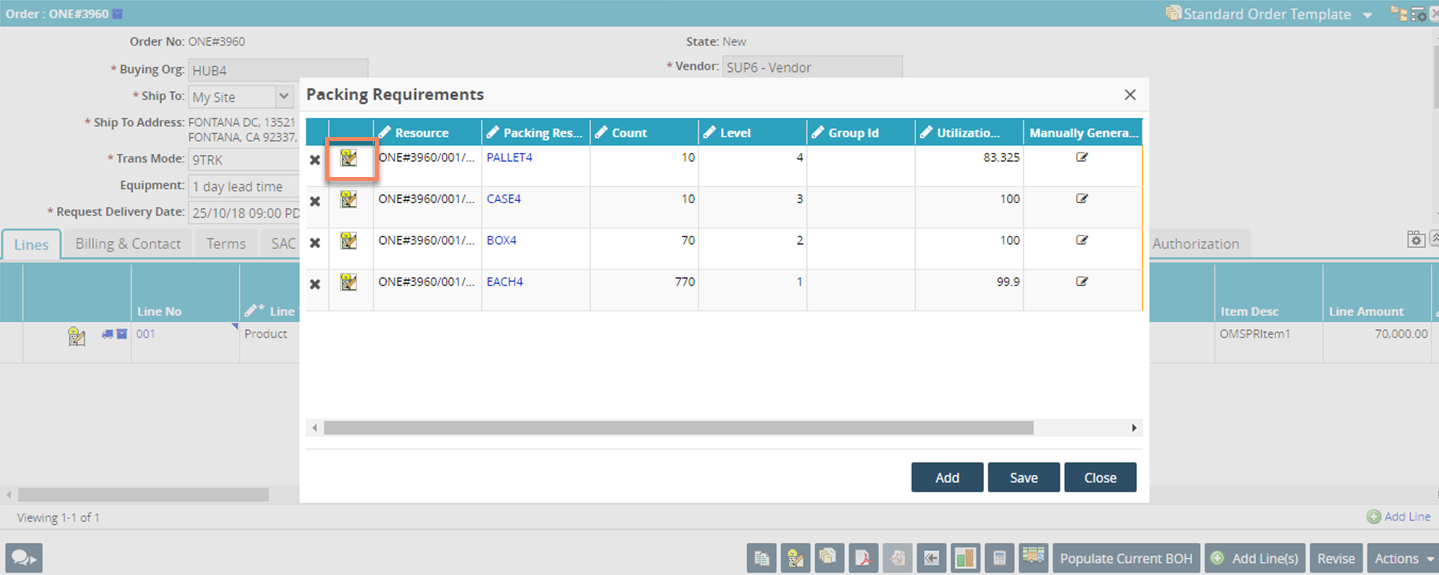
The Audit Trail for the order appears.