Viewing the Buffer Issue List Portlet
Users with Buyer-Supplier Chain Admin role can view the Buffer Issue List Portlet.
This workflow is only available when using the Command Center perspective.
Complete the following steps to work with the Buffer Issue List portlet:
Login to the One Network as a Buyer-Supplier Chain Admin (BSCA).
From the BSCA Dashboard screen, click Options to add Buffer Issue List.
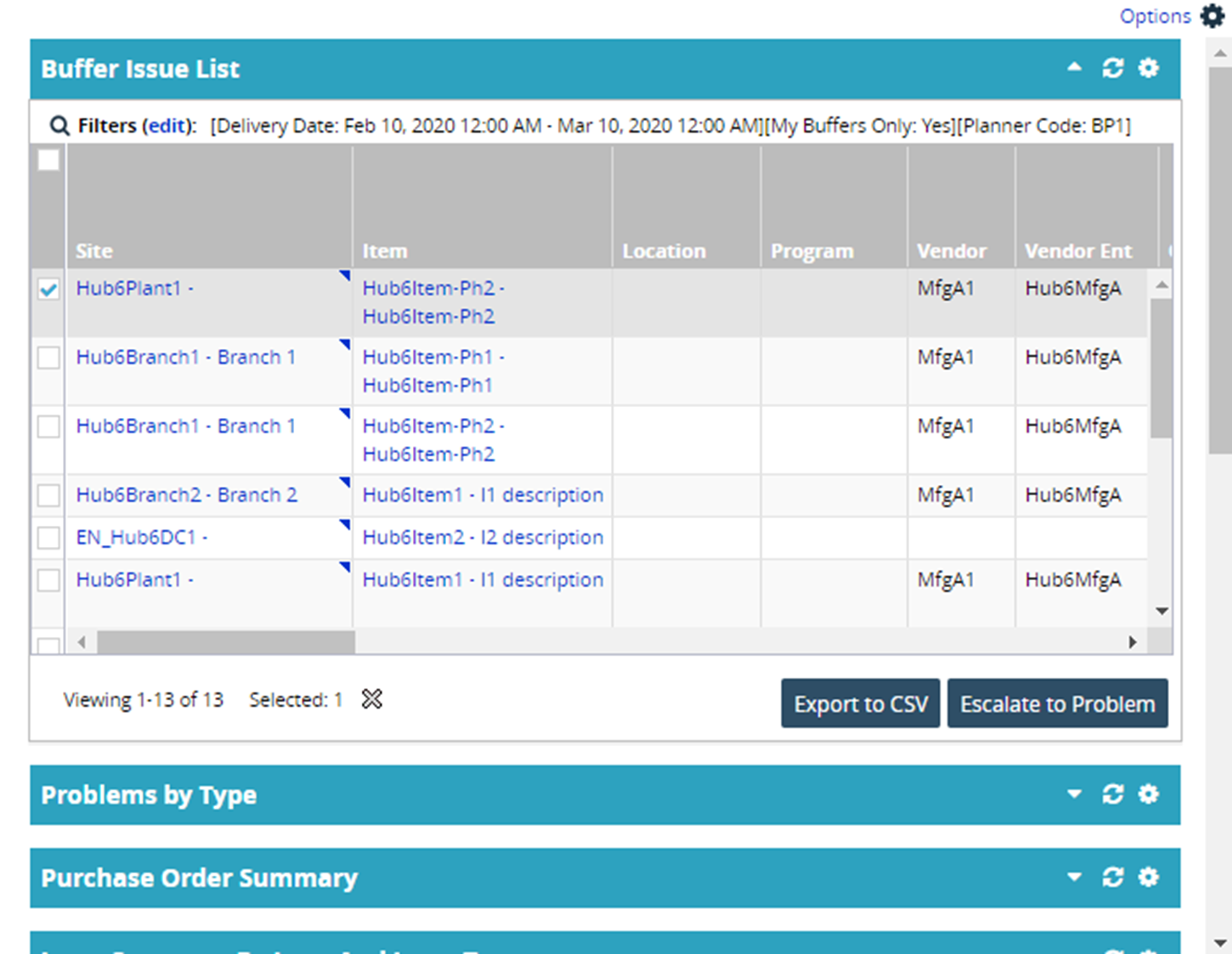
Click the Filters (edit) link to apply filters to the Buffer Issue report.
Click the Search link.
The Buffer Issue List Portlet tab displays items matching the filter criteria.Scroll to the right the Projected Stockout Date column is visible.
Click Export to CSV, to export the portlet into a spreadsheet.
Click a checkbox to select the desired record and click Escalate to Problem to view the problems related to the Buffer Issue list.