Viewing the Fund Availability Report
Enterprise Admin users can view the Fund Availability Report in the system.
Complete the following steps to view the Fund Availability report:
As an Enterprise Admin user, select Administration > Fund > Fund Availability Report.
The Fund Availability Report screen appears.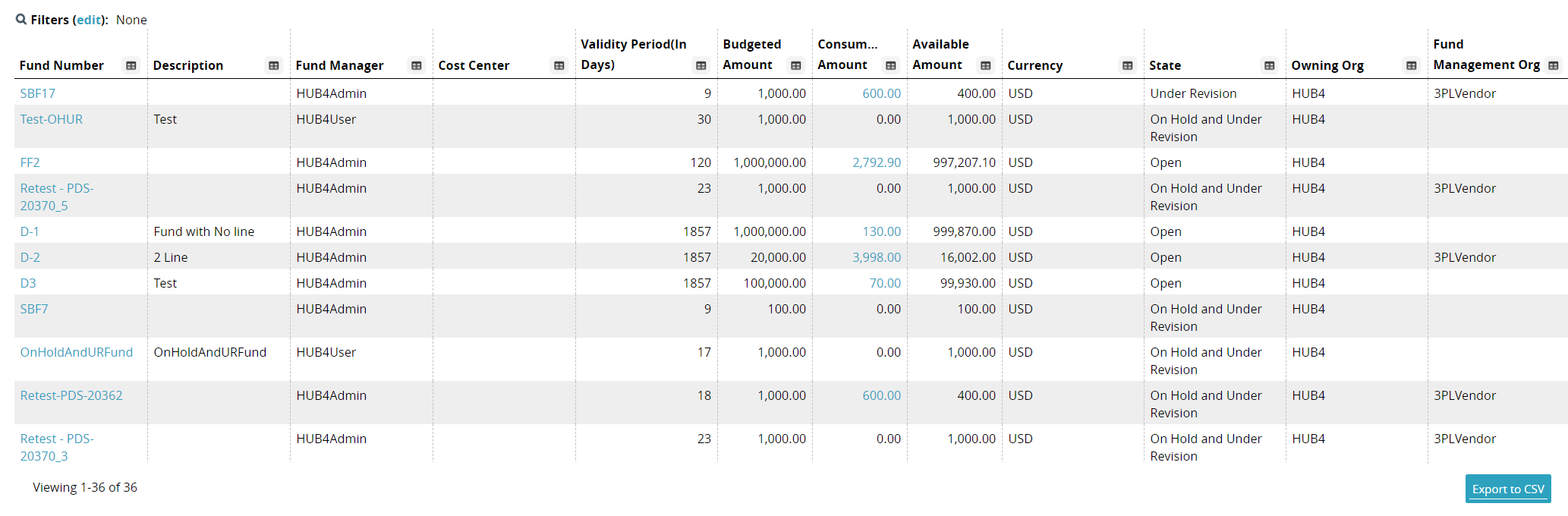
The Fund Availablity Report can be exported to a CSV file by clicking the Export to CSV button.
Click a link under the Fund Number column to view details for a specific fund.
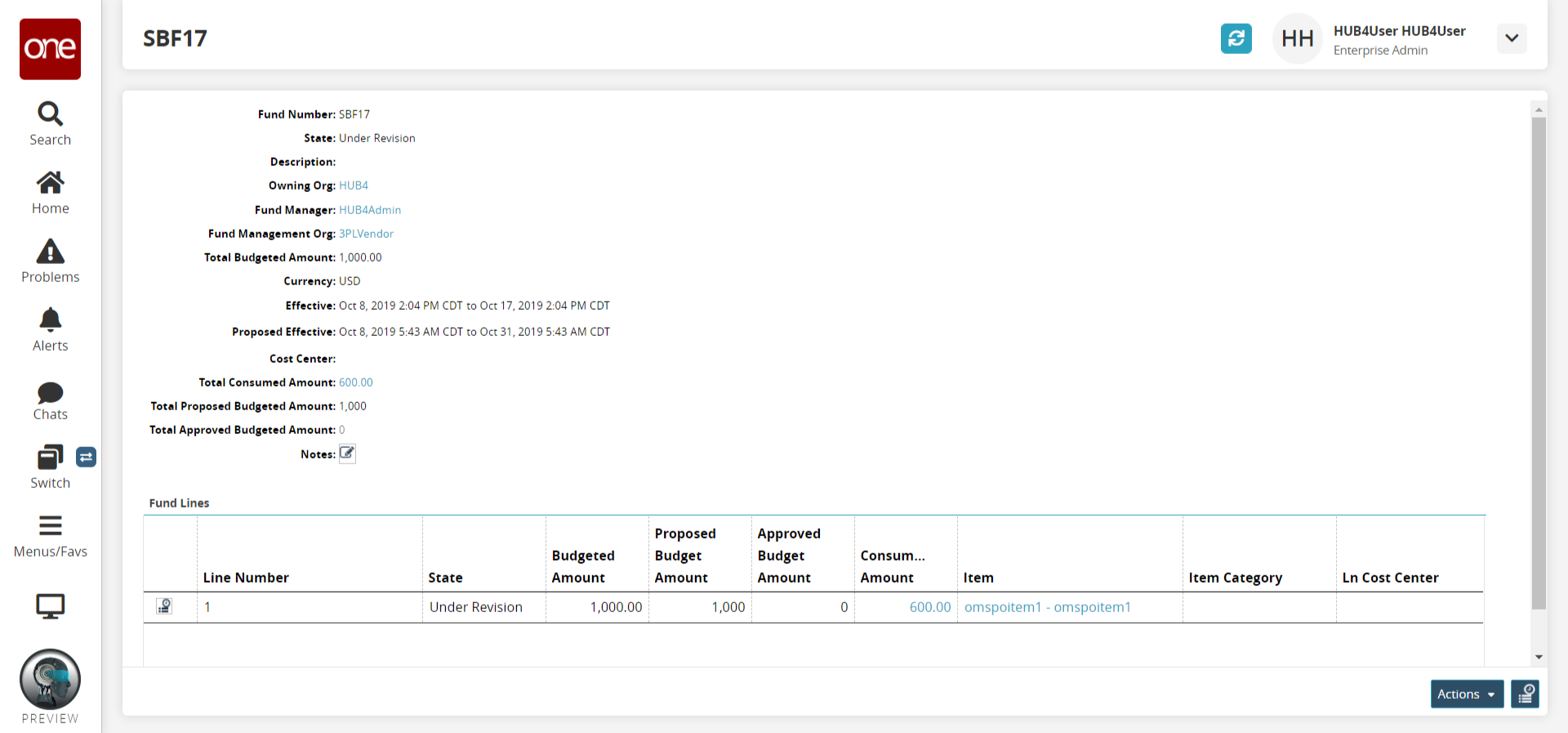
You can select Actions > Close Fund or view an audit trail by clicking the
 icon.
icon.