Viewing the Multi-Tier IP Search Details Report
Complete the following steps to view the Multi-Tier IP Search Details report:
From the Inventory Planning menu, select Multi-Tier Inventory Planning, and then click Multi-Tier IP Search Details.
The Multi-Tier IP Search Details screen appears.Select the date value for the Run On or After Date field.
In the Run Number field, enter the engine run number.
Select values for the Item field using the picker tool.
From the Iteration Number drop-down list, select the required value. The available options are Equal, Not Equal, '<', '<=', '>', '>='.
In the Iteration Number field, enter the numeric value.
From the Search Phase drop-down list, select the required value. The available options are Incremental Walk, Quick Polishing, Random Walk.
Click Search.
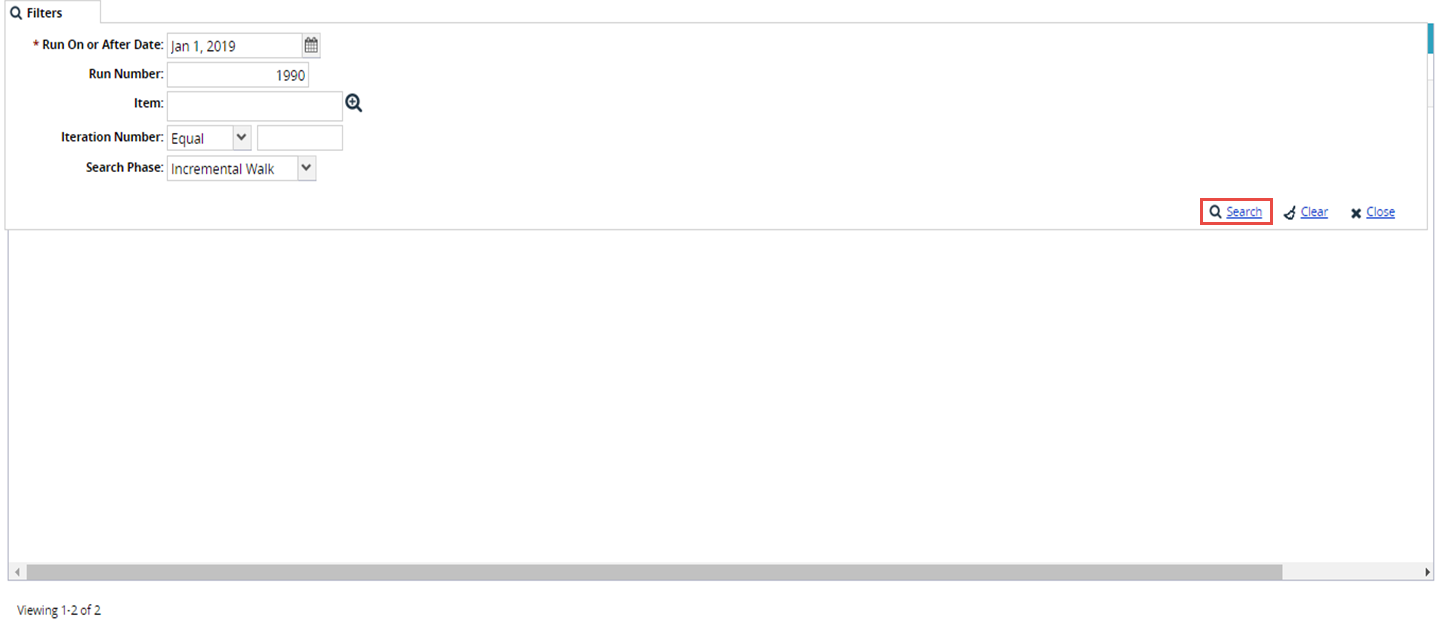
The search results appear.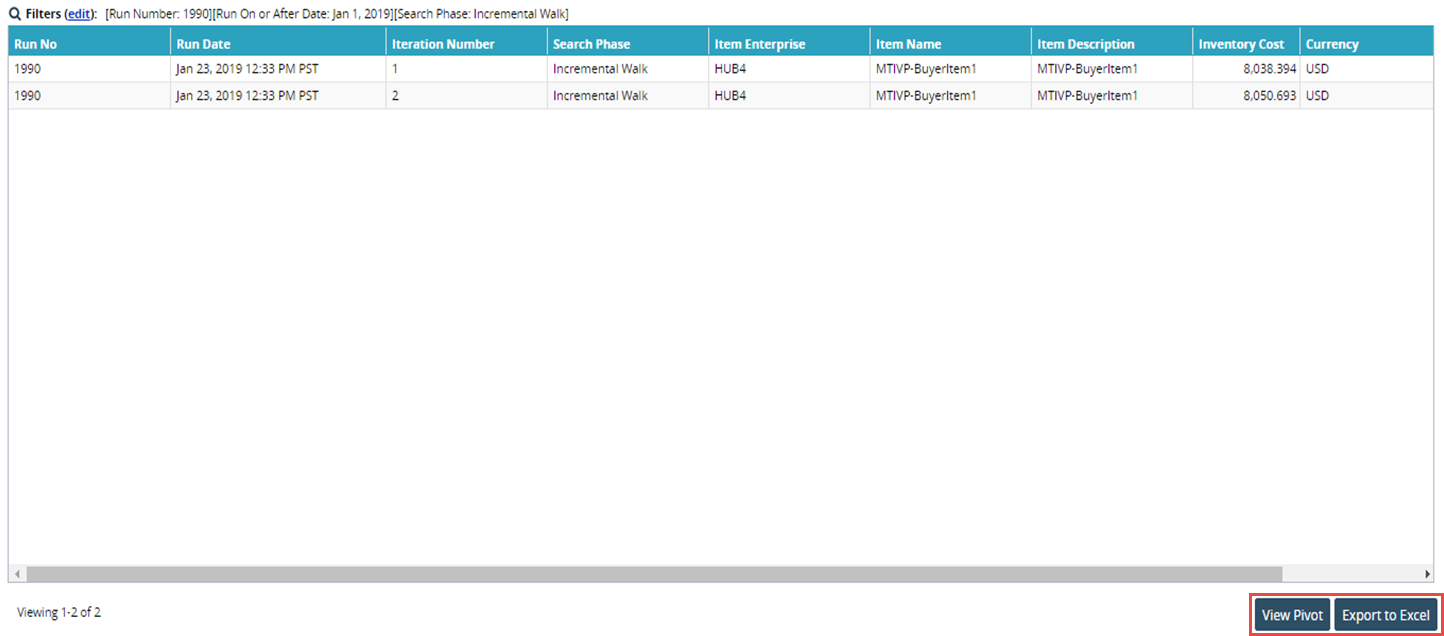
Click View Pivot to view the report in the chart format.
Click Export to Excel to export the report in the excel sheet format.