Warehouse Workload Details
You can view warehouse workload details in the One Network system.
Complete the following steps to view warehouse workloads:
Click the Menus/Favs icon and navigate to Warehouse Mgmt>Reports>Warehouse Workload Details. The Warehouse Workload Details screen appears.
Select a Site to view details for.
Select a Processing Date.
When all search criteria have been entered, click the Search link.
A list of results appears.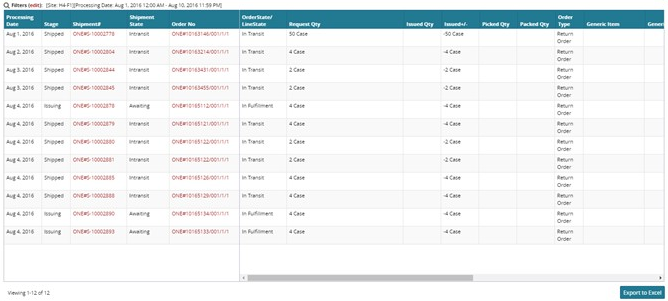
You can view shipment information by clicking the Shipment# link, or order information by clicking the Order No link.
To export the results of the search to a spreadsheet, click the Export to Excel button at the bottom of the page.