Weekly Forecast vs Weekly Sales Deviation
This report allows you to view the difference between the weekly demand forecast and the weekly sales data.
Complete the following to view the report:
From the Demand Planning menu, select Forecast Accuracy, and then Weekly Forecast vs Weekly Sales Deviation.
The Weekly Forecast vs Weekly Sales Deviation page appears.Select a date for the Report Date, and use the picker tool to select a Geography Hierarchy for the report.
Optionally, you can filter the report further by selecting a Product Group Level, or Item Name, Item Type, as well as restricting quantities.
Click the Search link to run the report.
A list of results appears.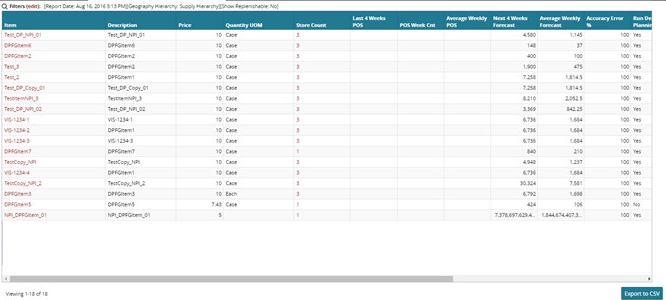
To export the results of the search to a spreadsheet, click the Export to CSV button at the bottom of the page.