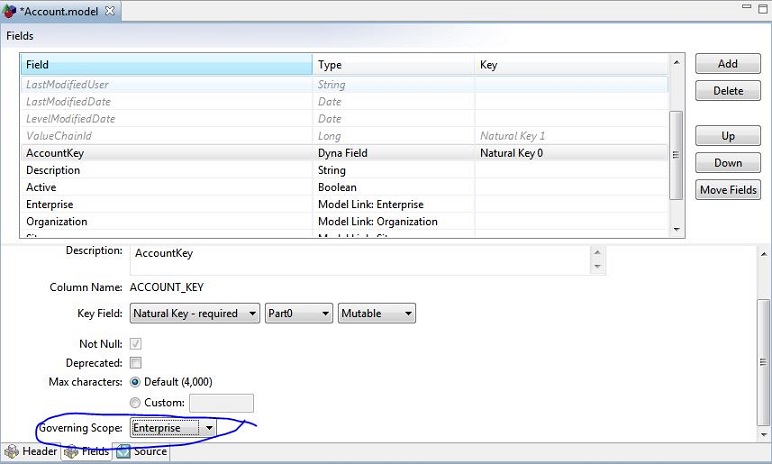Adding DynaField To Model
To add a dynafield to a model, open the Model Editor. On the Fields tab, add a new field, and select dynafield from "Type" combo.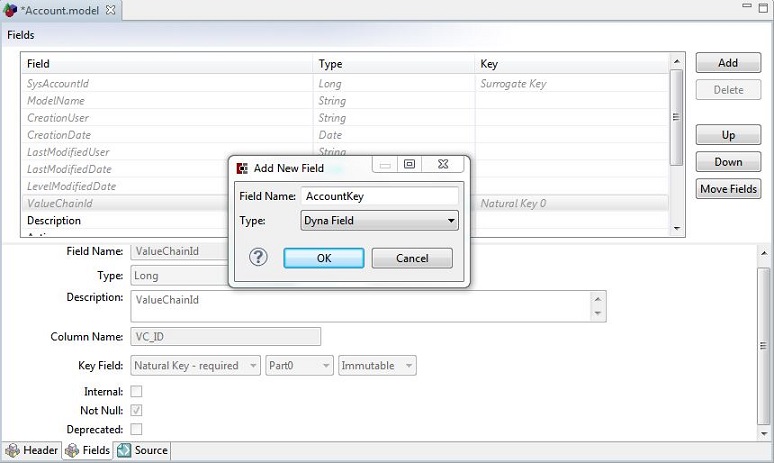
By default, DynaFields are scoped to the entire Value Chain. An administrative user defines the "schema" for the fields to be used in the DynaField and everyone uses that definition.
However, you can also select a specific governing model from "Scope" combo. The dropdown will show a list of all the model link fields on the current model. For example, if you want the "schema" of the DynaField to vary based on the Enterprise to which the current Account model belongs, you can choose the Enterprise model link as the governing scope.