Additional Information
Modifying Org-Level Templates
Any role can be given access to modify Org-level templates. Go into the MPT and select the Template model in the Outline. You should see another inherited action in the Actions tab (apart from the standard Create, Update, InsertOrUpdate, and Delete) called PLT.SaveAsOrgTemplate:
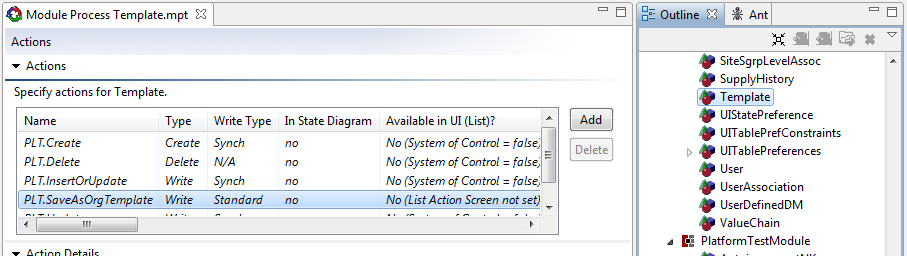
If you give the role permission to execute this action, he will be able to modify Org-level templates. He will also get an extra option in the Save As dialog called Save As Org Template:
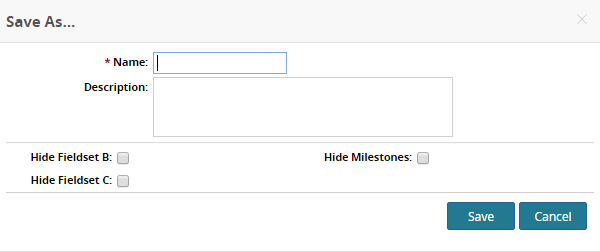
If checked, the template will be saved as an Org-level template. Otherwise, it's saved as a User-level template, which only that user will have access to.
Only the instance admin can modify VC-level templates.
Enabling and Disabling Templates
Templates can be disabled via the Manage Templates report, which prevents them from showing up in the Switch Template dialog. They are still accessible by users if a model instance was created with a now-disabled template, but users cannot create new instances with them.
Default Templates
A template can be marked as default for its level (either VC, Organization, or User). There can only be 1 default template per level, and they are used to determine template priority (more details in the next section).
Sharing Templates
Templates can be shared with partner organizations via the Manage Templates report. A shared template is restricted by the same rules as an org-level template for an organization, but it can only be modified by the organization that owns it.
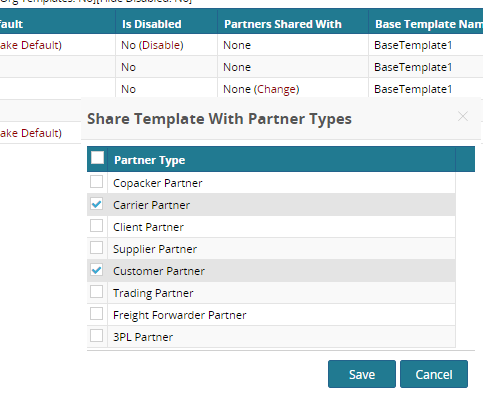
Template Priority
Which template is displayed when the user opens a page depends on a few things:
the current User
the current Organization
whether it's a create or detail page
If a template is not found based on the criteria outlined below, the page will be displayed without template functionality (the One.tpl.TemplateDisplay component won't be present).
Create Pages
For Create pages, the template priority is as follows:
User default template
Organization's default template
VC default template
any VC-level template
Detail Pages
For Detail pages, the template priority depends on whether the model instance has a creation template or not.
Without a creation template:
Organization's default template
VC's default template
any VC-level template
With a creation template:
The creation template, if the user has access to it
The template with the same name and base template as the creation template
The template with the same base template (but different name) as the creation template
The template whose base template is the same as the creation template's base template's FallBackOn