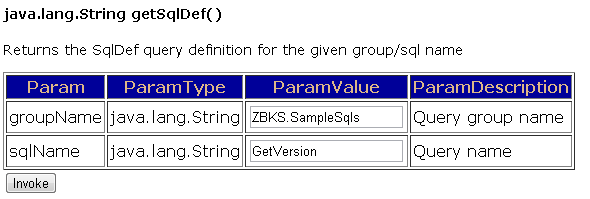Cache Service
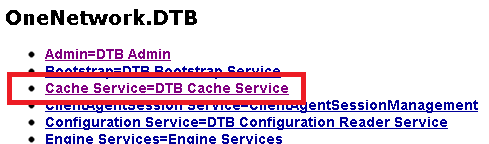
In the JMX console page, scroll down until you find Cache Service under OneNetwork.DTB.
Cache Service offers number of methods to execute. We will focus on the most useful ones for developers. Scroll down until you locate the reloadInstanceConfig and the reloadResourceBundle methods.
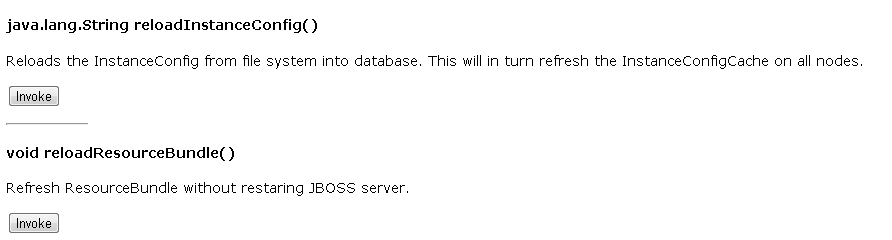
Sometimes you may need to make a change to InstanceConfig.xml files in a running server. The reloadInstanceConfig method allows you to reload the InstanceConfig configuration without restarting the server.
Another common operation for developers is to update message bundles. The reloadResourceBundle allows you to do that without restarting server. Simply update message resource bundle files and execute this target under jmx-console.
One additional useful method is the getSqlDef. This allows you to access sqlDef queries without searching code base. SqlDefs are commonly used for reports and auto-complete fields. SqlDefs are identified by their groupName and name properties. Scroll down in Cache Service screen until you find the getSqlDef method. Simply type groupName(including module prefix) and sqlname and invoke the method. It will return the sql query.