Clearing Breakpoints
Studio provides a convenient method to clear breakpoints you may no longer need.
In the top-right pane of the debug perspective you'll find a tab labeled "Breakpoints". It displays a list of currently active breakpoints.
Figure 3.40. Breakpoints can be controlled using the breakpoints tab.
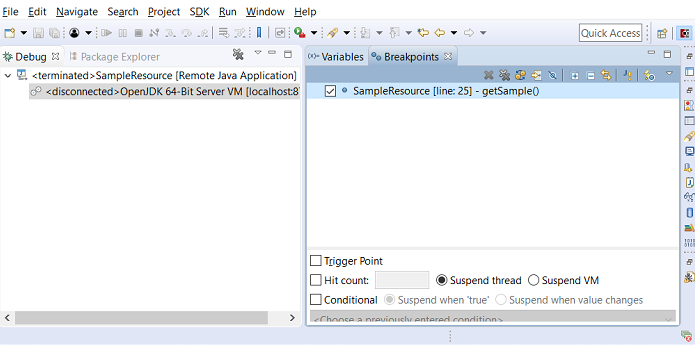
You can temporarily disable any of the breakpoints by clicking the check box next to the breakpoint description.
If you want to get rid of one or more breakpoints you can select them and click the  Delete Selected Breakpoints button.
Delete Selected Breakpoints button.
If you want to remove all breakpoints from the entire project, click the  Remove All Breakpoints button.
Remove All Breakpoints button.