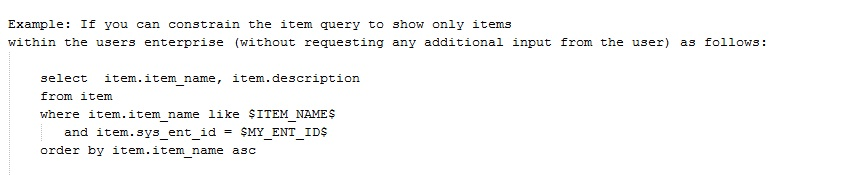Context Parameters
particularly important when applying permissions. Because Custom Reports allow arbitrary SQL, permissions are not automatically applied. Thus, the report writer has the responsibility to correctly insert needed permissions as filters in the WHERE clause. Several substitution variables are supported to assist with this.
MY_VC_ID: Value chain ID of the user (and role)
MY_VC_NAME: Value chain name of the user (and role)
MY_ENT_ID: ID of the enterprise of the role currently performed by the user (may be null).
MY_ENT_NAME: Name of the enterprise of the role currently performed by the user (may be null).
MY_ORG_ID: ID of the organization of the role currently performed by the user (may be null).
MY_ORG_NAME: Name of the organization of the role currently performed by the user (may be null).
MY_SITE_ID: ID of the parent site of the role currently performed by the user (may be null).
MY_SITE_NAME: Name of the site associated with the role currently performed by the user (may be null).
MY_ROLE_ID: Current user's role ID, based on the role they are currently performing.
MY_ROLE_NAME: Current user's role name, based on the role they are currently performing.
MY_ROLE_TYPE_NAME: Current user's role type name, based on the role they are currently performing.
MY_USER_ID: Current user's ID.
MY_USER_NAME: Current user's user name.
MY_USER_ENT_ID: Current user's enterprise ID, irrespective of their current role, based on the enterprise with which they are associated.
MY_USER_ENT_NAME: Current user's enterprise name, irrespective of their current role, based on the enterprise with which they are associated.