Corrective Messages
Corrective Messages are used to modify and resubmit erroneous records from processed integration files.
How to Create a Corrective Message
To create a new corrective message, click the "Start New Corrective Message" button. This will take you to a form page where you will be permitted to modify these records, then submit for processing.
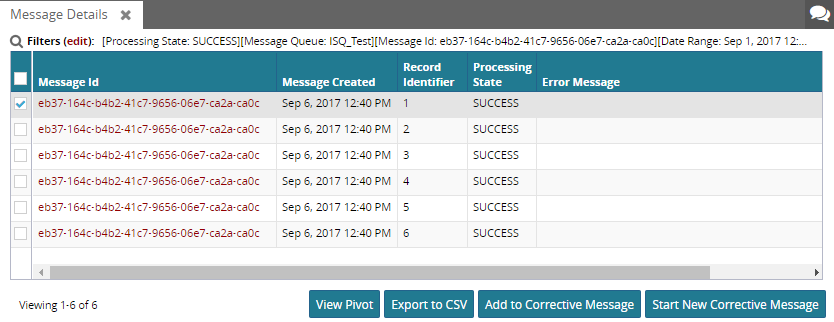
Alternately, you can add records to an existing Corrective Message which has not yet been submitted.
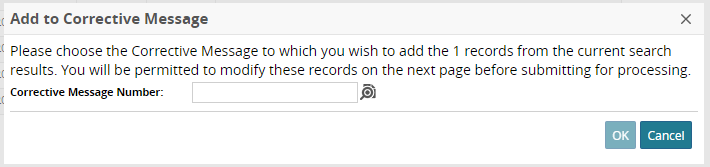
Corrective Message Report
A standard Report called "PLT.CorrectiveMessages" is available for searching Corrective Messages. You can add this report to your UI Meta Model:
<WebActionRef name="PLT.CorrectiveMessages" module="PLT"/>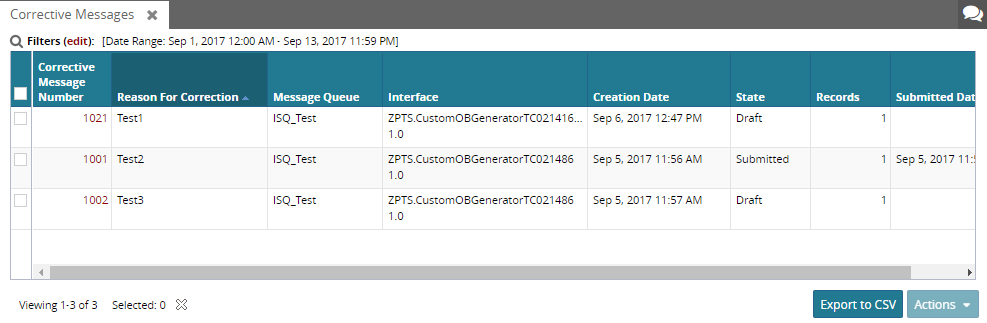
Corrective Messages are currently only available for CSV-based integration interfaces.