Creating Enumerations
Enumerations for a module are stored in a single file. In other words, all enumerations in your module are stored in one place.
Enumerations are listed as potential data types when you are creating an application model or an MDF on a core model. The first time you define an enumeration on any model, the enumeration file for the module is created and stored in your models folder.
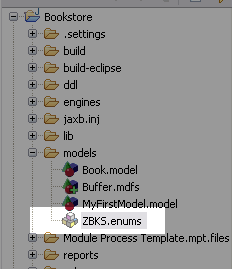
Adding enumerations is typically done when you are creating a model in your module. When you find you need a new enumeration, select enumeration as the data type, then select Create from the drop-down list. This will display the enumeration editor. The enumeration editor allows you to edit existing enumerations and add new ones.
Alternatively, you can create new enumerations by double-clicking the enums file in the Navigator view.
Procedure 4.23. To Add a New Enumeration using the Enumeration Editor:
Click the add button next to the column labeled Enumerations. The Add a New Enumeration dialog box will appear.
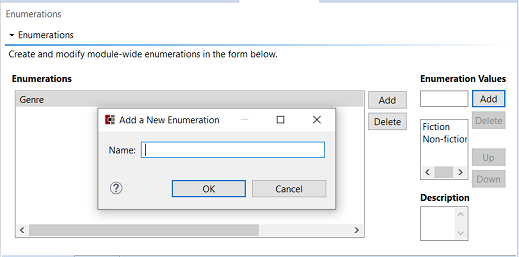
Type a name for the new enumeration and click OK. The new enumeration will appear in the list.
Procedure 4.24. To Add or Change Enumerated Values:
Click the enumeration within the list.
Type value in the Enumeration Values text box.
Click the Add button.
Click Delete to remove an enumeration value.
Click the Up and Down buttons to re-order the enumerations.