Creating Issue Computations
Issue computations are added in Studio on models properly configured to support issues.
Procedure 4.13. To Create a New Issue Computation on a Selected Model in the MPT:
Select the Issues tab.
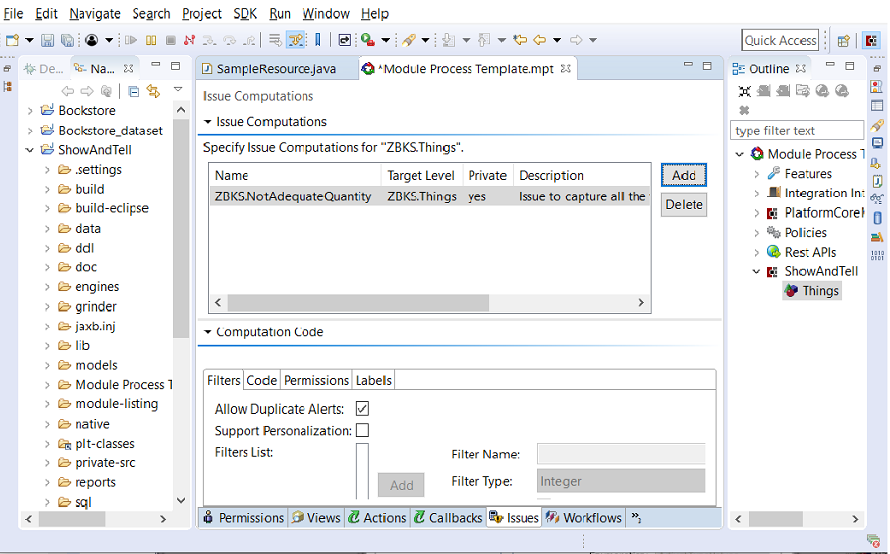
Click the Add button.
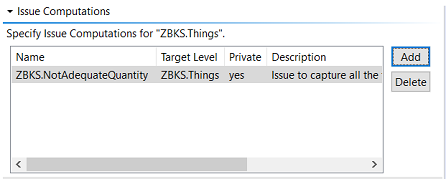
Fill in the ensuing dialog with a name for the issue computation and a description.
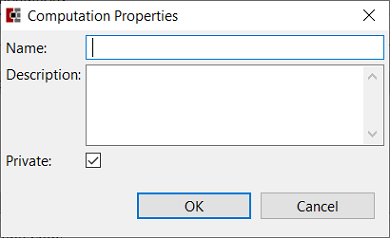
Click OK. Your computation will appear in the list.
Allow Computing Duplicate Alerts
By default, personalized Issue Computations allow duplicate alerts. This means that each time the computation is run and detects an Issue, it will insert a new Alert into the database for that model, even if one already exists. If you want your alerts to have at most one record in the database per referenced model, select the issue computation in the list, then deselect the AllowDuplicateAlerts check box.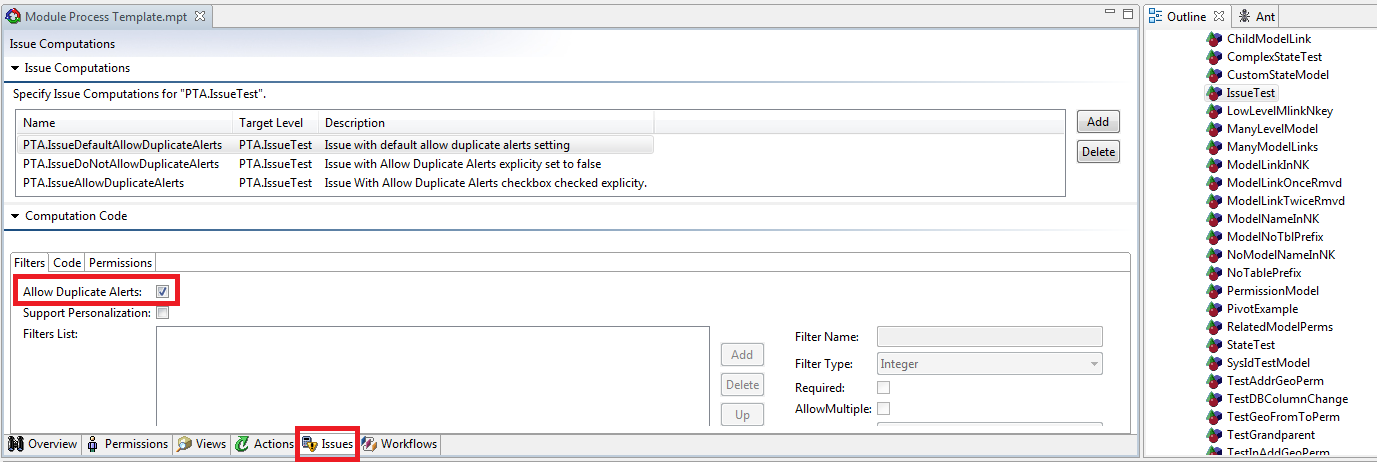
Procedure 4.14. To Delete an Issue Computation
Click the issue computation in the list, then click the delete button.
Before you delete an issue computation, make sure it is not used in a workflow.