Custom Filters
Custom filter fields are used when filters in the report do not exactly map to the fields in the models. These fields should mainly be configured to contain field reference, model level type, field type and the mapping to the SQL parameters.
<CustomFilterField> <FieldRef category="PDF" levelType="ZBKS.Book"> <FieldName>Title</FieldName> </FieldRef> <Type>STRING</Type> <Optional>true</Optional> <SimpleMapping sqlName="TITLE"/></CustomFilterField>Dynamic filter field
This is an optional attribute on Custom Filter field to make filters dynamic which means to hide the filters section and only appear by clicking the dynamic filter icon as shown in the following figure and selecting the particular filter.
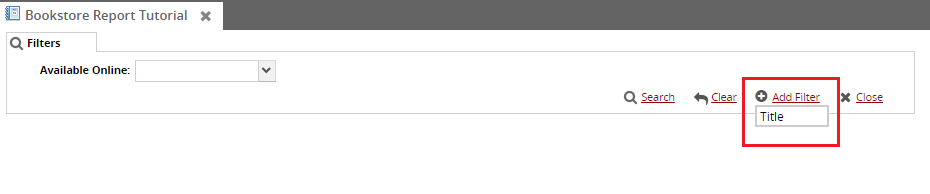
In the above figure, the Title filter is made dynamic.
<CustomFilterField dynamic="true"> <FieldRef category="PDF" levelType="ZBKS.Book"> <FieldName>Title</FieldName> </FieldRef> <Type>STRING</Type> <Optional>true</Optional> <SimpleMapping sqlName="TITLE"/></CustomFilterField>