Custom Model Name
To create an EntepriseObject, open the EPT, right click on Enterprise Objects and click "Add Enterprise Object" in the context menu.
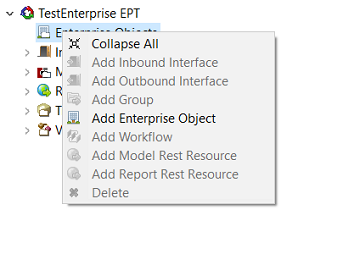
Just like any other entity in the EPT, the custom model name created for your new EnterpriseObject is prefixed with EPT.<EptName>, e.g. EPT.SampleEnterprise.Office
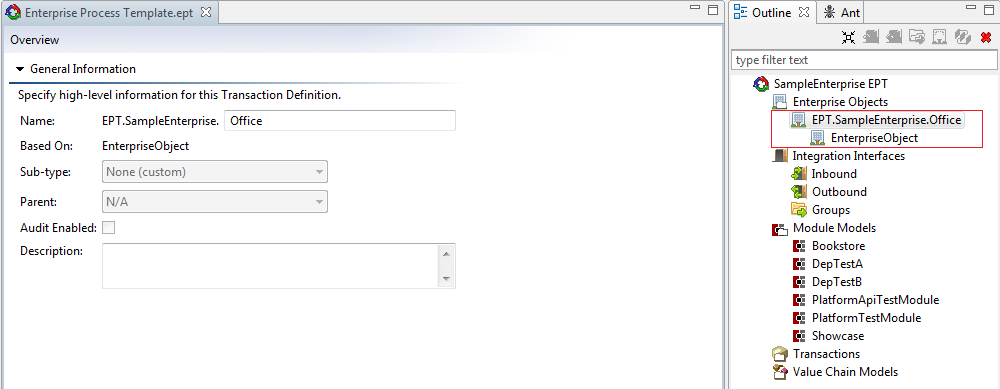
Next, create EDFs within this custom model just as you would for any other EPT custom model. As you are doing this, also indicate which fields are Natural Key fields (i.e. which fields uniquely identify it from a business perspective). This feature is only supported for EnterpriseObject model, and is critical to configure, just as it is for regular Models. Behind-the-scenes, these NK fields will be persisted both in the EntObjAttribute model as well as concatenated in the ObjectKey field of EnterpriseObject.
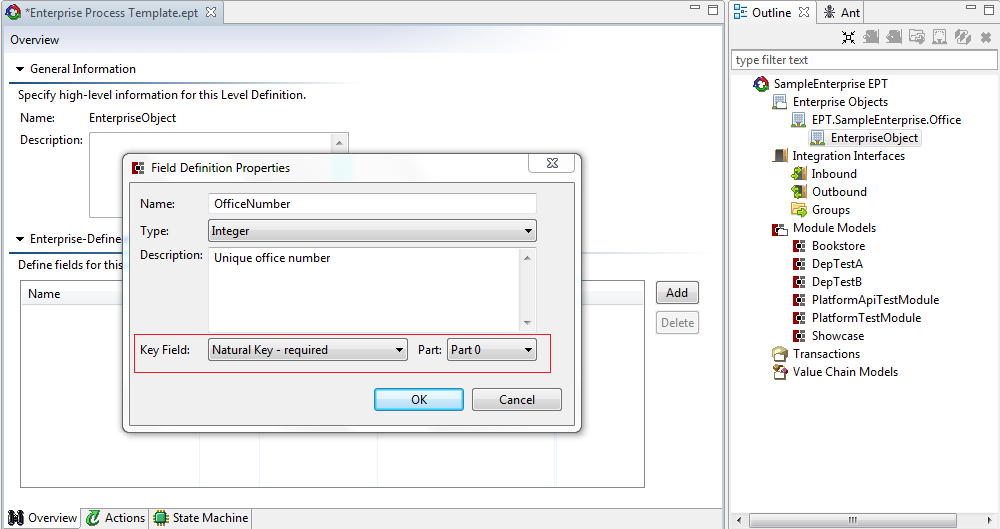
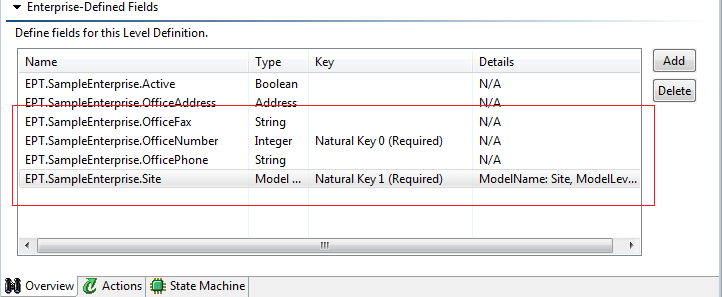
Additional points for EDFs as part of NK:
The sequence defined for EDFs NKs is important, not only for identifying NK zero for disiplay, but also for identifying the sequence in which they are stored in the ObjectKey.
You will need to perform a manual data migration if you are adding, deleting or reordering NK EDFs after data is persisted in DB.
If you have 3 EDF fields as part of NK for which lets say values are "Foo", "Bar" and "Baz" then value in the ObjectKey will be stored as:
If all 3 values are provided then "Foo~Bar~Baz".
If the first 2 are provided but the 3rd is omitted then "Foo~Bar~"
If the 1st and 3rd are provided but the 2nd is omitted then "Foo~~Baz"
If none of them is provided then "~~"
If no EDFs exist as part of the NK then "~"