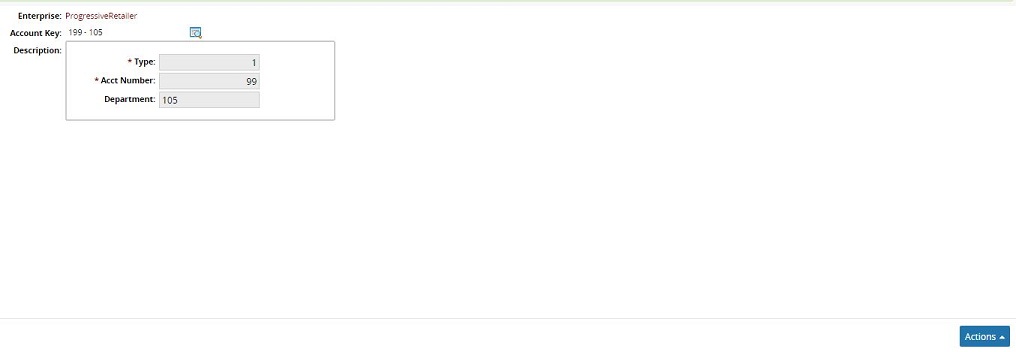DynaField in ModelForm
A DynaField is shown in a Model Form as follows:
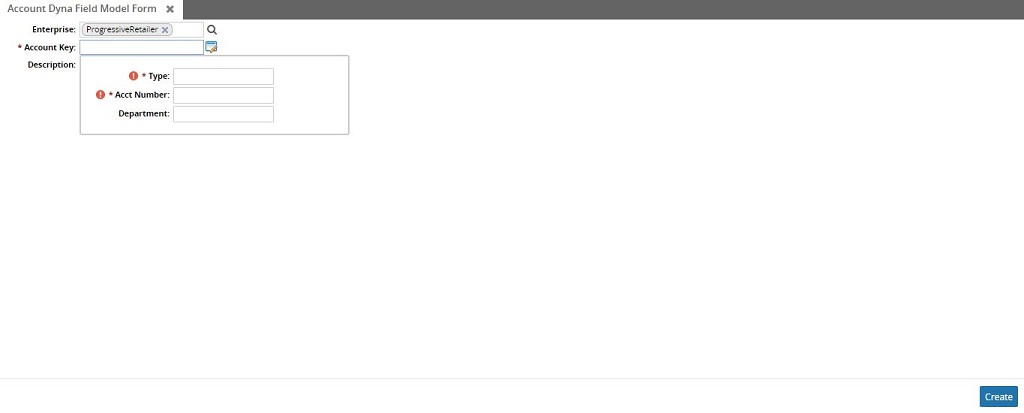
If the DynaField is Governing Model Scoped then it is mandatory for the developer to provide Governing Model's value before setting DynaField value. Otherwise it will show following error dialog. In other words, you must have the governing model link field in Action Screen and it should have some value set on it. This is required to fetch the appropriate schema for the DynaField.
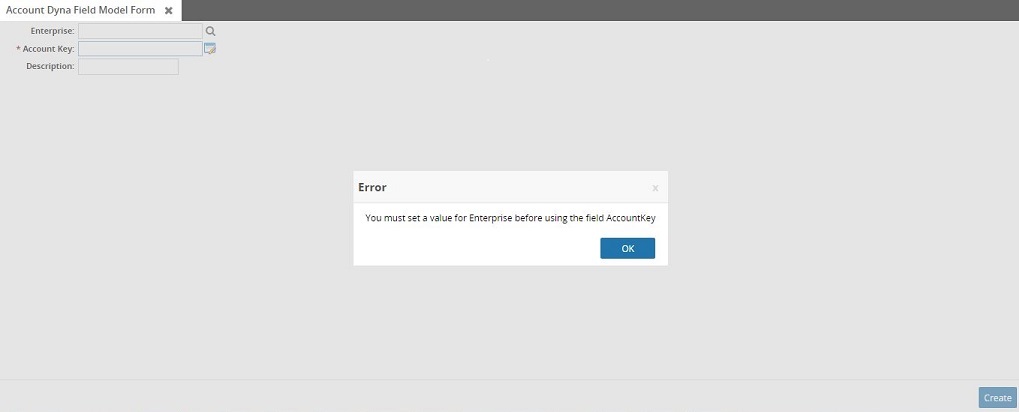
After you set value for required components, the DynaField value will be shown according to its display pattern.
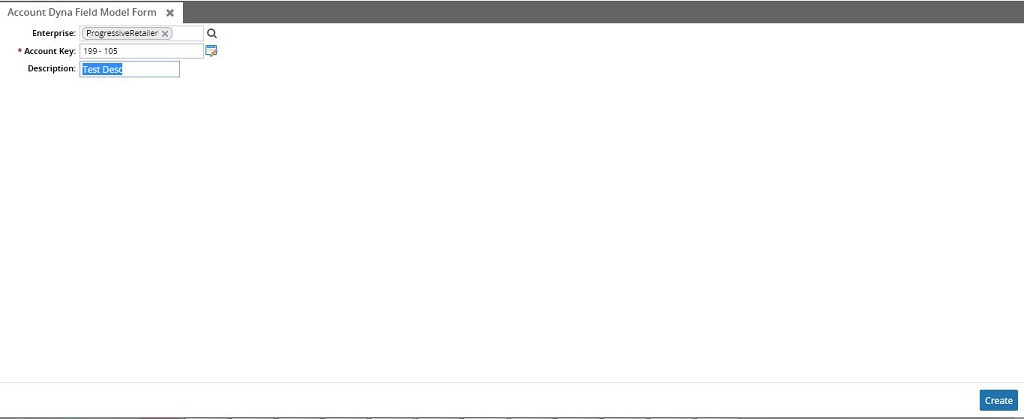
In a Detail View, the DynaField is shown in read only mode.