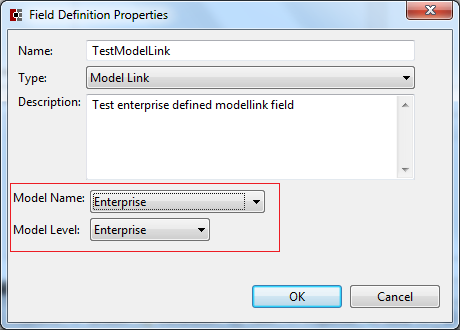Enterprise Defined Fields (EDFs)
In the EPT, you can add enterprise-defined fields to an existing model. These are called "EDFs". EDFs can be used in views, actions, action screens, inbound and outbound interfaces, just like any regular field.
To add an EDF to a model, select the desired model level in the EPT Outline view then navigate to the Overview section.
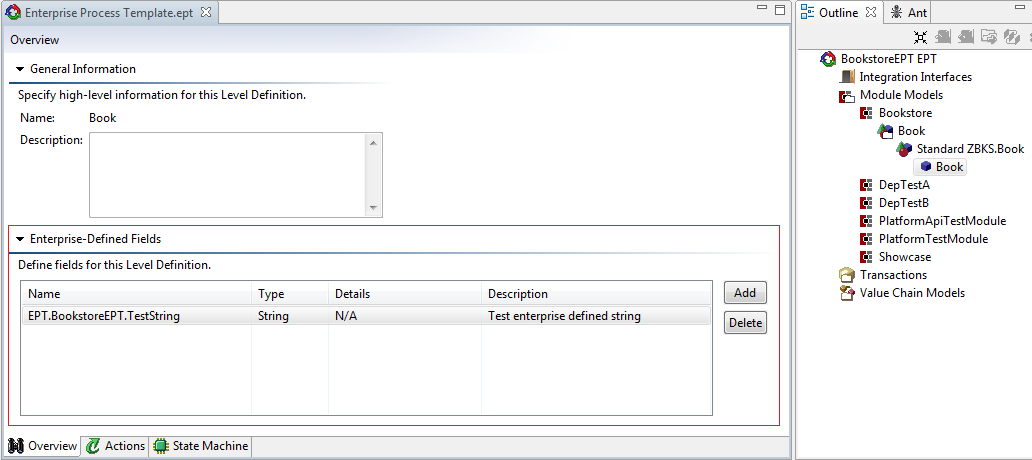
Click the "Add" button to add new EDF
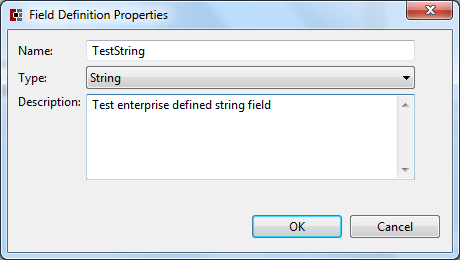
EDFs can be of any data type available in Platform, with the exception of Attachment and File Upload.
For StringEnumeration, you can either select an existing enumeration from platform or modules or define the new set of values for your field.
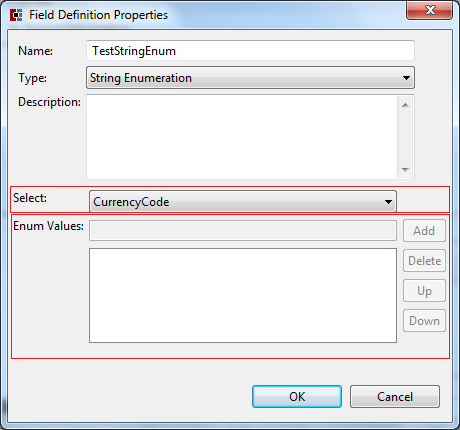
For ModelLink field, you can select the Model and ModelLevel to define the ModelLink field.