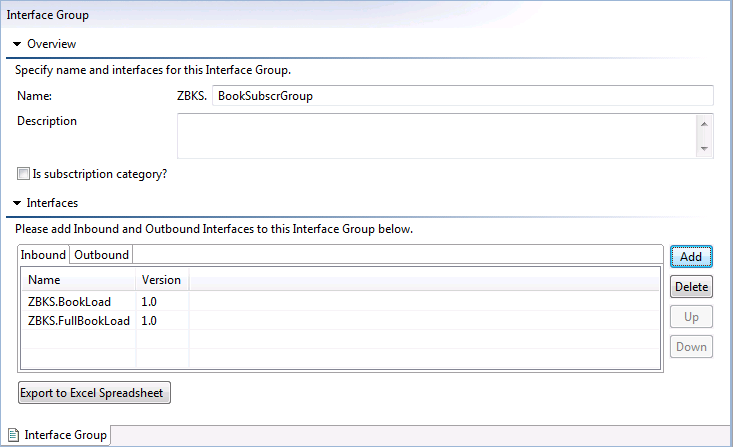Interface Groups
You may want to expose your inbound and outbound interfaces without requiring Studio to access them. In that case, a feature called Interface Groups is available within the MPT and SPT for exporting your inbound and outbound interfaces as an Excel Spreadsheet.
Open the MPT or SPT and select the Groups node under Integration Interfaces:
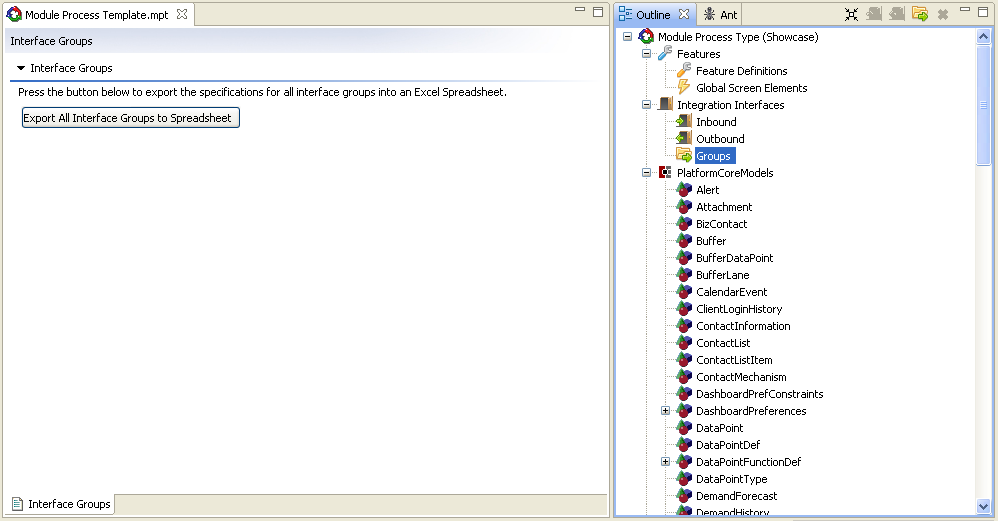
Click the
 icon to add a new interface group:
icon to add a new interface group: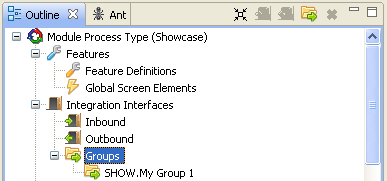
If you select the new group you should see a UI that allows you to change the name and description and also add inbound and outbound interfaces for this module/dataset. Add a couple of interfaces and then click the Export to Excel Spreadsheet button. Choose a location in the Save dialog to save the exported file.