Loading Ant Scripts into the Ant View
Studio ships with an Ant view which allows you to edit, view, and execute Ant scripts from within Studio. The Ant view is turned on by default in the standard installation of Studio.
Procedure 3.7. To work with Ant build files in the Ant view:
Once you have created or opened a project, drag the Ant scripts into the Ant view's window. Traditionally, Ant scripts are stored in a file called build.xml. You'll find the Ant script in the root folder of your project.
Figure 3.10. Add build.xml files to the Ant view by dragging and dropping them into the view's window.
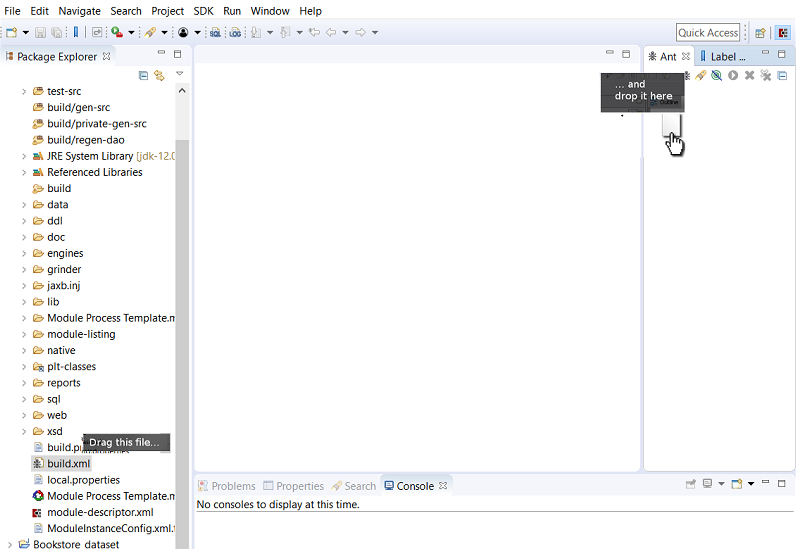
If your module project has a dataset associated with it, there will be a separate Ant script for the dataset located in the dataset project's root folder. Repeat the same drag and drop process with the build.xml file you'll find in the dataset folder.